ATEM Mini / Pro Update for Audio Sync Delay!
Photo Moment - June 13, 2020
The Blackmagic ATEM Mini and ATEM Mini Pro just got a long awaited feature — the ability to manually delay audio coming into the Mic 1 and Mic 2 ports! You can also now scale the Upstream Key up, instead of just down. Cool!
Products Mentioned
- Blackmagic ATEM Mini Pro
- Blackmagic ATEM Mini
- Download the update here (Click the search field, type “ATEM Mini”, and you'll see it at the top of the results)
Download Sync Test Videos
Click below to visit the Sync Test videos page:
Downloadable Audio/Video Sync Tests
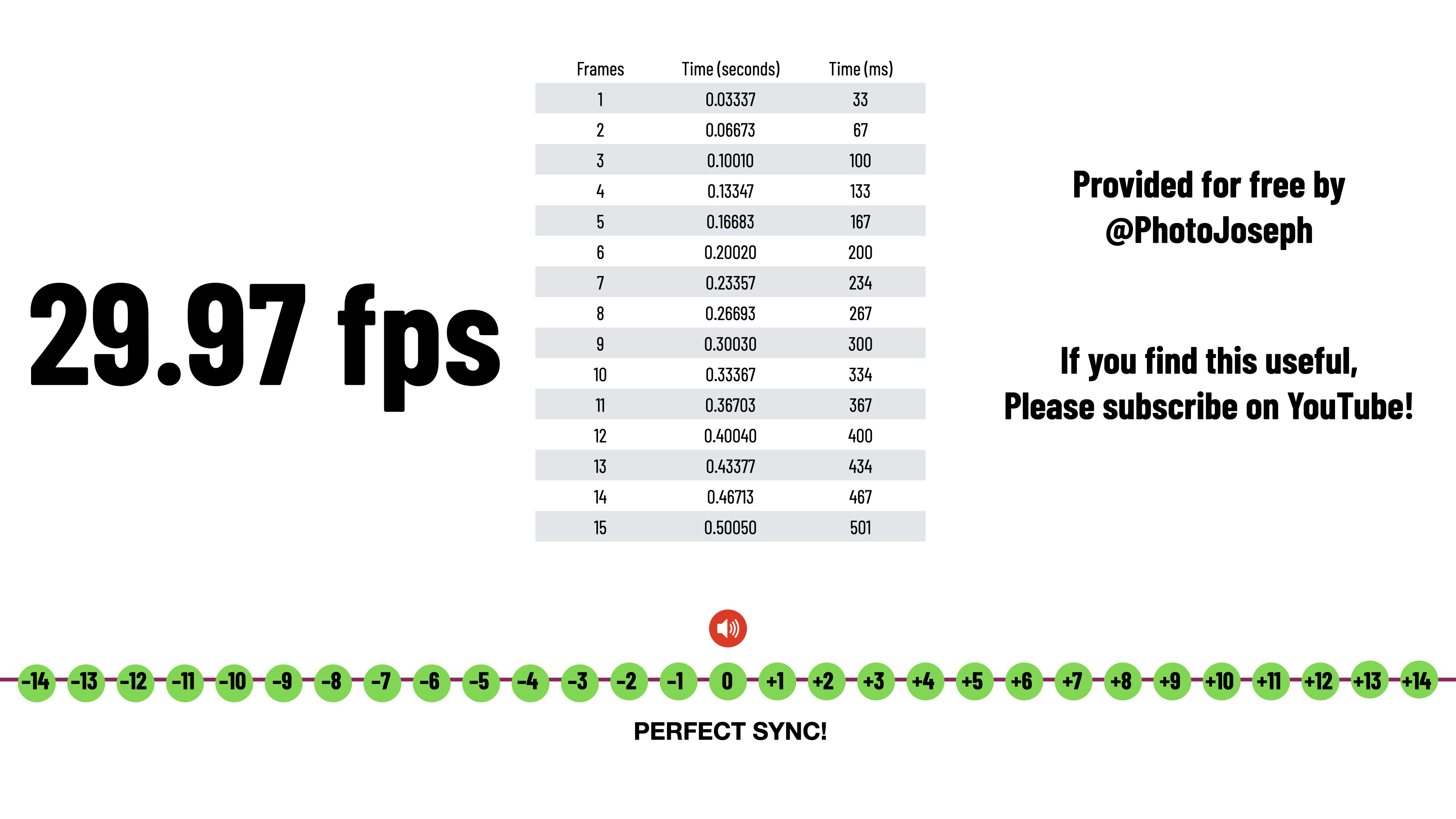
Other Videos Mentioned
🔗 More links you seek
🔴 Don't miss the LIVE shows!
📄 Full Video Transcript
The update is here! Do you know why I experienced the variation? Download the sync tests from http://PhotoJoseph.com/yt/ep512 and watch Aaron's video to https://youtu.be/D0y9HcqkdvQ
Do you need to perform this test/adjustment for each stream/recording? In other words...will the audio/video out-of-sync be the same ratio EACH time you fire up your system or should one perform this test each time the ATEM/CAMS/AUDIO GEAR is instantiated?
Is your audio delay adjustment reflected in the multiviewer at all? Or is it only seen in recording and/or live broadcast
I have a super weird issue. The audio delay worked great for my OBS recording, but when I looked at the recording on the external Samsung drive it didn't delay the audio. Why would it delay the audio for OBS, but not delay the audio for my external Samsung drive?
@@photojoseph Yes. I can always fix in post, but its just a little annoying. Let me know if you end up testing that and get the same results. Thanks for the reply!
Interesting. I don’t know that I’ve ever tested that before. But it seems that it should. Obviously an easy fix in post, but agreed it seems it should record the delay!
For really accurate sync, check Sync-One2.
Audio delays....ah geez. I knew about this 30 years ago when there were clicktracks etc and heard that this would be a problem with the latest gear in 2022 but...
The thing is....I think there are too many software/hardware options and too much confusion is possible. with the latest gear.
OBS versus ECAMM live...and do you still use ATEM software if you use either of those?
I want it easy peasy.
I want to output everything from my ATEM into my macmini m1 using ECAMM...so do i even use ATEM software?
My situation like many others perhaps...a one man show....2 camera shoot (HDMI)with a aPC feeding Powerpoint (hdmi out not needing an elgato or blueavs i think?) , indoors, talking head, ATEM mini pro and maybe use ECAMM to do lower thirds and titles if Powerpoint doesnt work...feed it all into a Mac Mini M1 with the USB C with little editing needed.
I thought I heard that both OBS and now ECAMM can handle the audio delays by simply choosing a number like "5 frames" or sommething from the menu and we wouldn't need to use ATEM do do any audio fixing.
So which program should we do the delay handling....ATEM. .or OBS/ECAMM
(sigh...my head hurts and maybe I''ll just do the one camera webcam and the simulated 2 camera zoom using OBS like Buck shows)
If my stuff still comes out delayed like some Italian Saghetti western or a Charlie Chaplin Flick I'll just go with it and hope my viewers are either deaf or too drunk to notice haha
The thing is....I think there are too many software/hardware options and too much confusion is possible. with the latest gear.
OBS versus ECAMM live...and do you still use ATEM software if you use either of those?
I want it easy peasy.
I want to output everything from my ATEM into my macmini m1 using ECAMM...so do i even use ATEM software?
My situation like many others perhaps...a one man show....2 camera shoot (HDMI)with a aPC feeding Powerpoint (hdmi out not needing an elgato or blueavs i think?) , indoors, talking head, ATEM mini pro and maybe use ECAMM to do lower thirds and titles if Powerpoint doesnt work...feed it all into a Mac Mini M1 with the USB C with little editing needed.
I thought I heard that both OBS and now ECAMM can handle the audio delays by simply choosing a number like "5 frames" or sommething from the menu and we wouldn't need to use ATEM do do any audio fixing.
So which program should we do the delay handling....ATEM. .or OBS/ECAMM
(sigh...my head hurts and maybe I''ll just do the one camera webcam and the simulated 2 camera zoom using OBS like Buck shows)
If my stuff still comes out delayed like some Italian Saghetti western or a Charlie Chaplin Flick I'll just go with it and hope my viewers are either deaf or too drunk to notice haha
@@toys2work no, I’m just saying that this is not a simple comment. It requires a more in depth discussion. And, thanks 🧔♂️
@@photojoseph oh sorry...comments only. Okay...i like your beard.
I recommend you join the channel so you can join our discord. This is a conversation, not a youtube comment :-) youtube.com/PhotoJoseph/join
Can you get professional quality audio streaming through any model of the Atem Mini. Main concern is live streaming (while recoding) live classical chamber music concerts is to be able to continue to use our Blumlein-paired Neuman KN184 mics, preamped through our Sound Design 232 while switching and possibly PIPing between two, (rarely 3) fixed and a mobile camera, rather than any camera, or the Mini's preamp. The lack of XLR, BNC or even standard phono inputs is concerning, but we really can't justify spending yet more on equipment which obsoletes quickly, and may become unnecessary in the near(?) future. Operation also has to be as simple as possible to minimize disruption to musicians and audience from the front-row position the historic and acoustically very live necessitates. The ISO model, with its retention of separate RAW streams and possibility of further post remixing is attractive. I surmise that the sound quality is essentially the same as the "pro" but better than the base modes.
You’re not running the mics directly into the ATEM. The ATEM isn’t your Pre-amp. That’s your 232. Take a line-our from the interface and feed that to the ATEM. Live stream audio and video is not uncompressed. Look up the streaming specs on youtube, Facebook or wherever you’ll stream to. If pristine audio quality is the concern, record an audio mix off the 232 for mixing later. And all the ATEMs have the same audio and their specs can be looked up easily. FYI if you join the channel as a member you will have access to a private Discord server which could be a good place to ask questions, and of course you’ll be helping support the channel! Details at https://YouTube.com/PhotoJoseph/join
Thanks for the information! My church is considering purchasing an ATEM mini pro for 3 camera inputs, a computer input (ProPresenter), and we plan to livestream from the atem. We will get our audio from our soundboard to the atem and we won't be using any audio from cameras, and it looks like we can adjust the audio delay to sync with video. My question is that we sometimes play videos in ProPresenter, and the audio doesn't have sync issues with video playback. I read in a comment that you weren't sure if it would be possible to change audio delay with a macro or not (we would use Stream Deck to control the atem and ProPresenter). Would the HDMI computer input for ProPresenter carry an audio signal as well? Maybe it's possible to switch audio signals from the soundboard source to the computer input in this case? Thanks!
We have it set up and had our first livestream today, and it went well! We are using a PTZ Optics camera and a couple camcorders. We have around 6 frames delay in the video, so we were able to take audio from our soundboard into the ATEM and delay the audio to sync with the video. We are using a Stream Deck to trigger things, and we have a button that triggers a macro for when we play a video, and it does a few things including changing the audio sync to 0.
@@robleftie What cameras are you using? The Blackmagic pocket cinema cameras have some of the lowest HDMI delay in the industry from what I’ve seen.
I have a similar situation…but…we feel the stream back to the auditorium screens and the delay is quite marked. I ran a 68ms delay over the house which almost syncs the audio and video to the scream but now you get an echo in the front of the auditorium…I’d really like a better fix if there is one?
You’ve got it. Bring the audio with the video over HDMI. Use macros to switch audio from the board to the HDMI (if even needed — you could just leave the audio on from both if that works). Sounds like you have this figured out! FYI if you join the channel as a member you will have access to a private Discord server which could be a good place to ask questions, and of course you’ll be helping support the channel! Details at https://YouTube.com/PhotoJoseph/join
Hi Joseph my audio is coming in on the hdmi from a cannon sl3 into the atem mini pro then out to obs and it still is out of sync. I keep hearing people say that coming in from the camera is the best way to keep in sync. yet that is not the case with my obs.
Could you have programmed sync delay in the ATEM?
Thank you for this video.
I have one question, after turning the know on number 4 for example on ATEM software, do I go back on OBS sync offset and use the 167 that matches the number 4?
Thank you.
I have one question, after turning the know on number 4 for example on ATEM software, do I go back on OBS sync offset and use the 167 that matches the number 4?
Thank you.
@@photojoseph thank you so much
“know” = “knob”, I assume? Once you’ve found the sync offset you can set it anywhere, but not both places, or it’ll double up.
My HDMI inputs with audio added to it is still out of sync?? Help
Great video and Thank you!
Hi PhotoJoseph, I bought a Mini Pro based on your reviews and I'm really glad I made that investment so thank you for that. I would also praise you for your honesty which is very refreshing.
Happy to hear that, and thank you!
Thx a lot. Helped me to get me in sync with with Atem mini pro and my rhode go. Great solution.
I will get a Mini Pro and your videos are explained very professional. Thanks!!!
But if you ask Blackmagic Design there is no delay in none of the mini versions. And there is no delay in my atem mini. They say it is because people do things to their audio that creates it and that there is no delay in he unit itself. So that they updated them with this feature so people can keep on messing stuff up is really kind of them.
That’s unfortunate. This is the “problem” with making the ATEM as cheap as it was. People who know nothing about this space buy it and complain that it’s not working right when they don’t know what they’re talking about. If you want to use a pro audio interface, you route that through then ATEM mic input and program a delay to match your camera. I generated the files posted with this video to make it easy to calculate the delay.
@@photojoseph Well you certainly get that impression looking on youtube in general and on the forums it sure looks like they do blame the unit. If you do more than talking audio hook it up with an unbalanced mixer and or soundcard, real mics and you are good to go with hours and hours of undelayed, in synch and good sounding audio.
No one said the delay is in the unit itself. The delay comes from the camera. Completely normal on HDMI output.
Excellent pedagogy. Thank you. However maybe you should have used a real radio HF like a G4 or G3 from S....r since the AVX has 19 ms latency because the Bluetooth protocol.
@@photojoseph Thanks for your reply. My point was just to help understanding and solving the latency issue for most users. Since the key of the discussions lays on the fact that audio is real time and HDMI video has latency (each HDMI flow depending upon the camera), using a latency HF mike might be altering the pedagogy. But you're right, the overall point is to adjust latency on every audio entry. However the elegant Aaron Parecki audio delay procedure solves out all questions. Thanks for your precious contributions to the community.
It doesn’t matter where or how the delay got there. It’s there, and needs to be addressed. Maybe I’m missing your point though?
Do the Panasonic G7, G85, GH5, etc. work well as hdmi sources for the ATEM Mini and Mini Pro? I’ve seen some conflicting answers in regards to if the G7 works via HDMI out. I really wish there was a compatibility list of how each DSLR/mirrorless camera works with the different ATEM’s (much like the Elgato’s capture card list on their website for example). Thanks for the great content!
Please do a demo on the ATEM TV Studio HD. I want to switch between SDI cameras and HDMI cameras, with mixer audio. Your video's are great. Very informative, complete and move along well. You are great to watch. Thanks for the video's.
Thank you for the complement! I don’t have plans to get one of those but honestly they all work the same. One big advantage of these ATEM Minis though is that they have built in scalers, which the bigger ones do NOT.
I’ve been recording to OBS for our church. Will this apply as well??
So if you are using different camera models you can’t sync...right? Because the HDMI delay is different on the cameras? Is there any solution to this?
Yeah, that’s mostly right. So yes, different camera manufacturers, and even different models, can have different sync. If it’s just a frame or two different, you’ll get away with it. More, and you’ll be able to tell. But the trick is to use the more-off cameras as the wide shots, where you can’t tell there’s a difference. The other thing you could do, but it’s not a great solution, is program macros to change cameras AND change audio sync delay — but this means every camera switch, you’ll have a frame or two of silence or a frame or two of dropped audio. So definitely NOT recommended, unless you’re only switching during silence.
i have been trying all day to update and make sure my atem mini would let me adjust the audio to video. i have the update but when I click on it the small pop up window does not pop up so I can adjust it.
any clue wtf is happening or why the pop up delay window no longer works? thanks for any tips. i have been searching google all day.
any clue wtf is happening or why the pop up delay window no longer works? thanks for any tips. i have been searching google all day.
I don’t know, sorry. I recommend contacting MBD support or searching/posting in their forums. Visit blackmagicdesign.com and click on the forum to visit. If you remember to it’d be great to hear here what you learned!
Hi, thanks for the detailed video - well explained. But what about the delay of different cameras? I connected two cameras, one with a short cable, the other with a long cable, so the frames coming in are not synchronous.
Cable length should have nothing to do with it. I’m assuming these are two different camera models from two different manufacturers? If you’re mixing cameras with different HDMI delays, then all your can do is choose to sync audio with the camera that is the most important — i.e. the closest shot to your subject. If you have a close and a wide shot, then sync to the close shot. If you are doing an interview of two people with one mic, with two close-up shots, then you really need those two cameras to be in sync (same manufacturer); there’s no way around that, sorry.
Man, I’ve spent an hour watching your vids. I think I’m just going to take the rest of the day off and call this a master class. Excellent job!
And I love the hat tip to the other vlogger. That was a boss move.
Thanks for your great videos!
but could I just connect the audio of the console to the camera and just have all the good audio in the camera and from their to the ATEM? thank!
50.00 (large 4K source download to maintain 50.00) - doesn't work
Thanks for the helpful video. The update is so important, that i now think about to buy this device, if itˋs available.=)🙋🏼♂️
50p videotest can't be downloaded. thx!
Hi Joseph, I have updated to 8.2.3 but it is not showing the new sync additions. Am I doing something wrong?
Did it thanks Joseph, followed your instructions from the start and all good.
PhotoJoseph, the tutorial is awesome! I tried to download your 59.94 sync test video and Vimeo said there was an issue. Also, I did download the 29.97 video (that's the resolution for one of my cameras) to my iMac. In running the video in both Quicktime and iMovie, my eyes and ears are telling me the sync video is out of sync by 2.5 frames. Is that because I am a noob using novice software? An issue with my hard drive. It is baffling to me, but if it really is off, then I cannot use that video to help sync my ATEM Mini Pro. Any thoughts? Thanks!
Huh how weird, I don’t know why the download wasn’t working but I’ve just updated the link and it’s working again. Thanks for letting me know! As to it not feeling in sync on your computer… the only way to KNOW that it’s in sync is to look at it in a video editor like Final Cut or Premiere where you can see the audio waveform and ensure that the beep lines up with the frame of video that says “in sync”. THe files I’ve delivered are in sync, but as with everything, you should verify it yourself.
Just noticed this today (23/06). Did the frame delay dial changed from 8 frames to 4 frames?
That’s odd, I would have though that it wouldn’t show up at all on the 8.2.2. Oh well, problem solved!
i just realised that i upgraded the ATEM to 8.2.3 on a different laptop and had used another laptop to run the ATEM software with was running the older version 8.2.2
That is how i got 4 frames i guess. iI upgraded all my laptops so that i don't get this problem again.
That is how i got 4 frames i guess. iI upgraded all my laptops so that i don't get this problem again.
I just checked and I have 8 frames no matter what frame rate I'm set to.
Mine shows 8 frames… what frame rate are you at?
Is it possible that during long stream (2-3h) it is gonna to unsync? I mean, at the beginning you sync audio and video and it is perfect. But after couple hours audio starts to be not sync?
check your audio sample rate. I'll bet there's a mismatch. If you're video is 29.97, try 441.Khz audio.
@@photojoseph now with ATEM Mini it is not a problem. But years ago I was using WEB PRESENTER. It has seriously issus with audio sync via XLR. Sound goes to web presenter diractly from audio mixer (sound delay in mixer). At the start it was always perfect. But a 45 minutes to an hour later sound was out of sync. At the begining just few frames. But longer streaming goes it was worse. Once we had to set 800ms delay at audio mixer.
Well… anything is possible :-) But I think you’d find it could be a streaming setting, like not using the right key frame setting. You don’t have much control in the ATEM Mini Pro, but in most manual services you have a lot of settings to get right. Where are you seeing the drift?
Hi Joseph…very informative as usual, and I respect that you not only link to another person’s solution, but give him props in your video. My current cameras don’t have embedded audio and I prefer a bit more precision so, if I do use an ATEM, I’d be using your approach.
The audio delay is huge news for me, but there’s still one major question I have about the Pro unit before getting one for myself or recommending it to others, and I’ve not seen it answered anywhere; though it's similar (in end goal) to a question below. Even if it means tinkering with the XML, do you know if it’s possible to program the Ethernet stream to draw its feed only from one input (say, input 1), but still switch 2-4 on the USB output and retain preview/multiview over HDMI?
The idea is to switch between 2-4 going USB into software like OBS/Wirecast, drop in videos, extra input(s), bug, etc, and feed that back into the Mini Pro as the final Ethernet program feed...with one laptop that doesn’t have to encode the live stream. If that isn’t possible, the alternative I see is to buy the Mini [non-Pro] with a third party encoder, or use a second laptop and capture card, instead of the Mini Pro. Kind of to your point that it’s meant to be all-in-one (and to preserve preview/multiview), I’d rather have that ‘fixed’ Ethernet output in the Mini Pro, shut up, and have BMD take my money :D
The audio delay is huge news for me, but there’s still one major question I have about the Pro unit before getting one for myself or recommending it to others, and I’ve not seen it answered anywhere; though it's similar (in end goal) to a question below. Even if it means tinkering with the XML, do you know if it’s possible to program the Ethernet stream to draw its feed only from one input (say, input 1), but still switch 2-4 on the USB output and retain preview/multiview over HDMI?
The idea is to switch between 2-4 going USB into software like OBS/Wirecast, drop in videos, extra input(s), bug, etc, and feed that back into the Mini Pro as the final Ethernet program feed...with one laptop that doesn’t have to encode the live stream. If that isn’t possible, the alternative I see is to buy the Mini [non-Pro] with a third party encoder, or use a second laptop and capture card, instead of the Mini Pro. Kind of to your point that it’s meant to be all-in-one (and to preserve preview/multiview), I’d rather have that ‘fixed’ Ethernet output in the Mini Pro, shut up, and have BMD take my money :D
I wouldn’t count on it. Their next level up, the television studio, is $1000 and has more inputs but I think still just one output, and of course doesn’t have the encoder or USB webcam capability built in.
@@photojoseph Indeed. I've set up the Videohub 12x12 in a TV studio environment (and Roland switchers, but no ATEMs). The functionality was great but, as you say, those are bigger and more expensive. Based on the [comparatively limited] outputs of the Mini Pro and the ratio of clients who've been willing to pay <$700 vs >$1000 (20+:1) to stream, I don't see them as being in the same market segment.
Fingers crossed that the Mini Pro is technically capable of that kind of functionality, and BMD concludes that a firmware update will only make it even more appealing. Then you can make a new video on that cool new feature :-)
Fingers crossed that the Mini Pro is technically capable of that kind of functionality, and BMD concludes that a firmware update will only make it even more appealing. Then you can make a new video on that cool new feature :-)
You’re asking for features that you’ll find in bigger products, honestly. That level of “show me this on output one and something else on output two” is what you find in the bigger (more expensive) ATEMs.
@@photojoseph Darn, not great news but thanks for the reply! I'll have to dig deeper to see if that's a hardware limitation...or inquire about another firmware update.
thanks for the kudos. Unfortunately no, you can't do what you're asking. You can change the HDMI out to be either Program, Multiview or any single output, but what goes out the ethernet and USB is always the Program.
Thanks for this! Good to know you can adjust frame delay now, my church is creeping closer to going for an ATEM mini for live streaming.
I suspect the iPad may not be really in sync itself.
you may want to use something like an actual recorder, and play out from a tv or something
you may want to use something like an actual recorder, and play out from a tv or something
Hmm, interesting. I should try playing the video off multiple devices and recording their screens
Love this update, and your videos...however, I'm thinking of returning or selling my ATEM Mini Pro. PhotoJoseph, since you seem to know so much about this, maybe you can help me. Iif I'm using a Teradek Vidiu Go for my live streaming, I have to send the HDMI output to the Vidiu Go. But that leaves me unable to preview the other cameras. There's so many great features but this one kills it for me. I've also had issues playing high bitrate H264 videos back to this switcher through the HDMI port. Stutter occurs every so often on a longer video. I bought a Roland V8HD as well and there's no issue there with the same video, same laptop and same HDMI cables etc. Anyway, this delay fix was essential but unless you know of a way for me to get around this switchers one lone HDMI output, I feel like it's going back to sender.
@@photojoseph The dropped frame issue is odd. I noticed it first on a live stream and then tested for 2 hours after. I used two different videos with no frame rate conversion needed. I tested using various frame rates on the switcher but it was all the same. And again the Roland Switcher never dropped anything. With the Roland I miss the split audio feature of the AMP and the ability to fix or grade each camera's color input (Roland is only on the output). And the backup encoder (to my vidiu go) of course. There are many pluses about the Roland but it's also more than 3 times as much. I'll keep testing this AMP before I let it go.
I have no idea on the dropped frames, that's interesting. Is it doing a frame rate conversion? That could possibly explain it. But as far as the streaming issue, no. This device really is meant to be an all-in-one. If you want to use another encoder, then this isn't ideal.
Even though Aaron's approach is very ingenious, I appreciate the precision of your approach across different frame rates.
Hola! desde Madrid, Spain. Record two audios at the same time and compare two audios, audio camera audio + mic audio?
You could… but watch Aaron’s video; he follows that train of thought to a better destination ☺️
Thanks for this! Since the HDMI delay of cameras is different, I wonder the best way to calibrate the Mini audio direct in delay when you've got the full enchilada of 4 HDMI camera sources, each with different HDMI delays.
I was just looking for a solution to this. Had any luck with macros?
If you're using four cameras with different delays, you're kinda screwed. You can only program in one delay per input. I don't know if you can create macros to change the delay; if so, you could have the delay change as you change camera angles, but you'd hear the shift happen as you switch. Keep in mind if the alternate cameras are far enough away (wide shots) that you can't really see the lip flap closely, then you'll probably get away with it. Sync to the tightest angle.
Comments from YouTube