Long HDMI over Fiber for ATEM Mini
Photo Moment - September 23, 2021
Standard HDMI is limited to about 20 meters (66 ft). But in this video, you'll see that fiber — now an affordable option — can go much, much longer. And you don't even have to give up camera control for the Pocket Cinema Cameras – if you know what cable to buy!
Fiber HDMI Cables in this video
Need an ATEM Mini?
- ATEM Mini
- ATEM Mini Pro
- ATEM Mini Pro ISO
- ATEM Mini Extreme
- ATEM Mini Extreme ISO
- ATEM Streaming Bridge
- Blackmagic Web Presenter HD
What this tip is about…
HDMI cables can't go very long — about 20 meters is the published maximum. And HDMI over fiber is really, really expensive — or, at least it used to be! Now there's a whole new crop of HDMI over fiber cables that are extremely affordable. Even if you need two-way data, to control a Blackmagic Pocket Cinema Camera from the ATEM, that's available, too!
📄 Full Video Transcript
Past Shows
Photoshop not required! Titles, Lower Thirds Graphics
Learn how to create accurate transparent graphics for your ATEM Switcher — without paying for Photoshop! It's a manual process that's not that hard to do…
Titles, Transparent Lower Thirds Graphics from Photoshop to ATEM
To create an accurate transparent graphic with drop shadows and gradients for your ATEM switcher, exporting a PNG file is not enough! Learn how to do it.
Duplicating & Editing Macros in XML
If you need to create multiple similar macros, it's far more efficient (and less error prone) to copy and paste and edit macros in the XML file!
Auto Load Graphic with Camera Angle Switch
If you want a different graphic to come up with each camera angle automatically, you'll need to build a Macro to do that. And I'll show you how!
Auto Switch Camera Angles Using Macros
Have you ever wanted your ATEM Mini to change camera angles automatically? It's a common question, so I created this ATEM (mini) Tip to show you how!
- ‹ previous
- 2 of 2
Watch this: https://youtu.be/XD0qjiA-CC0
I've been looking for a solution for my two BMPCC6K for 6 months
for a length of 25m
All I can find are SDI and converters and everything additional and expensive..
I almost can't believe that it works with ARC, I've read so much information that it only works with SDI and converter and now you say it works with ARC for ATEM and BLPCCK6...
And make a video to prove it
You are my hero!!
I use Lumix G series cameras with the standard KabelDirekt 4K HDMi cables, but I only use the 5m length (to avoid possible dropouts).
I was looking into getting SDI cables & converters to go longer distances, like 30-40m, which would cost me close to £200-300, but if I can achieve the same results using optical fiber HDMI cables, I will probably do that instead.
In our church setting we have 3 PTZ cameras plus a media PC going into an ATEM Mini. That is 3 cameras all on 100' or 150' optical HDMI and we have no issues.
We also use these for returns - taking the outgoing signal of the ATEM from a splitter to a projector and three monitors.
I have a question Sir, we have an ATEM Mini Extreme ISO and BM Pocket Cinema 4k Cameras. All camera are connected to the ATEM Mini via HDMI cables. I can control the ATEM(switching) in the software in our pc but cannot control the color setting of the camera. The tally light setting is also not working. What should be the problem? Is it the HDMI?
Thanks in advance.
I’ll try what you are suggesting Sir. Thanks for the response.
This is probably a naive question, but is it OK to use an adapter with these optical cables? The ATEM Mini takes standard HDMI fittings, but all my cameras need to be adapted from mini or micro plugs.
For me they work fine (but on ports 2-8 I still need to use a splitter to amplify signal again). I guess it could be fun & useful if you could test them someday ;)
Thanks for all your work.
The negative is I feel a need to buy more stuff.
I may get once of these fiber cables, as it could come in very useful in many places!


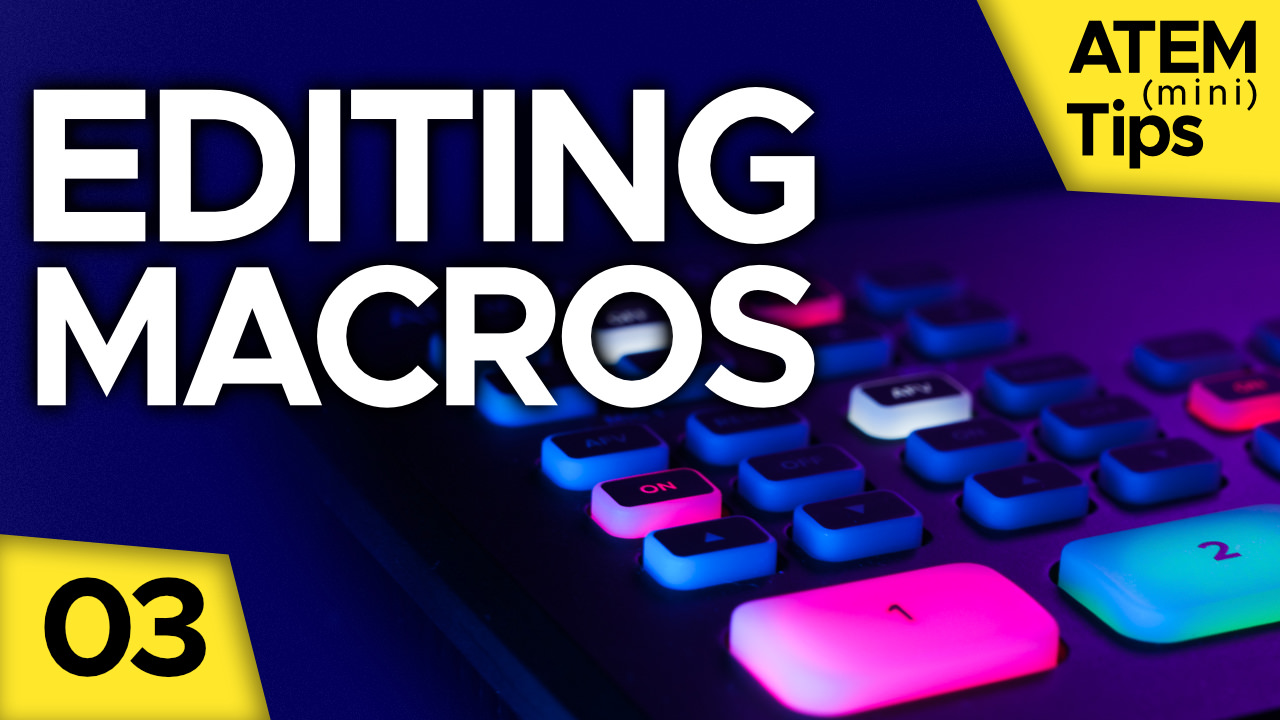


Comments from YouTube