Importing and Organizing Photos in Aperture 3 at Manfrotto School of Xcellence
By PhotoJoseph
November 17, 2013 - 1:27am
I wrote a rather lengthy post for the Manfrotto School of Xcellence a while back, and it's now online. This is a great article for those who don't think that categorizing, organizing, naming, adding metadata, and so-on to their photos on import holds much value.
Check it out and please share the article!

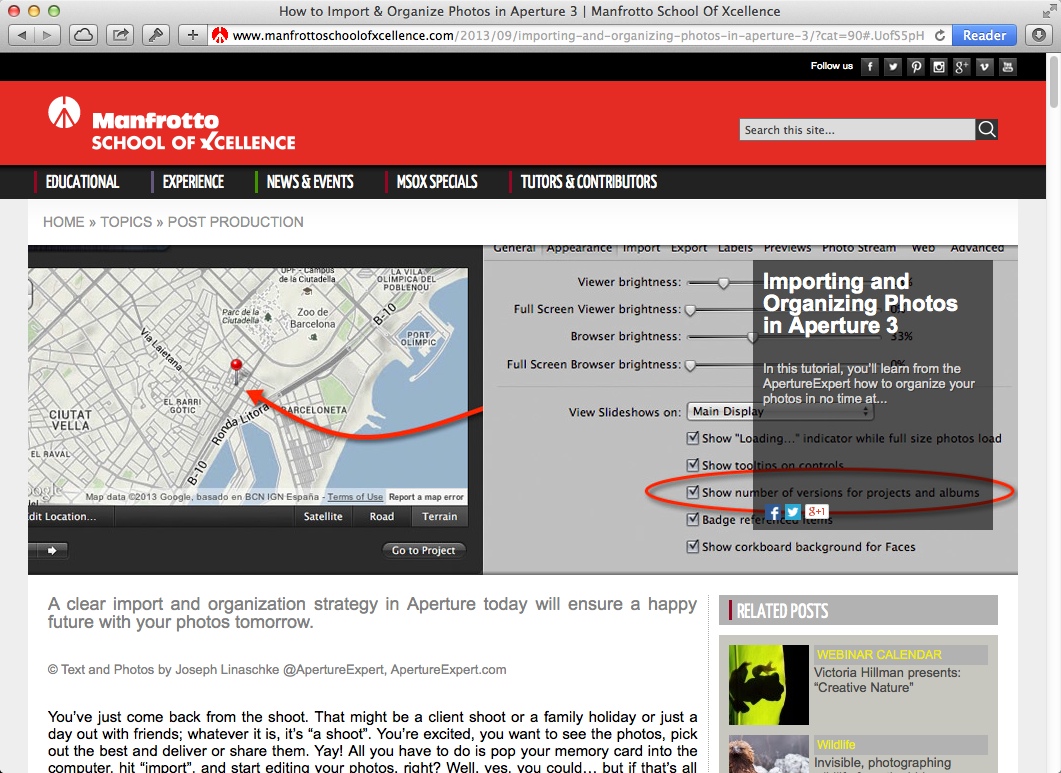
Comments
on November 17, 2013 - 5:31pm
Nice review, Joseph. Even though I have been a follower of your nameing and organizing system since I first started using Aperture, I still managed to pick up a few new tips that I either forgot or never new. thanks!
Florian Cortese
www.fotosbyflorian.com
on November 18, 2013 - 10:59pm
Nice review thanks a lot,
question why do you choose to place project in folder instead of
Projects> Folders> Album
They way apple structured the drop down menu would suggest that this is the preferred method.
Thanks again.
on November 23, 2013 - 1:18pm
The beauty of Aperture is that there is not preferred working order. In My library, some of the projects are even organised as Projects->Folder->Folder->Project->(Folders&Albums)->Albums
Given your screenname I assume you’re Dutch, meaning you should be able to read my folder structure in the screenshot below. But even to the non-dutch it should make sense.
on November 26, 2013 - 12:25pm
Yes its a gift and a curse. Its really good to have the flexibility with folders, album. Would be nice to have a certain “best practice” setup. So that new users can setup aperture in the best way. I am some of my friends are struggling with the best way to sort pictures.
By Date, Location, Activity, Subject, and in what order. i still have not found the beste solution.
p.s. yes i am dutch, seems to me that you have a nice holiday’s ;)
on November 27, 2013 - 11:22pm
@PhotoJoseph
— Have you signed up for the mailing list?
on December 1, 2013 - 1:06pm
Well going for the following hierarchy.
Then use Smart/Album to create albums by event.
Pro’s
Cons