Manually Importing iOS Device Pictures to Photos While iCloud is Enabled Won’t Result in Duplicates
I'm on vacation right now, and shooting a bunch with my LUMIX cameras as well as with my iPhone. I'm using Photos.app on this trip to manage all the family photos (and I'll do a comprehensive video on this when I'm back to show off the workflow I've come up with), importing my LUMIX photos at the end of every day. However unfortunately our Airbnb turned out not to have WiFi (man that sucks!), which means my iPhone photos aren't syncing to the iCloud Photo Library, which means they aren't coming back into Photos.app, which therefore means I can't sort those photos along with the rest of them.
I was concerned that if I manually imported them from the iPhone, then once I got back on fast WiFi, the devices would all sync and I'd end up with duplicates of the pictures that I'd manually imported.
I did some digging, and it turns out that iCloud Photo Library is smart enough to not do that. It'll recognize that those photos came from your iOS device, and won't duplicate them! The caveat though is that you'll want to import directly into Photos (which is what 99% of you would do anyway). No copying to your desktop then importing, no renaming of files, resizing, or otherwise messing with the images before import. Just plug in your iPhone, Import All New Photos, and away you go.
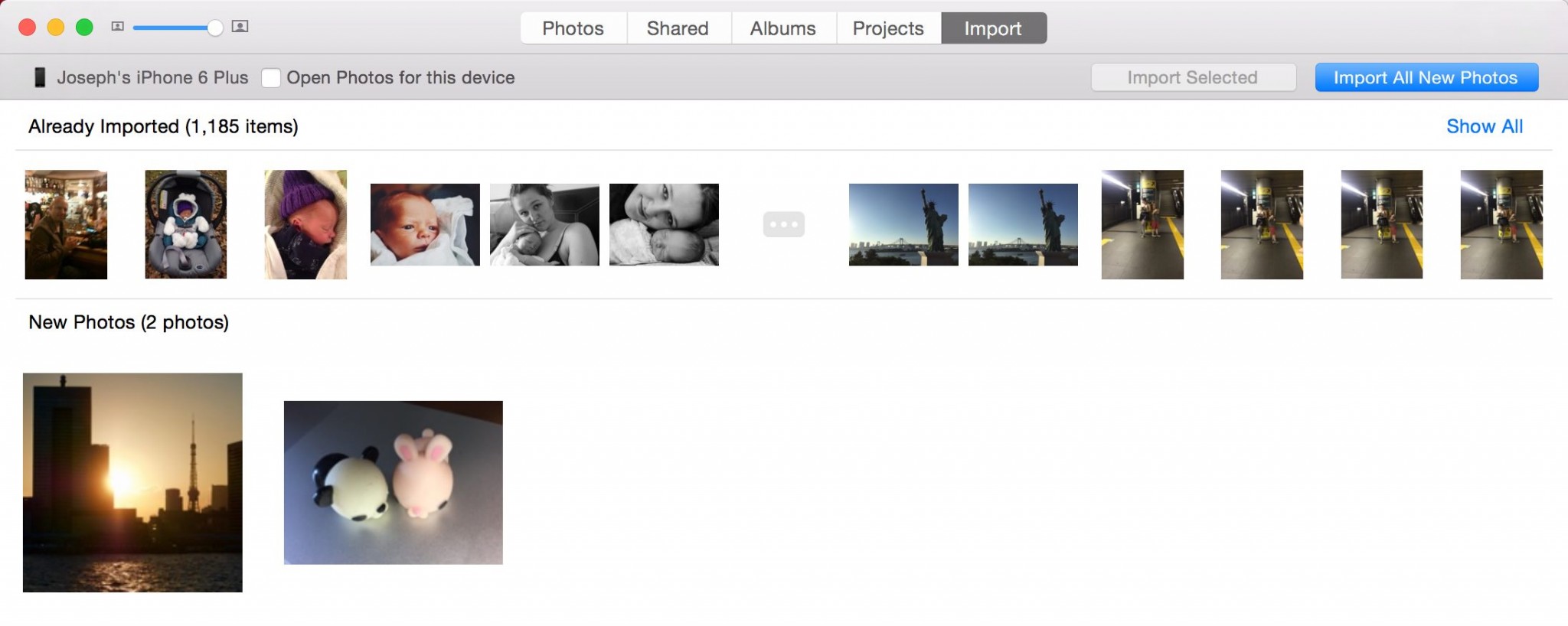 Importing manually from your iPhone or iPad won’t create duplicates when iCloud Photo Library takes over later
Importing manually from your iPhone or iPad won’t create duplicates when iCloud Photo Library takes over later
I hope this little tips help next time you find yourself offline!
