Creating Lightroom Collections from Folders by Dragging
The other day I needed to import into Lightroom a bunch of photos I'd already organized into subfolders in the Finder, so I simply dragged them into my Lightroom “originals” folder in the Finder, and synchronized that folder in Lightroom. My subfolders all showed up as expected… but of course I needed this same structure created in Collections, inside an already created Collection Set. I really didn't want to create a new collection, name it the same, drag the content, etc. etc. several times.
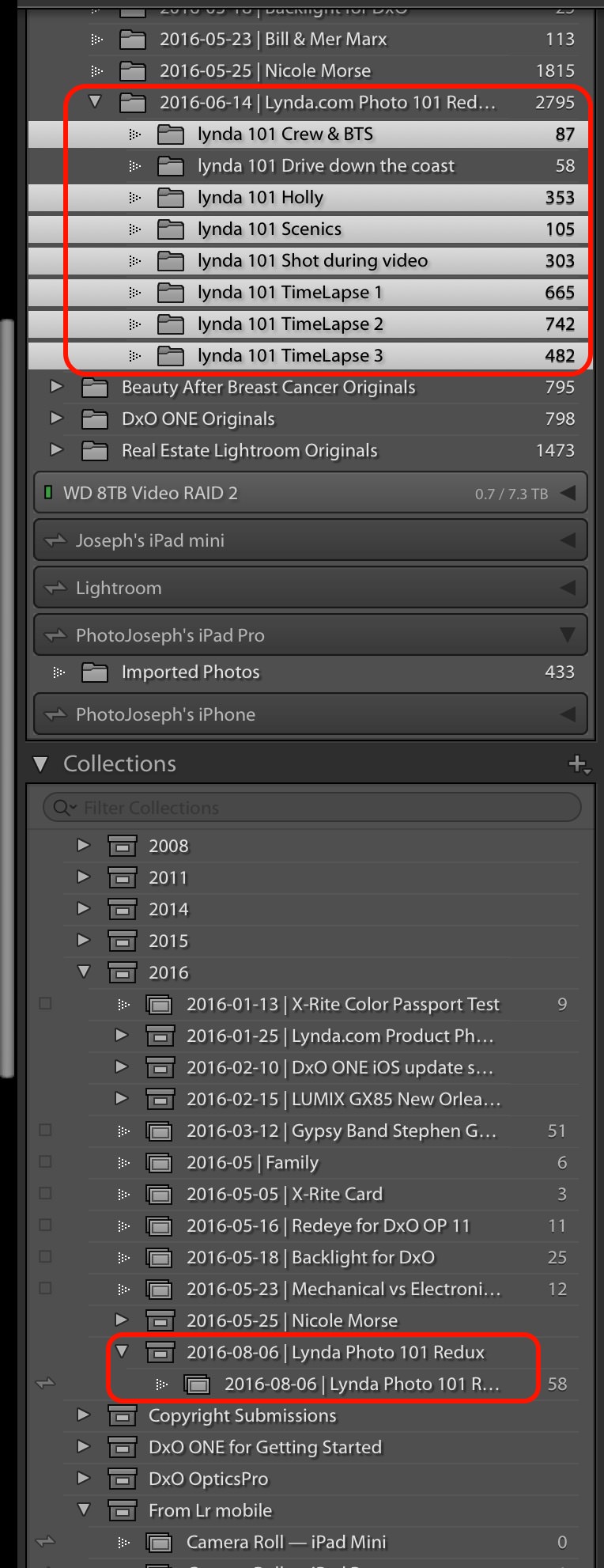 I wanted to create Collections inside a Collection Set from all these folders in the Finder
I wanted to create Collections inside a Collection Set from all these folders in the Finder
So I thought… “I wonder what would happen if I just dragged these Folders into the Collection Set?”.
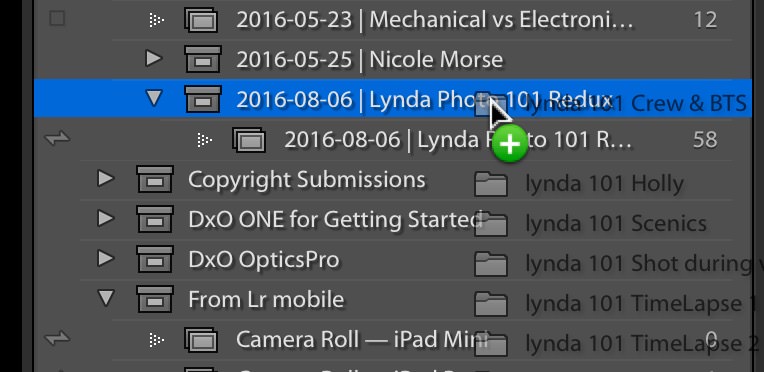 Turns out all you have to do…
Turns out all you have to do…
And lo and behold, it actually worked!
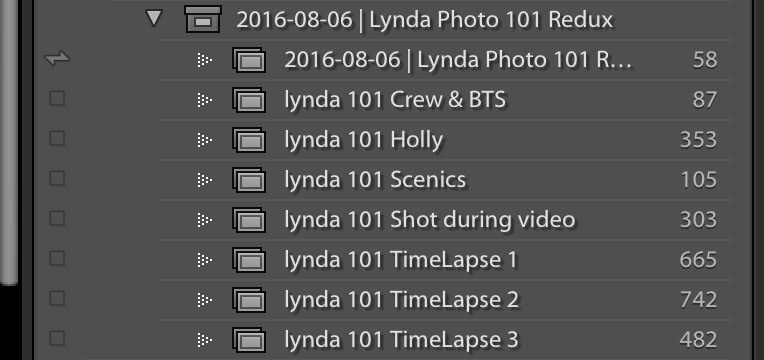 …is drag them into place!
…is drag them into place!
And this is a real command; if you look at the Undo command, you'll see it listed as “Create Collection from Folder”.
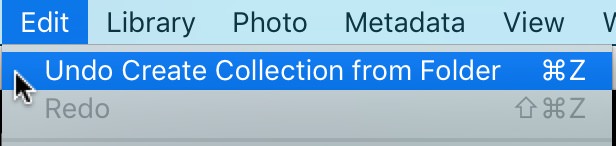 It’s a real command… it just doesn’t exist in the menu
It’s a real command… it just doesn’t exist in the menu
I searched the menus and this doesn't seem to exist as a command, so only as something that happens when you drag (makes sense). Cool!
More like this
- Tip
- Tip
- Store
- Tip
- Tip

Comments
on June 27, 2016 - 10:23pm
That's a handy tip! I wonder what happens if you drag a hierarchical “folder of folders” into Collections. Does it create a Collection Set with Collections inside?
Photographer | https://www.walterrowe.com | https://instagram.com/walter.rowe.photo
on June 28, 2016 - 8:50pm
I don't know… try it and let us know!
@PhotoJoseph
— Have you signed up for the mailing list?
on July 1, 2022 - 11:34pm
Is there a way to create Folders out of Collections ?
I’ve tried dragging collections over folders … no luck.
Maybe a plugin ?
Thanks !
ManaMana
on July 2, 2022 - 12:09am
You can select all images in a collection and drag-n-drop the thumbnails onto a folder and it should move all the selected images to that folder on disk. The Folders tool needs to show the folder so you can drop onto it.
Photographer | https://www.walterrowe.com | https://instagram.com/walter.rowe.photo
on July 2, 2022 - 3:21am
Thank you for pointing that out. I tend to keep most of the images in single project folder, but occasionally I move derivative files around. Should come handy.
I was hoping that if I drag a collection ( not a selection of photos ), LR will create a folder ( real disk drive folder ) with the name of the collection.
My workflow uses collections and some of the collections get reproduced manually for now in folders on the drive.
Thanks !
ManaMana