Control your cameras over the network (for VIDEO) — LUMIX Tether
Photo Moment - July 09, 2022
LUMIX Tether is a Panasonic app for controlling cameras over USB or for some cameras, a network. In this LIVE show we'll explore its capabilities on a network environment with a focus on VIDEO production. The app also works with USB connected cameras, and also has features for still photography, so if you want to see those let me know and I'll cover that in another live show!
Products Mentioned
- LUMIX BGH1
- LUMIX BS1H
- LUMIX GH5 II
- LUMIX Tether app (free)
- LUMIX Firmware Updates page
- Jump Desktop (Screen sharing)
Other Videos Mentioned
🎧 Music in this Video
The music is from MusicBed! Get your first month free when you purchase an annual subscription by using my coupon code PHOTOJOSEPH at checkout! https://geni.us/MusicBed
🔗 More links you seek
🔴 Don't miss the LIVE shows!
Past Shows
What goes into a huge live stream? (Making-of ResolveCon 2022)
Join me and Aaron Parecki as we outline the entire flow of the ResolveCon 2022 Live Stream; a two-day in-person and live streamed event!
It’s been a while… let’s catch up!
It's been forever! Let's catch up a bit… (including a surprise UPS delivery and unboxing of the iPhone 14 Pro in purple!)
Control your cameras over the network (for VIDEO) — LUMIX Tether
LIMIX Tether is a Panasonic app for controlling cameras over USB a network. In this show we'll explore its capabilities with networked BGH1 cameras.
SmallRig V-Mount, DeckLink HDMI Quad for sale, Cloud Store Mini setup, Niimbot Label Maker and more!
This is a lot-of-little-thing show. I'll update you on the V-Mount battery and SmallRig saga, I've got an HDMI card for sale and I'll explain why I've replaced it, I'm setting up a Blackmagic Cloud Store Mini, and I absolutely love this silly little label maker from Niimbot and I want to show it to you!
YoloBox to YoloBox – Can you stream from one Yolo to another?
The YoloBox has the ability to stream from one box to another, and integrate that stream into your show. Let's see how it works!
I won an Aputure Twitter contest! Aputure sent me a FREE light!
Woah… I won Aputure 's twitter giveaway! Let's unbox the the Aputure Amaran 200d and the Aputure Lantern (softbox) — which I'm most excited to check out!
The Best Cameras for Live Streaming // Stream Day 2022
This livestream is part of the Stream Day 22! Join me and a bunch of other live streaming YouTubers to learn all about the art of the LIVE stream!
YoloBox Updates! Everything New in 2022 (so far)
The YoloLiv Tech YoloBox Pro has gotten a few updates since I last looked at it (1.3.1, 1.5.1, 1.6.0 and 1.7.0)… so let's check 'em out!
The BEST way to make your ATEM portable?
If you've ever had to take your ATEM Mini on the road, then you know what a hassle it can be. This line of custom ATEM cases may be just what you need.
Light-a-palooza! All the Lights I Use in Production
I use a lot of different lights in my video productions… some you may have never seen before! So let's go through 'em all, from NanliteUSA, GODOX, Pixel HK and Sutefoto!
GH6 and SmallRig — Rigging up your LUMIX GH6 with ALL the toys!
SmallRig has created a new cage just for the GH6… but of course it doesn't stop there. Witness the power of this fully operational camera cage!
DOES IT WORK?! It’s finally time for a full-on LIVE 4K test!
This was the first live stream in a while… because I've been busy rebuilding and re-tweaking the setup for full 4K live broadcast!
- 1 of 7
- next ›
I'd love to choose the lowest file size just to have reference audio off the SD card to sync with my Zoom F6 audio track. Please advise. Thanks!
I am trying to sort this out as I contemplate the cost of my switch from Sony's echo system.
It didnt occur to me that the PC+memory would be photo only.
The only reason I wanted a 2nd file to SD was to sync audio on the presumption I can record video through the computer to SSD.
HDMI recording solves that. But also costs an extra $1000 per camera for a Ninja V+ with a 2tb drive.
I am also wondering what ethernet switch you are using with your multi boxcam tether set up?
Thanks for everything!
Is there any chance that Blackmagic would make it so that the ATEM could control lumix cameras over HDMI with the hardware/software buttons? Or is that all proprietary communication API's in BMD's ecosystem?
I'm looking to setup a youtube shop for my mom who wants to do a sewing channel. I want to have the workflow as easy as possible with the option for more advanced producing (live) via the ATEM hardware/software buttons if my dad is willing to play producer from the corner or from another room.
My concern is that if he's in another room, he'd have to run a long HDMI run from one of the ATEM's two HDMI out's and switch what he sees through the software. Then if he's using black magic cameras, he could move the focus if needed. This setup with the lumix cameras looks like it'd be a tad more expensive but much more fleshed out.
The other option was to go with Canon DSLR or mirrorless cameras, set them to auto-focus, get the settings right for color, exposure, etc and never change them.
I'm not sure how much I'm gear geeking over these features and convincing myself to pitch BMD/these Lumix cameras because I think they're awesome vs that my parents would use these features. Am I better off pitching a few Canon Rp's if I'm content with HDMI to the ATEM and recording to external disk with the ATEM mini extreme ISO? I don't even care to record in camera since the ATEM recording seems sufficient.
but when will the developers think that 3 potentiometers would be enough for us
1, focus
2. iris
3. iso
it could be some kind of USB gadget
it would be a great help for field work
or at least there would be a key shortcut for the Tether app
but there is none
WHY????
why do we need mice?
and here I mention that the WIFI control is an elementary disaster, useless
it would be nice if these reached the developers
THX Dani from Hungary
Thanks for sharing!
Got a question:
When you enable “all cameras” in the app and press record, Will it be in sync? Wondering if they will share same timecode or be genlocked?
If not, would be nice to see also how to work with Atomos ultrasync one with multiple bgh1 only scenario on the set!
Many Thanks!!






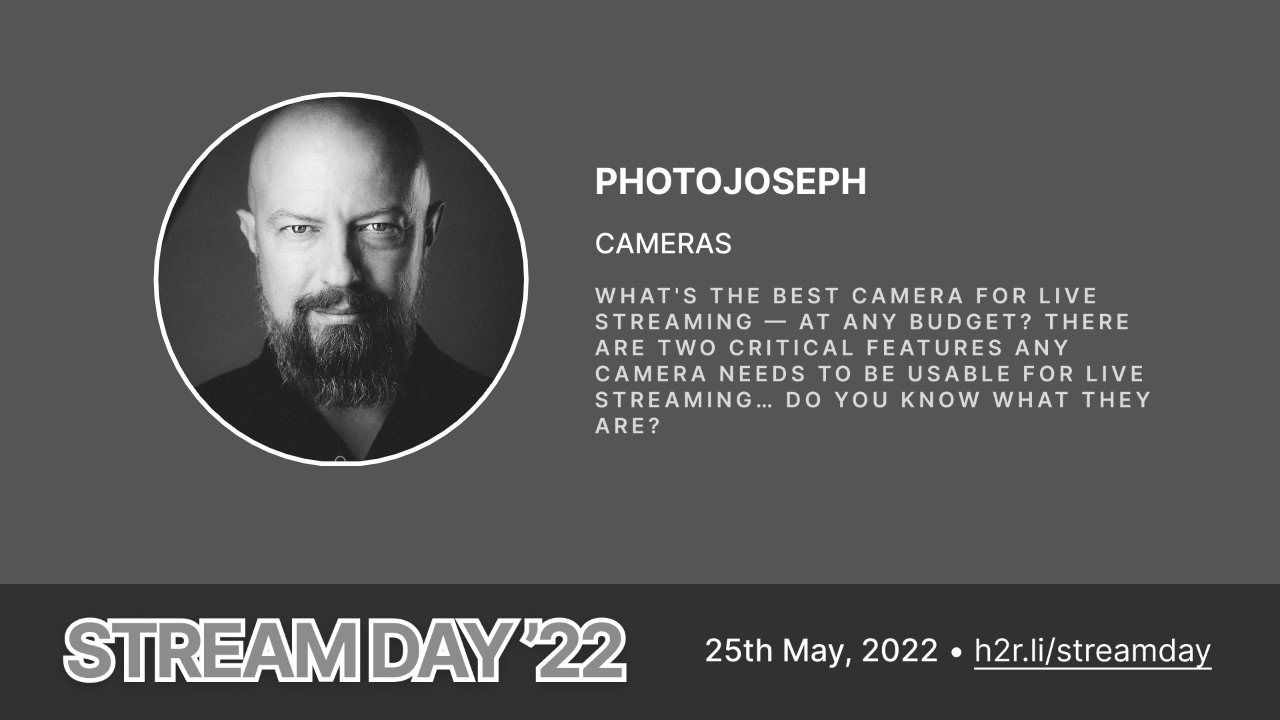
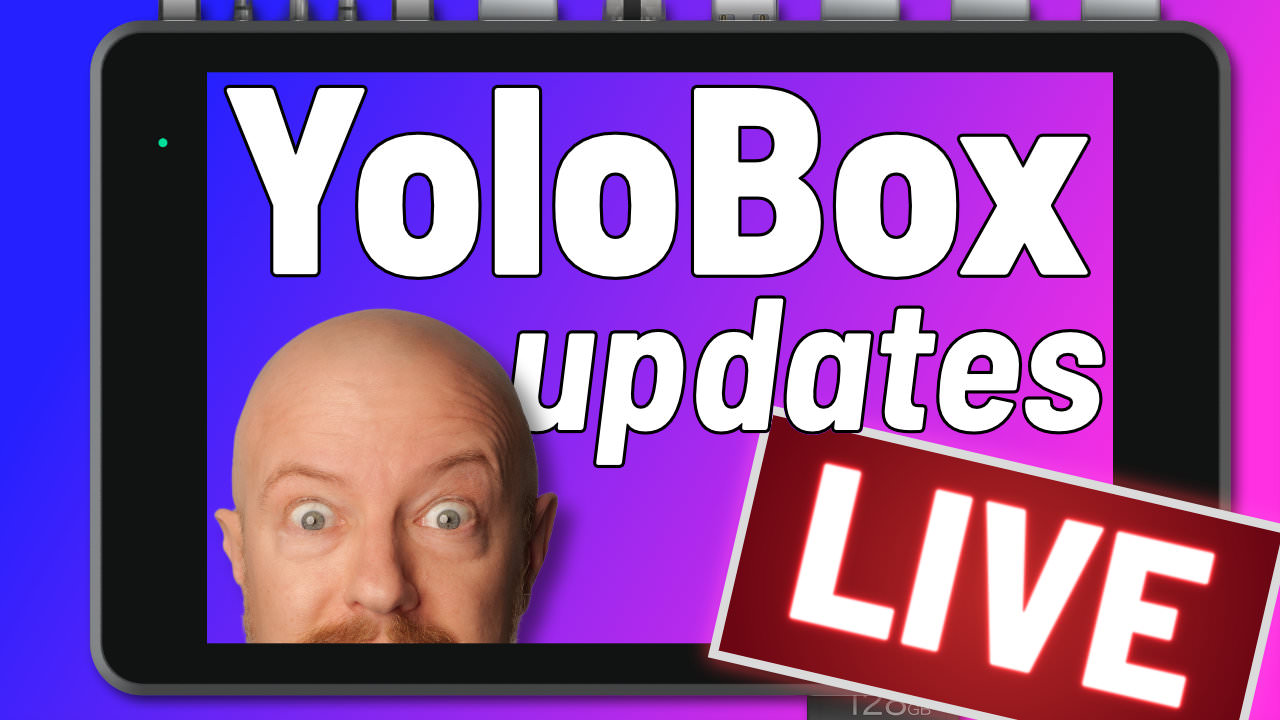



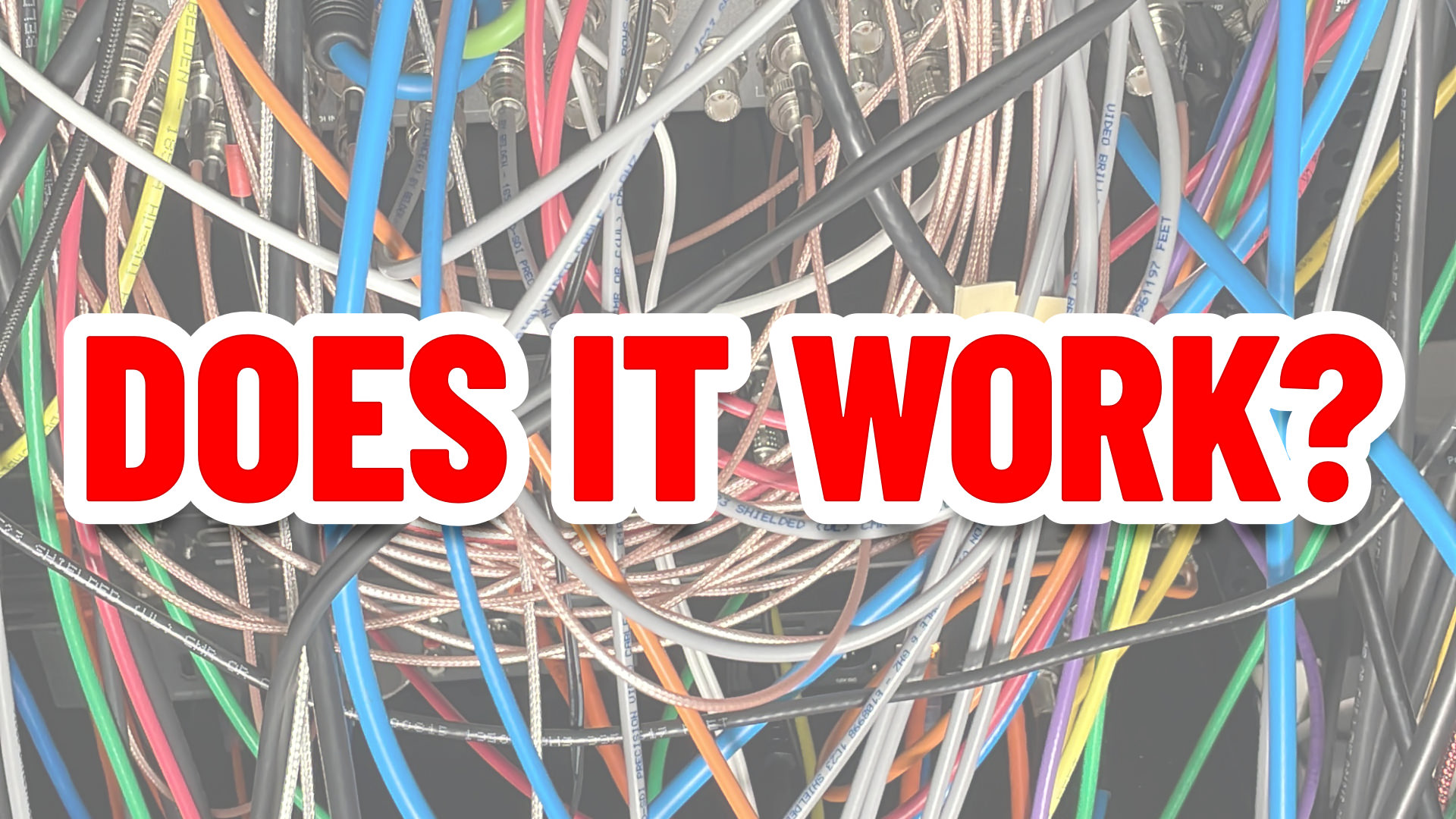
Comments from YouTube