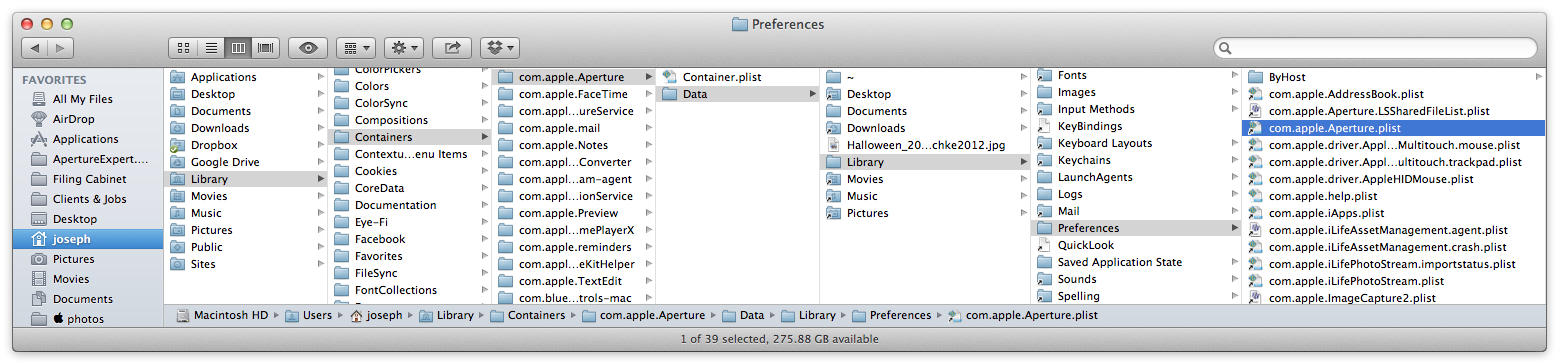Keep it Clean
I start a new Aperture library every year. I have several reasons for this. If I just kept adding work to one library, that library would become massive and while Aperture can handle it, it’s no fun when it’s time to rebuild, repair, or move that library. It takes a long time to do these things to a massive library. It can tie up a large library for hours or even days.
My library organization is based on date. Every project is dated and organized in a folder by month. Starting every year makes a lot of sense. Plus, the work I do revolves on dates. For instance, I shoot a lot of sports and every season is revolves on the year. The contests I enter are annual.
The only time I think a photographer should think about organizing a library on a system other than date is if they don’t archive a high volume of images and they are stock photographers that shoot categories of subjects. For instance, they may want to organize their library with Projects inside of folders named things like, Flowers, Beach, Forest, Insects, etc. They may also want to keep a career library. Of course, this can easily become a big mess. What if you have a photo of an insect on the beach next to a tree and a flower? Keywording would very important in a library like this[more]