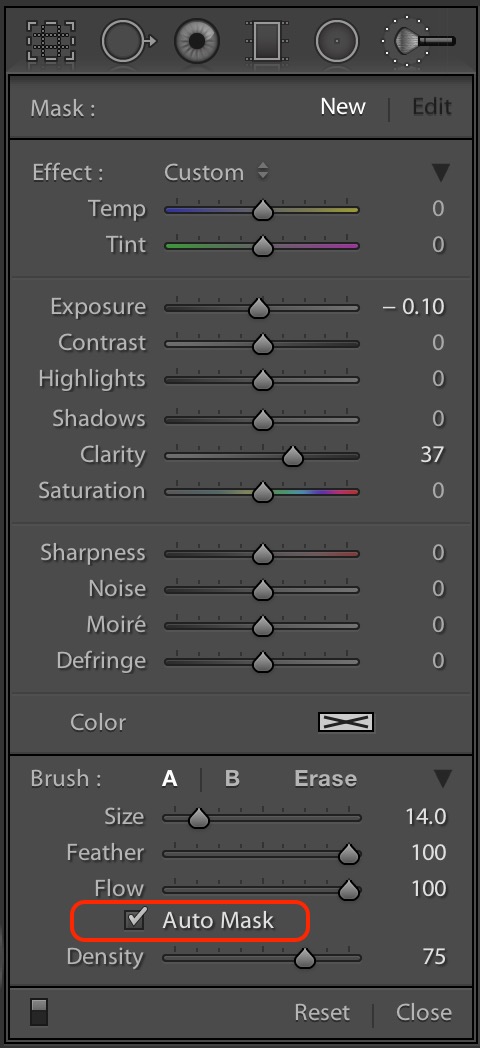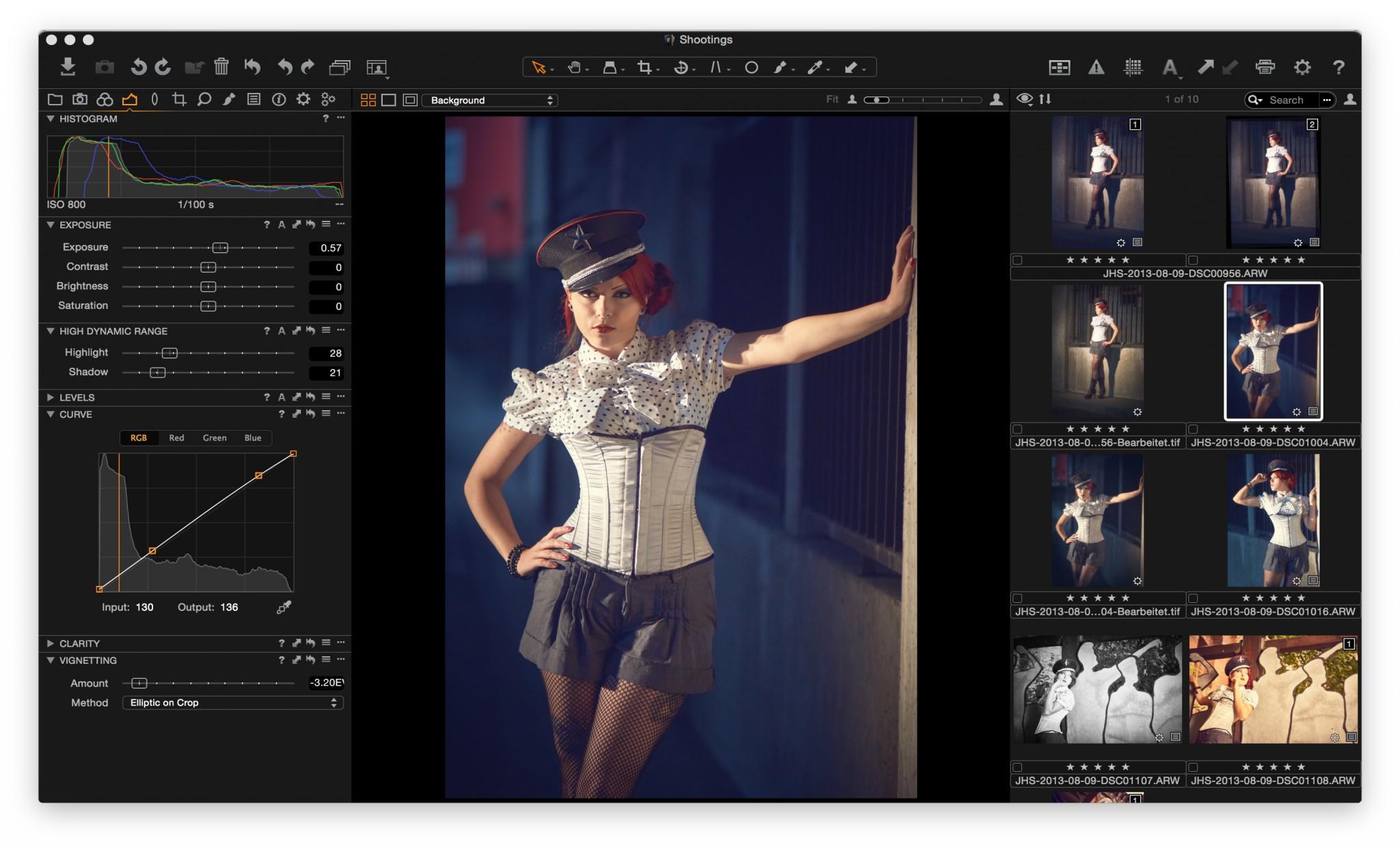Why I Chose Capture One Pro v8 and Abandoned Aperture 3 (Part 1 of 2)
March 30, 2015 - 9:00pm
Your Aperture Files Imported into Capture One Pro 8; the Good, the Bad and the Missing
By Lee Harris
March 23, 2015 - 8:00pm
Aperture, Capture One and Lightroom Walk into a Bar (Part 2 of 2)
March 16, 2015 - 8:00pm
Aperture, Capture One and Lightroom Walk into a Bar (Part 1 of 2)
March 13, 2015 - 8:00pm