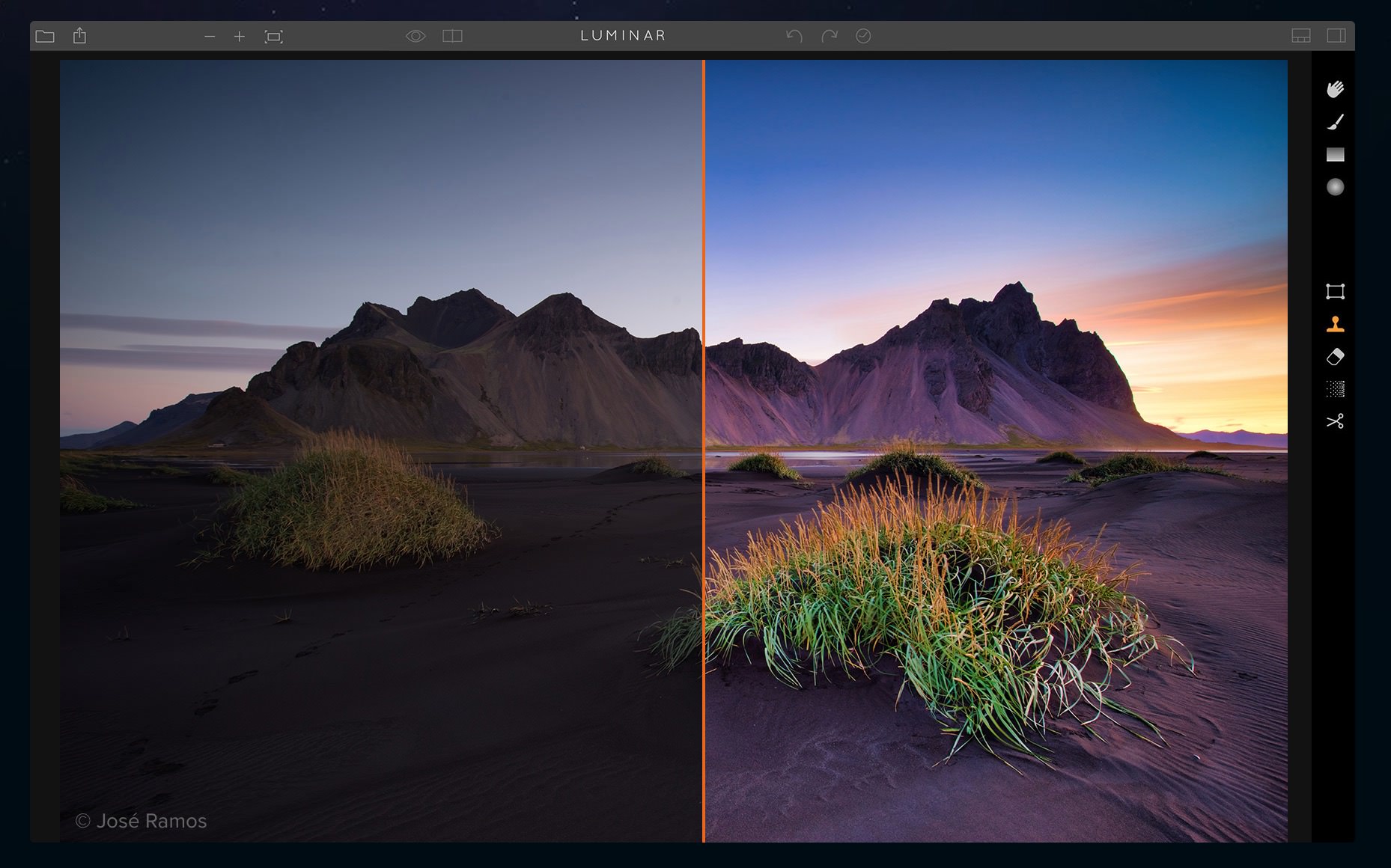Serif Affinity Photo: Export
Live Training Session 1013
How exciting can exporting be? When it comes to Affinity Photo on macOS, it turns out… very. The features in here are amazing, especially to web and graphic designers.
Serif Affinity Photo: Liquify
Live Training Session 1012
Why would you liquify a photo, short of GOOing up your kid's or dog's face? It turns out there's some pretty powerful stuff you can do when your image turns to silly putty.
Serif Affinity Photo: Stacking
Live Training Session 1011
Stacking a sequence of photos of the same scene offers incredible opportunities, such as simulating long exposures, automatic people removal, the creation of star trails, and more!
Serif Affinity Photo: Panorama
Live Training Session 1010
Affinity Photo features an impressive Panorama tool which not only automatically merges complex scenes, but allows you to easily fix errors in the seams.
Serif Affinity Photo: Focus Merging
Live Training Session 1009
Affinity Photo includes a built-in Focus Merging (aka Focus Stacking) Persona, and it's incredibly simple to use; not only in creating your stack, but in retouching it, too!
Serif Affinity Photo: Tone Mapping (HDR)
Live Training Session 1008
Affinity Photo is a fantastic HDR editor as it combines the power of 32-bit HDR imagery with brushable Overlays to give you the ultimate control over your high dynamic range scene.
Serif Affinity Photo: Frequency Separation
Live Training Session 1007
In this final look at the Filters in Affinity Photo, we explore Frequency Separation; an incredibly powerful and advanced tool to help with your portrait retouching.
Serif Affinity Photo: Advanced Filters
Live Training Session 1006
We took a detailed look at some of the more advanced filters in this Live Training session on Serif's Affinity Photo (and went off topic on iOS RAW & DAMs!)