Did You Know… You Can Move and Rename Your Photo Stream Projects
Did you know that you can move and even rename your Photo Stream projects, and Aperture will still find them and continue to automatically import the photos?
Set the Preferences
If you have your Preferences set to automatically import your Photo Stream photos…
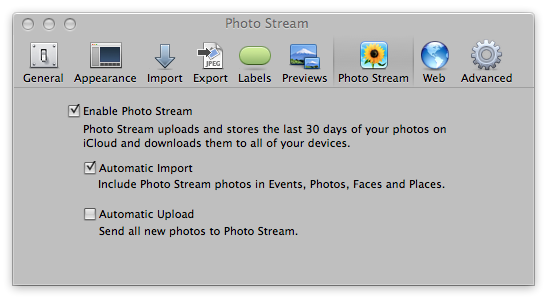 Aperture 3 Photo Stream Preferences set to automatically import photos
Aperture 3 Photo Stream Preferences set to automatically import photos
Then the photos are automatically imported into a project named “Month year Photo Stream”, like this:
 New projects are automatically created every month
New projects are automatically created every month
Aperture will create a new Project every month, like the one above, named like “Apr 2012 Photo Stream”. The problem is if you sort by name, then all the “Apr” Projects are sorted together, and also April will come before January. Odd.
Set your own structure
However you can not only move the Photo Stream Projects wherever you like, but you can even rename them — and Aperture will continue to import into the appropriate Project! On my own system, I’ve created a Photo Stream folder, and then I rename the project in a “YYYY-MM Photo Stream” format, like this:
 You can move and rename the Photo Stream projects however you like
You can move and rename the Photo Stream projects however you like
Even with this new name, new photos will continue to move there automatically. It doesn’t matter when you rename the project; I just do it whenever I notice that a new one has been created (so, once a month).
More like this
- Tip
- Forum
- Forum
- Tip
- Faq

Comments
on April 4, 2012 - 1:43am
I tried this myself a while back and realised it did indeed work, so I can put all the photo stream projects into a folder together, and rename them with a YYYY-MM Photostream format to keep them organised.
on April 4, 2012 - 5:52am
This sounds fantastic!
Sadly, I’m still having the issue where Aperture doesn’t keep my Photostream preference, so every time I reboot my Macbook Pro, I have to manually re-enable Photostream.
on April 4, 2012 - 6:58am
Glenn,
Any chance you have Photo Stream enabled on another computer? I’m pretty sure you can only have it turned on on one Mac, and on that Mac only on one software (Aperture or iPhoto, but not both).
@PhotoJoseph
— Have you signed up for the mailing list?
on April 4, 2012 - 9:40am
Joseph,
There’s no limit to the number of computers with Photo Stream enabled. I have both a Mac Pro and Macbook Pro with it enabled. The only limitation is you cannot have both iPhoto and Aperture enabled on the same computer. (But you could have Aperture enabled on one computer and iPhoto on another.)
Tom
Thomas
on April 4, 2012 - 9:47am
Thomas,
But you can’t have Aperture enabled on both computers, right? I’m pretty sure that was the problem I had initially and kept having to reset it before I figured that out…
-Joseph
@PhotoJoseph
— Have you signed up for the mailing list?
on April 4, 2012 - 9:48am
I’m using Aperture on both my computers and Photo Stream works as advertised.
Thomas
on April 4, 2012 - 9:52am
Really… OK I’ll have to try that again. Interesting. Maybe it got better in an update. Thanks!
-Joseph
@PhotoJoseph
— Have you signed up for the mailing list?
on April 4, 2012 - 10:01am
You made me doubt myself. So I just tested it to be sure.
Sunday I imported 55 images to my iPad at an event. When I got home I opened Aperture on my Mac Pro and they all came in. I haven’t used my Macbook Pro since before then. I just logged into it and opened Aperture and those 55 images came in. Works like a champ.
Thomas
on April 4, 2012 - 12:50pm
On folder renaming, I observed same in my 2NOV11 post at http://www.apertureexpert.com/forum-user/post/1635352. Clever feature.
My bugbear with photo stream at the moment is if I copy photos from Mac to an iOS device with something like PhotoSync, then they all get copied up to iCloud and back down to Mac again (I do not have A3 set to export to iCloud due to image volume and size of RAW files). .
Since they were on Mac in the first place, this is a waste of bandwidth.
It would be great to be able to exclude an album/ folder on the iOS device from PhotoStream.
Cheers, Steve
on April 5, 2012 - 5:15am
Hello all, sorry to hijack this post, but I have tried everything I could find in Google and the Apple support pages regarding Aperture and Photostream to get it to work, with no joy. I will continue searching for a fix (because I’m masochistic like that) and report back if I find the right answer.
FYI: I do have both iPhoto and Aperture on my computer, but I have not used iPhoto since before Photostream, and I’m not sure how I can tell iCloud to stop looking at it if it is indeed the problem.
on April 5, 2012 - 5:52am
Glen,
Can you please start a discussion in the forum and we’ll try to help out there. Thanks!
@PhotoJoseph
— Have you signed up for the mailing list?
on May 5, 2012 - 3:30am
I think the best option is just to check the first box (enable photostream) but not the other 2 boxes (automatic import or automatic upload). The reason is I import lots of photos from camera and then delete most of the not-so-great ones. THEN, when I decide which of the remaining ones I actually want on Photostream, I simply highlight them and drag up to the SINGLE PHOTOSTREAM ALBUM which is created by checking just the first box. Presto! Only those photos I really want included are uploaded to Photostream and go to Apple TV as screensaver, iPhone to show friends, etc.
BobbyH
on May 28, 2012 - 2:17am
Can one safely use the renamed monthly Photo Stream projects? Let’s say I want to move all my photos taken each month, no matter what it’s origin, into the monthly photo stream project. They will not be subject to any limits as photos are in the “master” photo stream where the oldest get deleted once you reach a 1000 photo cap? If I understand correctly an iPhone photo will be in the master Photo Stream until it becomes the 1001st photo but it’s monthly copy will not ever be automatically deleted. Is that correct?
on May 30, 2012 - 4:51am
Marc,
That is correct; you can use the renamed Photo Stream folder that way. At least, in theory… I’ve never tried it but I see no reason it shouldn’t work as you describe.
-Joseph
@PhotoJoseph
— Have you signed up for the mailing list?
on February 20, 2013 - 5:18am
I LIKE it- clever! Is your new Photostream folder under PROJECTS or LIBRARY? Right now, I only have Projects, Photos and Places under LIBRARY
FlyingPigDesign.com
on February 20, 2013 - 5:50am
Ann,
Mind is under Projects: [screenshot]
@PhotoJoseph
— Have you signed up for the mailing list?