Have Multiple Macs but Not All Can Go to Mavericks? Read This!
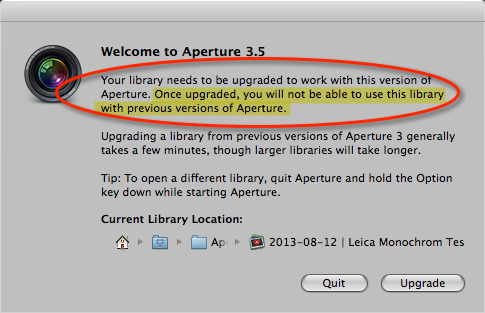 Aperture upgrade dialog: there’s no going back!
Aperture upgrade dialog: there’s no going back!
Aperture 3.5 is the latest version of Aperture, and it requires OS X Mavericks (10.9). So what happens if you have an older Mac that can’t go to Mavericks, running Aperture 3.4.5, and want to upgrade Aperture? Put simply… you can’t.
So that could pose a problem where you may want to create a library on one Mac (say your MacBook) and then load it later onto your desktop for finishing. You can go old to new, but you can’t go new to old. So if you’re starting on an older MacBook running Aperture 3.4.5, then copy that Library to your Mavericks/Aperture 3.5 desktop, you’ll be fine. When you open the Library, you’ll see the dialog above, and notice the highlighted bit — “Once upgraded, you will not be able to use this library with previous versions of Aperture”. You won’t be able to move it back to your older system MacBook later.
However if your systems are reversed — the MacBook Pro is the new, Mavericks, Aperture 3.5 system, and your desktop is an older non-Mavericks, Aperture 3.4.5 system — you have a problem. You can not start a project on the portable and move it to the desktop.
So what’s the solution? Quite simply — don’t upgrade Aperture. There are performance improvements, or so we’re led to believe by Phil’s comment in the Special Event (unless of course he was eluding to a future release of Aperture), however there are no references in the Aperture 3.5 upgrade to Mavericks compatibility at all, implying that you don’t have to upgrade. Eventually this may very possibly break, and you’ll no longer be able to run Aperture 3.4.5 on some future version of Mavericks OS X 10.9.x, but for now, you should be good to go.
If anyone notices any issues running Aperture 3.4.5 on Mavericks, let us know in the comments. But for those running older and newer systems, until you’re ready to upgrade your hardware, this is going to be your reality.
More like this
- Forum
- Forum
- Forum
- Forum
- Forum

Comments
on October 25, 2013 - 4:14am
And don’t forget about iPhoto 9.5. If you like to open your library with iPhoto, don’t upgrade it to 9.5 either because it makes the same upgrade of the library rendering it useless with Aperture 3.4.5 and earlier. There’s a bunch of people on Apple’s forums that got bit with that one.
Thomas
on October 25, 2013 - 4:59am
Before I decide to install Marvericks does anyone know if the Wacom Cintiq older version 21UX will work?
Also, a side note if you install Marvericks and own Aperture, iLife etc. wether or not it’s a legal or trail version Apple is allowing all to upgrade/install for ‘free’, this has been reported on several Apple fan sites.
on October 25, 2013 - 11:29am
I use aperture using two screens. I have The main window of Aperture in grid view and I have the selected image(s) on the secondary screen using Option-A. If I do this in Mavericks the full image appears in the same space (Underneath the grid window) . If I mouse to the top of the main screen the drop-down tool bar appears on the secondary screen. Mavericks assigns a separate space for a second screen.
Working in full screen mode seems to work as it previously did.
Found the solution! Go to Sys Prefs/Mission Control and uncheck “Displays have separate Spaces”.
Cheers:
Bob
on October 25, 2013 - 11:46am
As a 35 year user of Apple, this is getting a bit irritating. First I have to switch from Aperture to Lightroom to get Fuji XTrans support. Then I have to upgrade from Snow Leopard to Mountain Lion (where Remote Management has not worked for a year until this weeks update, and I needed it) to get XTrans support. Now I have to upgrade to Maverick to have compatibility between an iMac and a new rMBP I was about to purchase and, to realize some improvements in XTrans renders the Fuji boards are noticing.
No thanks Apple. For now the rMBP has been put on hold. We run a server headless in this house and Mountain Lion’s broken Remote Management, which wasn’t addressed for a year, and flaky Power Management, which runs for a day or two between fixes, has not warmed me to yet another OS change.
on October 25, 2013 - 12:20pm
I’m new to Aperture and Apple with a new iMac
So, what’s the best survival course,
Buy a new apple every 4-5years and stay up to date in-between?
Gary
on October 25, 2013 - 6:33pm
Excellent explanation Joseph. My biggest concern the other day was that, at that time, it wasn’t clear that upgrading to Aperture 3.5 would necessitate an upgrade of the Aperture Library, and this would create the incompatibility with Aperture on an older non-Mavericks Mac.
For many of us, the upgrade to 3.5 wouldn’t mean a lot anyways. Much of it has to do with iCould sharing and other web-based features. For those of us who work largely with traditional image editing and adjustment and printing, there were just a few tweaks in 3.5, and, in my own case, I never ran up against the problems that are now fixed in 3.5.
I’ve tried 3.4.5 on Mavericks, and everything seems to work just fine.
jsamu50901
on October 26, 2013 - 1:03am
@minD3, depends how often you change cameras. In spite of all of Lion’s problems, the adoption rate of a Mountain Lion was very low, 35% if memory serves me, that’s essentially new hardware purchases and existing users did not bother. There’s still a large pool of very happy Snow Leopard users out there. So, there’s no need to do any upgrades unless your camera is no longer supported.
Based on the last 2 DOT upgrades of Aperture, Apple is forcing us to upgrade the OS to upgrade Aperture. Ridiculous would be a kind descriptor of this. But if you don’t mind upgrading OS’s, just keep updating and you’ll be fine.
Note, if you require Remote Management, the last 3 versions of OSX have been dysfunctional. 10.7/8 basically did not work for their entire existence, 10.9 already is surfacing problems. That’s the issue with recent OSX versions. You may find after you do the install, functionality you require is broken.
on October 26, 2013 - 2:33am
Gary,
Simply put, upgrade when you need to and when you do, buy the best that you can possibly afford so it lasts as long as possible. Remember, just because there’s a new feature, unless you NEED it, you don’t need to upgrade. Your photography doesn’t get worse because you don’t have the latest features.
Unless it’s ApertureExpert training of course. In which case, always buy whatever comes out, need it or not :p
-Joseph @ApertureExpert
• Have you signed up for the ApertureExpert mailing list?
@PhotoJoseph
— Have you signed up for the mailing list?
on October 26, 2013 - 3:09pm
Thanks Guys,
Ray,
All good so far, although I’m a “photographic dinosaur”, still like experiencing new changes, most have been for the better IMHO
Aperture appears to be running OK, including the vaults,
The “new” iMovie has been a bit of a learning curve and the help option is a waste of time so through trial and error have it working OK for what I want, don’t do video’s these days but if I pony-up for a new D800E in the new year, that may change, then Final Cut Pro will be my option
Joseph,
Thank you,
Aperture has been good with new upgrade, cannot see much difference except it “appears” to be working faster, especially referenced files for some reason, only have USB3 external drives but they get there in an instant
Re your ApertureExpert training:
Well, I did purchase the ApertureExpert training, unfortunately, at the time, big switch to Mac and the new image editing program, steep learning curve for me, still got your PDF but messed up the videos some how
Of what I did get to view, they were a great help and I’m sure I would have got myself in a mess down the track without them, thank you for starting off on the right foot as they say
still struggle with the aperture “terminology” but gradually getting there
….Gary
on October 31, 2013 - 3:30am
I’m very disappointed of this decision to break support to older hardware users. I’m stuck on Lion on my MacBook Pro 2,2, it works very well with Aperture 3.4.5, I’ve upgraded it to 4gb of ram and a 7200rpm hard drive.
I haven’t tried to hack info.plist file inside library bundle, maybe if you change 3.4.5 with 3.5 it works.
Daughter & nature photography
iMac 24" late 2008,4gb RAM, 320GB hd
Mac OSX Lion 10.7.5
Aperture 3.4.5
---------------------
MacBook Air 11" Early 2014, 8GB RAM, 512GB SSD
Mac OSX Yosemite
Aperture 3.6
on January 11, 2014 - 5:50pm
At this point I’m remaining with Snow Leopard and Aperture 3.2.4. If it ain’t broke, don’t fix it. I’m considering upgrading my camera to a D7100. If Aperture doesn’t support the camera directly, I’ll either use an SD card reader, or use PhotoMechanic.
I tried Mountain Lion for a while, but found that it was sufficiently different that I was constantly stumbling around trying to do things, and it provided nothing that particularly made me want to upgrade.
Climb up on Soap Box:
An operating system should be close to invisible. It;s the glue that holds things together. It should be easy to maintain backward compatibility. E.g. an old program uses certain libraries. New programs can use newer versions of libraries that have more features, have cleaner implementations. Where possible the naming conventions are the same, so that recompiling on a newer machine updates an app. This makes it fairly easy for a vendor to maintain multiple versions of an application.
One of the jobs of an OS is to provide a consistent user experience. Apple is pretty good that way, windows less so, and Linux/Unix allows every developer to reinvent (mostly badly) their app’s user interface.
In general an OS should not change fast. Apple is making a mistake trying to merge IOS and Mac OS X. They are used for different things. I have a few apps that have both a Mac version and an IOS version. (Omni-focus, Evernote) The IOS version has some limitations, but otherwise they run in both places. But they don’t try to dumb the Mac version down to run on IOS.
IOS by their nature are portable. They must be low power. They must be small. Some apps just don’t work on a small low powered screen.
I run a 2010 3.2 GHz 24 GB Mac Pro with 3 1920x1260 screens. I cannot see working effectively even on a laptop, let alone on an iPad.
Let apple know: There are power users out there. And, to make the obligatory car analogy: Inovations first seen on the racetrack find their way into the cars real people drive, so too do inovation in the professional workstation work their way down.
</rant>