When adding a link in a post there is a “browse sever” button available on the first tab. When clicking we get the directory content of you server (empty view because of missing rights I guess) but not sure the button should be there at all for adding a link. It would allow people to upload files, which I tried but didn’t work in the adding-link-case because of missing rights I would assume, but not sure you would want to leave this option available.
Btw … just noticed while adding the screen print .. this is also available on the “add picture”, and is actually the way to upload pictures to the posts. Looks a bit odd process though…. Cant the browse button not just show directly the local user’s workstation folders instead of going via this “server view” and adding pictures there?
Btw2… just found out that on the TIP Submission form, when attaching a file we get immediately the users file browser, thats different behaviour then on Post picture attachments. I like the one from submitting a tip better.
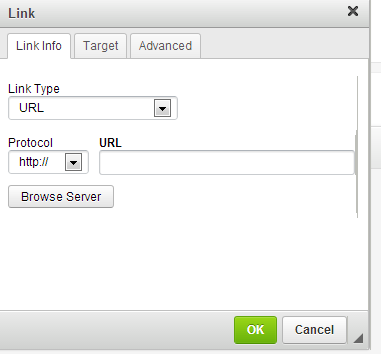
Just sharing …. maybe just an opinion.
Btw… wondering If i now add another post with an attachment if I woud lstill see the attachment from this or previous posts.

Replying as a normal users here to see what you mean.
Ah OK, so the browser server button gives you access to your same private file storage area as the image button does. So you can choose to click on the image button and browser server, upload a file or use on that’s already there, and embed like this:
Or if you use the link button and then click the same browse button, you see the same files, and can add a link to them, like this:
/sites/default/files/uploads/u7616/monkey.jpg
That’s really cool, because you can share files this way. Say you make a preset, or want to allow access to a compressed raw file for people to download.
you can even disable rich text and go to HTML editing to get clever with it
Does that answer your questions?
(-Joseph @ApertureExpert)
btw I'm not a huge fan of the image adding procedure. It works really well for me for doing posts, but I can see that it's overly complicated for things like adding a single image into a forum post. We'll see but it may be too far integrated to change now.
@PhotoJoseph
— Have you signed up for the mailing list?
Yes, this is the thing that tripped me up on my comment for the RAW update TIP. I would like it to work the way Luc describes the TIP submission form. But the fact that we can upload images at all is already a huge improvement.
Thomas
Don't know if we'll get drag and drop but it is a very powerful editor we have now. Maybe not the easiest thing in the world, but powerful for sure. And every user has their own private storage area. Pretty cool.
@PhotoJoseph
— Have you signed up for the mailing list?
Have to admit once you get used to it … it’s pretty cool and handy… notice it during the beta review here to attach print screens of the errors etc… its not bad .. but still only works for pictures.. Even via the link icon I can only add/upload picture files.
Luc - Mini/MBP/MBPR - QNAP NAS, Nikon D5300, AW100, Sony TR3
Luc you can't upload anything else? Lemme try a zip logged in as PhotoJoseph
@PhotoJoseph
— Have you signed up for the mailing list?
What can I upload…
ah I see, “Allowed file types: gif png jpg jpeg.”. OK that needs to change. Thanks.
As admin I have more, “Allowed file types: jpg jpeg gif png txt doc xls pdf ppt pps odt ods odp” but still no zip. Will see if we can fix that.
@PhotoJoseph
— Have you signed up for the mailing list?