Been using Aperture since 2010 and have just had my first hard drive die on me. I’ve backed up to vaults so not too stressed - yet.
The attached is a screen grab of my mac finder when I plug the drive in. Some libraries look fine and some are greyed out. The file size of some seems about right, while the file size of some is listed as zero. I tried opening one of the greyed out libraries and it asked to rebuild. When I rebuilt, the library opened with nothing in it. The thumbs in almost all the libraries are corrupt and when I try to open those files, they stay black. Please help!!
Any tips also before I restore from the vault backup of these libraries? They are my last hope for these images so I don’t want to stuff it up. Mental note - more backups ASAP!! Thanks for any help you can offer…
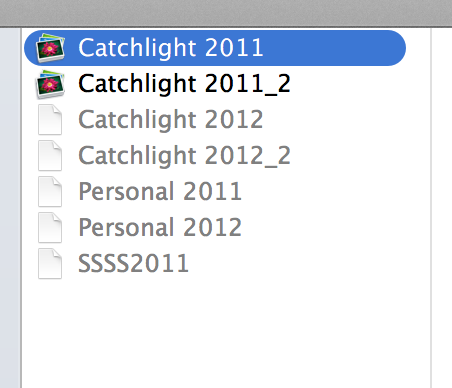

Is this showing the libraries on the bad disk drive? You may want to look at some of the disk rescue tools available. Maybe try copying a library to another disk and open it there?
Photographer | https://www.walterrowe.com | https://instagram.com/walter.rowe.photo
could it be that the vaults were created with different versions of Aperture and thus appear not linked to the current version on your mac? Anyway: backup them first, ist first priority. Good Luck! R.
http://rlfsoso.tumblr.com/
Have you looked at the masters folder inside your “dead” libraries using Finder? Are the files there? I also wonder if you would be able to create a new empty Library and import one of these “dead” libraries into it?
Photographer | https://www.walterrowe.com | https://instagram.com/walter.rowe.photo