A Closer Look at the Photos “Adjustments” Bar
 The official screenshot from Apple of the new Photos app for OS X reveals quite a few adjustments
The official screenshot from Apple of the new Photos app for OS X reveals quite a few adjustments
By now we've all seen the official screen shot that Apple released along with last week's announcement that Aperture was being discontinued. I wanted to take the time to go through this and have a closer look at what we have here. And please, remember that this is just a screenshot. It may even be a mock-up. We don't know more than what can be inferred here, and just because something isn't here doesn't mean the feature is missing (after all, you can't take a single screenshot of Aperture and show every single adjustment available). But let's take a look at what we can see, and see how it correlates to the Aperture we know and love. Also keep in mind that some icons are obvious, while others aren't and are therefore completely open to interpretation.
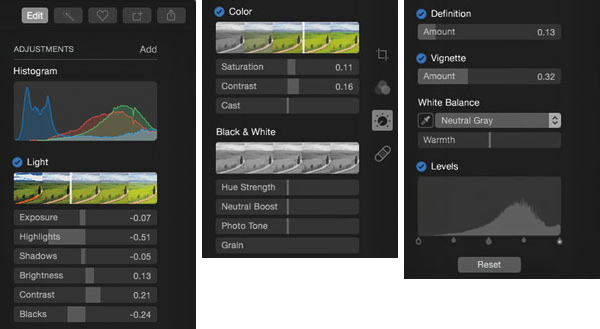 The Photos adjustments from the above screenshot, broken into three parts
The Photos adjustments from the above screenshot, broken into three parts
From a high-level view, look at the Light and at the Color sliders. This mirrors something we saw live at WWDC. There are single sliders to adjust “lightness” and “color” (that “filmstrip” has a grabber bar to move left to right), however those sliders are actually adjusting a series of refinements automatically. What this shows is that we can take an easy, single-slider approach, then refine each component individually. Or, skip the easy slider and go straight to the individual components. It's a great method that appeals to both the beginning and advanced user, with the ability to grow without having to add tools or upgrade the app. It also helps you learn—you can watch the sliders to see how one increases while another decreases, and understand their relationship to each other a bit more clearly.
Top row of icons
Let's start that row of icons across the top. We see Edit, a magic wand, a heart, a box with a + in it, and the share icon.
Edit appears to be where we are now, and that's obviously the edit mode.
The magic wand should be self explanatory; we have this currently in Aperture and it's the Auto Enhance tool, which automatically applies a series of adjustments in an attempt to intelligently correct your photo. Sometimes it's amazing (magic!), and sometimes not. Always worth a try.
The heart I think we can assume is “favorites”. Perhaps that's favorite adjustments, or favorite photos (although I think that'd be on the left), or favorite third-party apps. Hard to know. But favorite something is, I think, a safe bet.
The box with a + in it is a bit more mysterious. The + should signify “to add”, so perhaps that's a place to add things like photo books and calendars. I don't believe it's about adding adjustments because we see the text “add” next to the Adjustments title. So I'm going with projects here like print items, slide shows, etc.
Share is of course sharing; Facebook, twitter, email, etc. Possibly to Photostream, and likely to your iOS device via Airdrop.
Adjustments panel
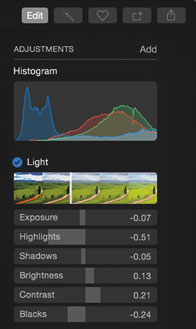
As mentioned, next to the text “Adjustments” we see “Add”. So clearly the few we see here don't compromise everything available. One could hope that this ability to add will include 3rd party apps, such as a Nik plugin/app that would show up right in the adjustments pane. Wouldn't that be cool.
Histogram
The Histogram is of course present, with full Luma-RGB display. Likely you can right-click on it to access other options. I'd love to see the Lightroom feature of being able to reach into the histo and drag it left to right… man that'd be sweet.
Light
Under Light, (where the row of different image versions is itself a slider), we see the following refinement sliders:
- Exposure
- Highlights
- Shadows
- Brightness
- Contrast
- Blacks
Let's map that to what we have in Aperture today. This is written as Photos = Aperture.
- Light > Exposure = Exposure > Exposure
- Light > Highlights = Highlights & Shadows > Highlights
- Light > Shadows = Highlights & Shadows > Shadows
- Light > Brightness = Exposure > Brightness
- Light > Contrast = Enhance > Contrast
- Light > Blacks = Exposure > Black Point
Hopefully the new Brightness and Contrast are better tools than what we have today, which are both pretty awful.
At first glance there are missing sliders, but as we'll see most of them are spread around in other places. So let's continue through these, then go back and see what, if anything, is missing.
Color
Under Color (which again is a slider itself), we have:
- Saturation
- Contrast
- Cast
Again the Photos = Aperture map…
- Color > Saturation = Enhance > Saturation
- Color > Contrast = [no matching Aperture slider]
- Color > Cast = [no matching Aperture slider]
I would guess that Color Contrast in Photos is akin to… well, that's tough. It's not Enhance > Contrast because that in Aperture has nothing to do with color. What is “color contrast”? Making dark colors darker and light colors lighter? I guess that makes sense, although I'd have to see it in person to really grok it. Interesting! Maybe Lightroom has something like that and someone else can chime in on what it might do.
Color Cast is likely a simplified version of the Tint wheels in Aperture. Assuming the point is to remove a color cast that isn't really white balance, this could be great. Imagine a photo of someone in the shade with green light reflecting on them from a nearby green bush. That's a tough thing to compensate for today.
Black & White
Under Black & White, we see a whole new interface.
- Hue Strength
- Neutral Boost
- Photo Tone
- Grain
Since these don't match Aperture at all, I won't do a Photos = Aperture list. This seems like a reasonably powerful built-in B&W editor. Previously all we had under the B&W tool was individual control of what was essential exposure of each of the red, green and blue channels. I never found this to be particularly intuitive or useful, other than for mimicking the old-school way of shooting black and white film, which included putting color filters on the lens to enhance certain colors/tones in your scene. It's difficult to know what these will really do. Hue Strength is confusing to me; Hue is color and that doesn't get stronger, it just changes from one hue to another. You could interpret hue strength as saturation, but then call it saturation. And saturation has no place in B&W, since it's desaturated already. Hue really has no place in B&W. So, no idea on this one! Anyone who knows more about color theory got a clue on this tool?
Neutral Boost could be like contrast. The more neutral it is, the flatter it is? But then why not call it contrast… so yeah, don't know either.
Photo Tone is likely a color tone, like making a sepia or cyanotype look, but I see no color picker. Maybe it brings some of the original color back into the image.
Grain at least is self-explanatory. Yay! Love me a good grainy B&W image.
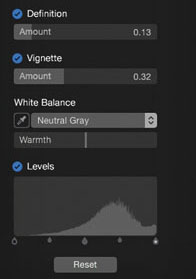
Definition and Vignette
Two sliders with no sub-controls. Definition shows up in Aperture under the Enhance brick, so it's probably the same thing, but upgraded to a primary position. Which is great, because this is an important adjustment that can make a subtle but significant perceived-sharpness shift in a photo. Vignette of course adds that dark shadow around the edges of the image. This version has no Radius adjustment that we have now, and also no Gamma / Exposure selector, although the Exposure option was always pretty horrible, so no love lost there. Not having a radius slider seems like a missing feature though. This probably also includes negative vignette in the same adjustment slider.
White Balance
This looks like what we have today. We only see the Neutral Gray along with a Warmth slider, but that Neutral Grey is a drop down and presumably we'll see Skin Tone and Temperature & Tint in there, too.
Levels
Levels is here, along with the Quarter Tones already enabled.
Icons down the right side

There are four here. Crop, which presumably would include straighten. Three overlapping circles which I would expect to mean color (that kind of icon is often in RGB), however we already have color controls under adjustments. So maybe that's pointing to add-on tools? Third party items like Nik apps? Hmm, but it wouldn't make sense for that to come before the next icon, which is currently selected so we know it to be Adjustments. So that three-circle one remains a mystery. Thanks to @deanclabrough for pointing out that in iOS 8, that three-circle icon means “Photo filters and editing tools”. I think it and the adjustments icon should be swapped then, but maybe it makes sense if you're looking for a quick-fix or a fun effect instead of the more detailed, manual approach that we'd find in the Adjustments tab. Finally something that resembles a bandaid, so let's call that Repair. That could include healing tools, noise reduction, red-eye removal, chromatic aberration removal, and so-on. Maybe even sharpening. Seems logical.
What's Missing?
From Aperture, we are missing Exposure > Recovery. This is quite different from the Highlights slider (recovery affects a very narrow range of the brightest pixels, whereas Highlights is a broader range of brights), but I suppose it could be built into highlights and exposure. Or even the raw decode, if it was smart enough to pull any errant pixels out of range back into view. Which could make sense; after all if the data is there, we want to see it.
Enhance > Vibrancy is conspicuously absent. Vibrancy is like saturation except that it protects skin tones. Perhaps the new saturation slider automatically protects skin tones (I've never seen a case where I actually wanted to make a person look like they have a fake tan), but currently in Aperture I definitely use both Saturation and Vibrancy.
The Tint wheels are gone, but hopefully the Cast adjustment takes care of that. Hard to imagine the same control from three color wheels being reduced to a single slider though. That said, it's very rare I use this tool. Anyone else?
One of the newer sliders in Aperture is gone, and that's Highlight & Shadows > Mid Contrast. This is a great tool. Given that we still have a Contrast slider, which again in the current Aperture is awful, perhaps the old Mid Contrast is mixed in with the new Contrast. That'd probably be OK.
Of course there's a ton of other adjustments that are completely absent, but again, let's remember that we're looking at one screenshot. And let's also remember that as I said before, don't expect version 1.0 of Photos.app to have everything Aperture does today. This collection of basics appears pretty good. Other than curves, and the things we assume we'll find under the repair tab, this is reasonably complete. No it's not a full tool set, but with third parties stepping in to fill the gaps and a simple Open in Editor command, Photos 1.0 could be quite usable.
Import is a really big deal though that may hold heavy users back. The process of importing into Aperture is a really, really important step. Look at how much time and effort we put into the Aperture vs Photo Mechanic test a while back. Import is very important. Aperture has been the fastest kid on the block for a long time for single-card import, and after the Photo Mechanic adventure, we figured out how to make it fastest for multi-card import as well. I certainly wouldn't expect a robust multi-card import workflow in Photos 1.0, sadly. But again, that's a pretty small percentage of the overall Aperture audience that needs this feature.
What did I miss?
This is largely speculation of course, so… what did I miss? Do you have different ideas on what some of those curious sliders do or odd icons mean?
More like this
- Tip
- Tip
- Tip
- Tip
- Tip

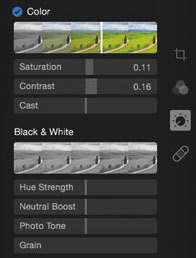
Comments
on June 30, 2014 - 10:13pm
Hi Joseph from what we’ve seen so far, I wondering if the previous apps have been rolled into one, you have the film strip easy adjustments for things like the iPhone and more specific adjustments if needed.
on June 30, 2014 - 10:23pm
Thanks for the breakdown. When Yosemite is released I am going to give Photos a spin alongside Aperture. I hope the keywords and file management work as well as they do in Aperture.
It makes sense to combine iPhoto and Aperture because it will be cheaper for Apple to maintain one app instead of two and probably the same coding will work in IOS.
Cheers:
Bob
on June 30, 2014 - 11:17pm
great analysis of the meagre information we have.. I had done the same sort of breakdown in my head… but hey we are both old hands at decoding and learning new software :-)
The bit I am not seeing is the ability to brush in adjustments… but maybe thats hidden under the bandaid icon.
Seems to me, from what we have been shown, that the adjustment part of Aperture is pretty intact…. its the organisational aspect that is more opaque at the moment.. along with things like lift and stamp and keyboard shortcuts
cheers
K
on July 1, 2014 - 11:40pm
“Copy Adjustments” and “Paste Adjustments” is present in iPhoto for iOS so I’d assume it’s a pretty basic command that can easily be included in Photos 1.0.
on June 30, 2014 - 11:23pm
No evidence of the location of the “library” but it makes sense that it should be intact as it is set up now. I haven’t used iPhoto in years so I don’t know if the project-album, etc structure is the same as Aperture. However, I wonder if that is on a different “page” or tab like the library and develop modules in Lr. Also we’ve only seen one example of the viewer with the film strip on the left-hand side; curious to see if that has options for different location set up etc. Time will tell.
Florian Cortese
www.fotosbyflorian.com
on June 30, 2014 - 11:24pm
In iphoto for iOS the bandaid icon is repair
on July 1, 2014 - 11:43pm
Yep — and that tool in iPhoto includes brushing in/away enhancements. It’s safe to say that those functions will be located there as well.
on June 30, 2014 - 11:25pm
The more I look at this program the more hope I have that it will work for me. All of the visual changes they have made are steps in the right direction.
Things I look forward learning if and how they make the transition to Yosemite Photos:
www.nicknieto.com / Portland, Oregon
on July 1, 2014 - 12:22am
Remember that books is a huge infrastructure; physical products that must be made and shipped. And people love them. I'm sure that there will be books still, either as we know it today or maybe even better. Personally I'd like to see an iBooks Author-esque book tool. Aperture's books are pretty basic, and the control is a bit clunky. iBooks Author is fantastic.
@PhotoJoseph
— Have you signed up for the mailing list?
on July 1, 2014 - 3:18am
Clunky is a term to describe books I'm pretty sure I've used ;-) I'm very excited to see how Photos handles this area.
www.nicknieto.com / Portland, Oregon
on July 1, 2014 - 5:49pm
There is no reason that Pages could not be used for photo books. Pages is very capable of performing the task … Pages only lacks the templates. It may not be necessary to build the feature into Photos or a new separate app. Though I would not be opposed to an iBooks Aurthor-esque option)
It should be quite easy to do since there already has been tight integration between Apple apps and OS X in general.
on July 1, 2014 - 12:29am
Thanks Joseph.
Lots of potential there. And what if, just what if, my Mother and I can use the same program a get the desired results each is looking for? Would Apple get an “A” for that? Yeah I think they would.
At this point we just don’t know what the extent of the new program is but clearly your analysis is a great start and gives us all hope. Well, most of us anyway! ;-)
on July 1, 2014 - 12:36am
really cool breakdown/inspection here, thanks for doing this - I am beginning to wonder if Photos will work as a replacement for Aperture, and indeed it might - I generally use Aperture for DAM and basic edits, leaving the rest to Nik, etc - if the basic edit capability is there, the rest of Photos might be a welcome breath of fresh air and allow me to continue avoiding LR - we’ll see! thanks for all the expert insight and analysis!
Jim Nix / http://nomadicpursuits.com/
on July 1, 2014 - 3:16am
Joseph, I love your positive attitude. I’ll stay glued to ApertureExpert.com throughout the Photos rollout in the Fall just to have such level-headed views. Here’s hoping your evangelism (and apparent direct contact with Apple) help pave the way for a very seamless experience transition from Aperture to Photos.
--
M.A.Stough Photography
on July 1, 2014 - 4:30am
It looks like the new Photos. app is going to be the new “Aperture 4” we have been waiting for.
www.geistphotography.net
on July 1, 2014 - 4:32am
The main thing that worries me so far, is I don’t see any evidence of brushes/layers/local adjustments. But again, maybe those are in Repair …
on July 1, 2014 - 4:36am
If you talk to Apple again Joseph, can you let them know that a *detailed* outline of Photos capabilities being released would REALLY help them to retain some good will.
on July 1, 2014 - 4:45am
http://neonsqua.re
on July 1, 2014 - 11:53pm
That’s what I think too. Books, slide shows, etc will be located under the “share” button.
on July 1, 2014 - 4:53am
The more I look into Lr the more I want to stay in Aperture as much as possible. Aperture has just a so much more superior damn DAM! I’ll take the library file structure of Aperture, the ability/option to keep some files on HDs and some in the cloud, some basic simple adjustments and plenty of 3rd part apps to do major fine tuning or heavier duty adjust/presets. Heck right now I do about 80-90% adjustments in the present Aperture and the rest in plug-ins. I’d be happy with even 50% in the new Photos and the rest in plugins/3rd party Apps. For the me the file structure and keyword/smart album/search/project-album set up is so much superior and easier to navigate through than anything else I have seen out there. Apple, are you listening? give a basic to start with and continue to build upon it to make it stronger.
Florian Cortese
www.fotosbyflorian.com
on July 1, 2014 - 5:29am
Did you watch Scott Kelby’s Aperture to LightRoom pitch today? I did. The more they explained it, the more a big bag of hurt it felt to me. The whole collections, folders, box of collections…. etc.
I have had LR on my Mac for 9 months. I tried to use it once because I had a project, errrrr collection?, that I wanted to try lens correction on. Totally wasn’t worth it. In the words of Yoda, “you must unlearn what you have learned.”
Thomas
on July 1, 2014 - 5:55am
Florian Cortese
www.fotosbyflorian.com
on July 1, 2014 - 6:02am
Maybe even add A-P-E-R T-U-R-E underneath! :)
Florian Cortese
www.fotosbyflorian.com
on July 1, 2014 - 9:00am
@PhotoJoseph
— Have you signed up for the mailing list?
on July 1, 2014 - 2:40pm
Joseph, Scott usually makes any webinar they hold available either through google + or you tube. However, kelbyone may just convert it into a class. I’ll keep a look out and let you know. It was about 2 hrs long!
Florian
Florian Cortese
www.fotosbyflorian.com
on July 1, 2014 - 3:40pm
During the Kelby webinar Scott mentioned Adobe was working on an Aperture to LR transition tool. He didn’t have any details on what it would do or when it would be available. His recommendation was that if you plan to transition, learn LR now on a new library and wait to see what the tool can do. It might make things easier.
The webinar did provide some good information. But they could have presented it in about 20 minutes or less. More expertise on Aperture was sorely needed. For example, their demonstration of how to Relocate Originals for a single project did not select all the images in the project. Only one image was selected which is all you’d get relocated. The rest of the time was filler material like Scotts jokes (he really can be funny but it takes up too much time), commercials for joining KelbyOne, and giveaways. They had some nice things to give away. I didn’t win so I’m a sore loser.
Thomas
on July 1, 2014 - 9:04pm
Joseph, They are planning on re-broadcasting the show from last night. Here is the registration info if you’d care to see it;
http://kelbyone.com/aperture-to-lightroom/
Florian Cortese
www.fotosbyflorian.com
on July 1, 2014 - 5:22am
I noticed a few extra things from the WWDC demo around 1:18 into it. They don’t show up in the screenshot above because they disappear when you click the Edit button which is apparently active in the screenshot.
Across the top middle of the Photos window there are 4 tabs. The first tab was shown to change depending on where you are in the heirarchy of your library. Craig F. demonstrated Years->Collections->Moments.
The 2nd tab is Shared which presumably would show iCloud, Facebook, Flickr and Smugmug albums.
The 3rd tab is Albums. Probably the same albums we have now but I wonder how they would be displayed. Would it use the entire window instead of just the sidebar like in Aperture?
The 4th tab is Projects. Hmmm. I wonder what those are?
The menubar is missing Stacks and Metadata menus from Aperture.
Thomas
on July 1, 2014 - 6:02am
Joseph,
I did a similar breakdown in the comments to your initial post, and reached many of the same conclusions…
For “Color Contrast” I look to Lightroom’s “Vibrance.” That slider (starting at a neutral 0) saturates the image as it is pushed to the right, but has a much greater effect on desaturated parts of the image than saturated parts of the image. In my mind I always think of this as reducing Color Contrast (Saturation Contrast, really).
Think of a shot of a bright green field with a blue sky, but the blue sky has ended up a bit washed out and desaturated, while the field is naturally very saturated. You push Vibrance and the field is barely effected while the sky saturates nicely. In practice if I’m using it, I normally push it until both the sky and the field end up oversaturated to the same degree, then I reduce the Saturation slider until the image looks good. In this very simple example, I have removed the saturation differences between the sky and the field.
Moving the slider to the left from 0 desaturates the image, but again effects desaturated parts more quickly than saturated parts. In concert with the saturation slider again, you could effectively increase the saturation differences inherent in the image.
I hope this makes sense!
On the subject of brushable effects, that’s a feature not only in Aperture, but also in the relatively-basic (and most recent product of Apple’s Photography team) iPhoto for iOS. I can’t imagine it won’t be a part of Photos.
on July 1, 2014 - 9:03am
@PhotoJoseph
— Have you signed up for the mailing list?
on July 1, 2014 - 6:05am
While I would like to think that Apple can juggle the hard core Aperture user with the iPhone quick edit and share photographer, I have my doubts. The money is in the iProduct crowd.
The big downside to waiting for the next 12-24 months on the Photo evolution, is the accumulation of many more TBs of Aperture Libraries, that then have to be redirected if the Photo product is a bust for pros and serious enthusiasts.
I gave up PS for Aperture in 2007 and never looked back. But it is time to at least look at the competition. While Photo may be a work in progress, it is silly to think Adobe will be standing still and their support track record seems to have won out.
Stan
sbysshe.smugmug.com
on July 1, 2014 - 6:19am
Although I plan on holding on to Aperture and waiting and seeing what Photos has to offer and possibly develop into, I do plan on organizing my referenced files into a format that would make transition in the future, should I choose to do so, a little easier. IMO, it’s going to be painful no matter when it happens, IF it ever has to happen.
Florian Cortese
www.fotosbyflorian.com
on July 1, 2014 - 3:02pm
Joseph and anyone else, Kelbyone is having a continuous stream of last nights webinar today. here is the link:
http://kelbyone.com/aperture-to-lightroom/
Florian Cortese
www.fotosbyflorian.com
on July 1, 2014 - 6:01pm
“The box with a + in it is a bit more mysterious.”
Could that be a shortcut for creating a new version of the currently selected image(s)?
on July 1, 2014 - 9:25pm
I bet you’re right.
on July 1, 2014 - 6:04pm
Great post, Joseph! I was so surprised at the lack of attention to that screenshot, and its profound implications, that I was writing up a blog post of my own to shout it from the rooftops. I’m glad you’ve done it, you can reach a wider audience than I can ever hope for.
This, plus the WWDC session about Apple’s improvements and commitment to RAW, signals to me that Apple’s Photography team is intent on retaining all of the hard work they’ve put in over the years, just within the framework of the new Photos app. Sort of like iWork or Final Cut Pro X.
I don’t expect Photos 1.0 to be Aperture 4.0, especially on the workflow side of things. But given that it will already ship with more power under the hood than iPhoto, I can see myself attempting a hybrid Aperture/Photos workflow.
on July 1, 2014 - 6:04pm
If they release one screenshot on which we can make the same analysis for the DAM part… the noise level on the web will reduce a lot… Apple, please :)
on July 1, 2014 - 7:10pm
I’m beginning to believe that beyond the need to sync better between iOS and OS X, and to rationalize their two different Photos applications, there was also the need to re-write completely some of the clunky code that still lived inside Aperture. Hopefully, what we will see is a dramatically faster program, with most of the odd clunkiness we all lived with in Aperture removed. Personally, I am most concerned about these features in Photos:
1. DAM - this is the primary feature that set Aperture apart from any of it’s rivals. It is flexible and intuitive and makes Lightroom’s DAM look stupid. Specifically, the ability to store Projects (Events) in Folders at any level of the hierarchy, or group Albums and Smart Albums with the Events (Projects) they belong with.
2. The ability to host third party plugins (or external editors). These are essential abilities, and would almost be a killer for me if they are absent. iPhoto could not handle plugins, but both programs could handle using an external editor, so I would think that at least that would be available. As a note, for those of you who haven’t used Lightroom, it does handle plugins, but like Photoshop, it kind of sprays them all over the menu bar, unlike Aperture which groups them all conveniently under one “Edit in” drop down. Believe me, this is a BIG deal.
3. Slideshow - The current ability to built a slideshow in Aperture is just so much better than anything in terms of simplicity and functionality, that I will be crushed if it is not available in Photos or at lest in Yosemite in some fashion. Have you used the stupid slideshow module in Lightroom?
By the way, did anyone happen to notice the comment in the presentation that gives developers a path to stick something in prior to the built in RAW conversions in OS X? That might allow third party RAW conversion programs such as DXO to be inserted in the place of the current OS conversion. Hmmmmmm. Also, there was mention of Len Correction and Noise Reduction built into OS X Yosemite. Wish there was a little more clarification of that. But it all bodes well for third parties to take advantage of.
Aperture Certified Trainer: Aperture 3.0, Level One
on July 1, 2014 - 9:37pm
Several thoughts:
IMO I bet that Apple was blindsided by the lack of love for the wholesale changes they made to FinalCut Pro X. This time around they are extending a bridge to Adobe for users who may not love the new Photos app. But the bridge is also available for other developers.
What I understood from the announcement and the WWDC session is that the new Photos architecture is freely available to other developers. This could be a HUGE upgrade for a future version of Lightroom. It would also make the clunky Lr Mobile workflow disappear.
Let’s not forget that Aperture appeared years after iPhoto. Maybe the plan is to deliver the consumer version of Photos, get it bulletproof, then let third parties plug in. If Lr is able to read and write to the Photos database, that means that any other developer can do the same thing. We may end up with a system that leverages the best tools from each developer.
on July 1, 2014 - 9:56pm
“This could be a HUGE upgrade for a future version of Lightroom.”
Maybe, maybe not. Adobe has been reluctant to show much variation between platform versions of Lightroom. They have resisted advancements the OS X platform offers that is not as easily implemented for Windows. Most notably in tethering. On a Mac, tethering is accomplished most easily at the system level … whereas on Windows, it is much more convoluted, certainly much more effort to be expended by the engineers.
I’m not confident Adobe would embrace advancing one platform more than the other.
on July 1, 2014 - 10:02pm
True. “Could be” doesn’t mean that Adobe will take advantage of the capabilities.
Tethering in Lr is slow, but tethering in Aperture is almost instantaneous.
on July 1, 2014 - 9:57pm
I just posted this in the forum - MacRumors via Ars Technica is reporting that Photos will support amongst other things…..plug-ins.
on July 2, 2014 - 1:26am
Good find Charles! I found the same info via PetaPixel http://petapixel.com/2014/07/01/apple-representative-confirms-3rd-party-…
It may be worth pointing out it’s not just “plug-ins” as we know them but what is being called extensibility. It looks like third party goodies will work directly on RAW files and can be reset non-destructively. This is very different from how things like NIK plug-ins work today.
on July 1, 2014 - 11:33pm
So jumping in here.
From what we have been told about being able to import our existing libraries into Photos.app and the new app maintaining the tenants of non destructive editing, then its a good bet that all edit options available in Aperture will be supported somewhere; for example brushes.
If Photos is going to manage a unified library in the same manner as iOS where the entire library is available to all allowed applications to open, use or edit without damage to the original then this would be a good thing. Photos would be usable as a catalogue and editor, but if needed Photoshop could be opened and see your entire library on a system level then save any edits as a separate version. Much like Snapseed and iPhoto do in iOS.
Finally with the whole photos in the cloud thing, I would be happy with just high resolution previews available in the cloud with functionality similar to that of Mosaic for Lightroom.
on July 1, 2014 - 11:38pm
This is sort of a sideways implementation of Apple’s old “OpenDoc” document model, in which several different app vendors could contribute tools that would all work together on a shared document.
on July 2, 2014 - 12:30am
I for one am convinced. Apple isn’t just building an app, they’re building a platform. Photos is going to be a system level service with non destructive editing by any other app. Your entire library will be visible across OSX so you’ll be able to find a photo via Spotlight without going into Photos and apps like Photoshop will be able to view your entire library in their own Open dialog box. Nik might have plugins available in the Mac App Store that show up under the Add adjustment and you’ll have the Nik sliders right in the Photos app.
This is the Aperture X we were holding out so long for. I imagine Apple has learned from the FCPX debacle and this is why Photos will not be available with the Yosemite launch.
on July 2, 2014 - 1:46am
For pro users the key will be the most basic feature: the actual RAW decoding. If Photos does not deliver as clean and detailed images as Lightroom — prior to any post processing by either app — it will not gain on Lightroom’s user base.
on July 2, 2014 - 2:14am
RAW is handled by OSX not Aperture directly. You can expect RAW processing to look at least as good as it does in Aperture, likely better.
on July 2, 2014 - 2:27am
It would be groundbreaking if the extensibility allows third parties to substitute their own RAW processors in place of Apple’s. CaptureOne, DXO, Adobe all excel with certain cameras…
on July 2, 2014 - 2:50am
We can look to the new iOS Photos app for clues on what’s coming to OSX Photos. Apple rebooted iWork so that it can achieve feature parity between OSX and iOS. The same is happening with Photos.
I took a couple of screen shots:
Crop does have an align wheel in the new iOS Photos app so no doubt it’s the same in OSX Photos. Filters is going to be where some extensions will live. WWDC 14 brought on deep extensibility with iOS and photo filters were one of those mentioned. Retouch (not repair) will indeed be for what it sounds like: healing and (hopefully) cloning and brushing in/out adjustments. Red Eye gets its own separate direct button since it’s widely used by regular people and shouldn’t be hidden away. For Pros, we may use it less (never) but it’s harmless to be there.
This is a common theme I’m finding: it’s both a consumer app but with professional capabilities. The Pro stuff is there but isn’t overwhelming. You open those options if you’re a Pro.
Now here we have a peek at the DAM. As you can see in iOS, that “Collections” button changes as you drill down. Years > Collections > Moments. If you’re a consumer, you’ll probably stick in this tab most of the time.
But look what we have there: Projects. I imagine that’s where pros will live. Consumers won’t think much of this but photos taken on “Pedro’s iPhone” may go in their own Project, “Pedro’s iPad” in another. For Pros, we’ll of course organize our projects by shoot. Hopefully there’ll be folders so you can sort Projects by Client as well.
I’m inclined to think that Projects will be treated more like Libraries are in Aperture. What I mean by this is that when you import your Aperture Libraries into Photos, they’ll each be turned into a Project, each of which has their own iCloud settings. You may want to turn on your iPhone and other personal photo Projects but leave off all your large photoshoots from syncing to iCloud. It will be on by default. Pros will probably turn it off.
Now, I don’t believe that Apple is going to transition every tool we’re used to in Aperture over to Photos. If they did, it would quickly get bloated and too complex for consumers. Besides, Apple is reinventing Photos for a reason. It needs to leave old conventions behind. So instead, they’ll deprecate tools in favour of a simpler way of doing things.
Two examples: The much beloved Loupe and Stacks.
The Loupe is a favourite tool of many photographers but it was developed at a time when most of us were using mouses or Wacom tablets. Now we have gestures. Craig Federighi demonstrated how fast it’ll be to flick through photos, pinch to zoom in and out and pan without lifting your finger off the trackpad. The Loupe is dead. Long live multi touch.
Stacks may not be handled the same way that they are in Aperture but there’s already a replacement in use in iOS: Burst Mode. When you shoot 20 or 50 or 100 photos in burst mode, they all show up under a single photo that iOS determined is the least blurry and where everybody has their eyes open. You can open that photo and skim through all the photos taken in that burst and check mark the ones you like and they’ll then show up in your library outside of the stack.
What I’m still holding out for is Metadata. The Heart button is for “Favorite”. You hit it and it goes into a Favorites album. I can see how we can use that for Selects but I hope there’s a more robust rating system. Also: Wacom tablet compatibility. Will Photos respond to pressure sensitivity, and allow for commands to be assignable to quick keys?
There’s very little Photos doesn’t seem to be delivering to Pro photographers and what isn’t yet known may still be available once we find out more about the app. We asked for a Final Cut Pro X reinvention treatment for Aperture. OSX Photos is Aperture X.
Pages