Camera+ Updated for iOS 8
I know a lot of people love Camera+, as historically it's offered some pretty impressive camera controls and default effects. The new version doesn't disappoint, adding in full manual control over your camera, including a +/– EV control.
Granted, the built-in Camera app now has that exposure compensation as well (what, you didn't know that? I'll cover that soon!), but if you really want full manual, this the way to go.
 Camera+ is now iOS 8 compatible, and pretty darn cool
Camera+ is now iOS 8 compatible, and pretty darn cool
On an iPhone 5 and 5s, aperture control is not available. I've also played with the new app Manual which doesn't allow aperture adjustment on those iPhone models either. I'm assuming aperture control is an iPhone 6 capability, so if anyone can verify that in the comments, that'd be great. Or perhaps there simply is no aperture in any iPhone? Turns out the aperture is in fact fixed on all iPhone models, including the 6. So I guess it's just displayed on the Manual app for fun, and in the case of Camera+, they've hidden it because it's unchangeable. Makes sense.
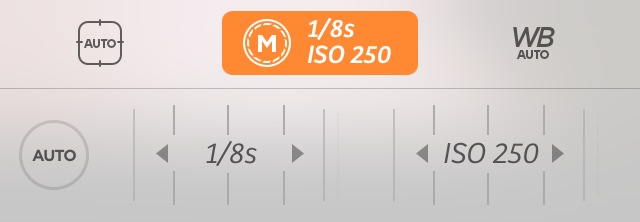 Manual shutter speed and ISO is possible, but not aperture on an iPhone 5s
Manual shutter speed and ISO is possible, but not aperture on an iPhone 5s
Personally I almost never shoot with Camera+, but instead have enjoyed using it for processing. Because you can't launch it from the lock screen, and it was always slower to launch than the default Camera app, I just didn't bother. Of course after shooting a photo that meant closing the camera, launching Camera+, opening the photo I just took, editing, saving, etc. However, that is no longer the necessary routine.
Now that Camera+ is an iOS 8 Extensions-happy citizen, you can shoot with the default Camera app and then edit in Camera+! Super cool.
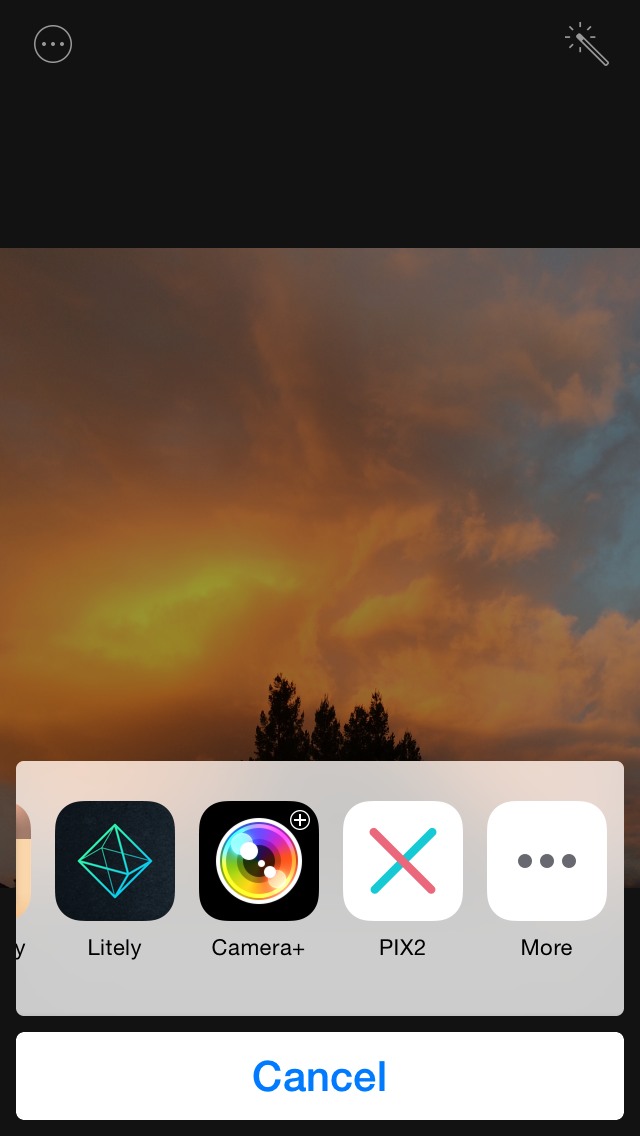 Opening a photo shot in the iOS 8 Camera app is easily editable in Camera+
Opening a photo shot in the iOS 8 Camera app is easily editable in Camera+
Once you go into edit mode in the Photos app, just tap the (…) icon and select Camera+. If you don't see it yet, tap on More and add it from the list (assuming, obviously, you've downloaded the app!).
Camera+ will slide up, and you'll have all the editing capabilities you've come to love. In the photo below, I've added the Sunset preset, as well as the Dark Grit photo frame.
 Sunset filter and Dark Grit frame added in Camera+
Sunset filter and Dark Grit frame added in Camera+
As with any Extensions app, when done editing, tap the Done button at the top right and it'll slide away, bringing you back to the Photos app.
 Back to Photos after a lovely journey through Camera+
Back to Photos after a lovely journey through Camera+
You can re-edit! (with limitations)
Here's something that I'm finding is NOT working in many Extension apps, but is with Camera+. Even after clicking Done in Photos, you can go back to the edit view and continue to edit your photo in Camera+, with your existing adjustments removable and changeable. However if you make any other change in Photos (either with the built-in adjustments or opening another Extension), that previous effect is baked in. You can of course always Revert to the original photo, but you won't be able to go back into Camera+ to re-edit.
Do you use Camera+?
This is such a popular app, I'm curious how many folks use it regularly. Sound off in the comments; is this a can't-live-without-it app for you?
More like this
- Tip
- Tip
- Tip
- Tip
- Tip

Comments
on October 1, 2014 - 5:31am
I used Camera+ extensively when it was first released (v1). When Camera Awesome was released I started alternating between the two. Then in iOS 7 the built-in camera app was improved enough and was so convenient I started using it most of the time.
I could not find aperture controls when in manual mode on an iPhone 6. If iPhone 6 has additional capabilities over what you published above, I could not figure out how to enable it.
Thomas
on October 1, 2014 - 5:37am
In this article about the other app you mentioned, Manual, the author claims the iPhone has a fixed aperture and therefore cannot be changed.
Thomas
on October 4, 2014 - 2:52am
Ah, thanks Thomas. I'll update the article.
@PhotoJoseph
— Have you signed up for the mailing list?
on October 1, 2014 - 3:48pm
Love Camera+, though, I too, have been using the built in Camera app most of the time because it is accessible from the lock screen … wish Apple would allow users to select a default camera app.
I concur that, at least in the past, the aperture in the iPhone cameras is fixed … not sure if they added something to iPhone 6 models … which would be nice especially for scenics.
I haven’t had much time to put the new version of Camera+ through the paces … but am looking forward to exploring it further.
on October 2, 2014 - 7:51am
I’ve used Camera+. I would not say this is a can’t-live-without-it-app though the new features may bring me back to using it on a more regular basis again. Have also used Camera Awesome in conjunction with my Smug Mug account, Pro Camera and the newest one I’ve used which is 645 Pro. Lately I’ve stuck with 645 Pro for its tiff renderings and quite extensive features.
Steve Hadeen