Why I Chose Capture One Pro v8 and Abandoned Aperture 3 (Part 1 of 2)
It was June 2014 when Apple finally announced that Aperture (and iPhoto) was no more. As an increasingly frustrated Aperture user, I immediately looked at my options. I had already looked at Lightroom and downloaded Lightroom 4 as a trial whilst waiting for Nikon D7100 camera support in Aperture to arrive, but didn’t really like the program. Aperture was so much easier to use and, despite its many missing capabilities, it was my preferred RAW editor and digital photo manager. Notwithstanding the extensive range of tools available in the Lightroom software, as well as wide third-party support, I judged it as an inferior RAW convertor as several personal and third-party tests showed.
DxO Pro, which I own and used to compensate for missing features in Aperture, alongside Catapult from Brushed Pixel for round-tripping, was also rejected due to its lack of digital asset management capabilities, though it is actually a great RAW convertor.
Thus the choice, for me at least in 2014, boiled down to: a) stay with Aperture and wait for the future with Photos, b) bite the bullet and use the industry-standard Lightroom, or c) move to Capture One Pro by Phase One. In the end I chose Capture One but it was not an easy decision. This article shows my personal analysis process in choosing Capture One, and some subsequent experiences organized by a number of for- and against- topics.
The article is divided into two parts: the first one analyses the arguments in favour of moving to Capture One, and the next sets out the reasons to hesitate and perhaps look at alternatives.
First the positives. Capture One really does have many attractions for an Aperture convert as described below:
Lens and Keystone corrections
I used to use DxO Pro with Aperture pretty much systematically to compensate for its missing lens correction capability. Capture One has this function albeit with a more limited selection of lenses when compared to DxO Pro. As a Nikon APS-C or DX user, all my lenses are supported bar one; the wide-angle Nikkor 10-24mm f/3.5-4.5G ED AF-S DX. Generic profiles can be adapted for this and other lenses but it remains an important miss for me as this is my favourite and most-used lens.
Keystone corrections are also available and easy to use, which also avoids the need to round-trip to third-party programs, as was the case with Aperture.
Better RAW conversion
A few side-by-side test imports revealed great and mostly better results than with Aperture. As an example, the monument image below was taken in Bern, Switzerland in late February this year. It was a fine and sunny early morning and the dark monument (anyone know the name as I can’t find it?) contrasts strongly with the fresh and very blue sky taken in an unpolluted mountain valley, so a difficult picture to take. I didn’t exposure compensate as I didn’t want to lose the great sky colour. I took it at ISO 800 (not necessary but I had just exited a dark street and forgot to change), f/8 aperture, 1/800s (due to the highish ISO setting) and with my trusty 10-24mm lens fully extended at 24mm.
First let's look at native RAW conversion.
 Aperture (left) and Capture One (right) comparison after import with no adjustments
Aperture (left) and Capture One (right) comparison after import with no adjustments
The two images above compare Aperture on the left to Capture One on the right, directly after import with no adjustments. The Capture one version shows more detail in the sphere and figurines and a more natural sky colour. Interestingly the balance between shade and light in the image, especially at the base of the monument, is slightly better in Aperture, though it still lacks detail.
Next, I'll add some shadow recovery.
 Aperture (left) and Capture One (right) comparison after shadow correction
Aperture (left) and Capture One (right) comparison after shadow correction
The two images above compare Aperture (left) and Capture One (right) after shadow recovery, where roughly the same amount of recovery in both programs has been applied. The bottom part of the monument is now clearly more detailed in the Capture One image on the right.
Now to add a little definition…
 Aperture (left) and Capture One (right) comparison after clarity correction
Aperture (left) and Capture One (right) comparison after clarity correction
Again with Aperture on the left and Capture One on the right, I tried to get Aperture to match the detail of Capture One by moving the Definition slider in its Enhance tool. I also added detail to Capture One's image with the Clarity slider for comparison purposes, although for final output I would likely dial this back a bit in Capture One.
In summary, Capture One shows more detail and is overall a nicer image, and in both programs I made just two adjustments. At this stage, in Aperture I would normally see what Color Efex Pro 4 from Nik could achieve, so I did a quick test. Certainly Color Efex Pro's Polarizer corrected well for the sky and I got a very satisfactory image as a result, but the Detail Extractor filter could not get me nearly the same level of detail as Capture One in the image. Aperture’s RAW conversion had lost it forever.
Overall, my assessment as a result of this and several other tests is that Capture One reveals more detail and can get more out of RAW pictures, (certainly for Nikon shooters), than Aperture.
Range of tools
The tools I used regularly in Aperture all seem to be present (except “compare” – see below) and work in much the same fashion. I particularly like the versatile Clarity and High Dynamic Range sliders in Capture One. Local adjustments with layers is also great, especially with a wider range of tools available since Capture One v8. It also possesses a greater range and scope to its tools than in Aperture, especially in the area of colour management.
Noise reduction
This was the other reason for using DxO Pro, which I used to compensate for Aperture’s frankly poor noise reduction capabilities.
In May 2013 I ran a noise reduction comparison test between Aperture, DxO Pro and Photo Ninja, where Photo Ninja was the winner, DxO Pro came in second and Aperture came last. I chose DxO Pro then however as I was already using it for lens correction. I ran the same rather challenging test images through Capture One, which put Capture One (well) ahead of Aperture, but behind the other two. Third-party tests I looked at were more positive for Capture One so it may depend on the images but my conclusion was and remains that it is good for averagely noisy images, but not very noisy ones, and this is ok for me. So except for very specific situations I can now mostly avoid the round trip to DxO Pro.
Digital Asset Management (DAM)
The DAM functions of Capture One seem similar to Aperture, though the handy Vault function is missing, as are built-in sharing mechanisms. Capture One actually has two working modes: session for tethered shooting sessions and catalog or DAM mode. I use the latter in pretty much the same way I did with Aperture as can be seen in the library view below. I just use projects and albums and this I can do well in Capture One. I also use Joseph’s suggested naming system, which I picked up from one of his Aperture tutorials. Below you can see my main library called PMI Catalog arranged into a variety of user collections grouped at a first level by projects (holidays, school events, etc.) and then albums with date and name descriptors.
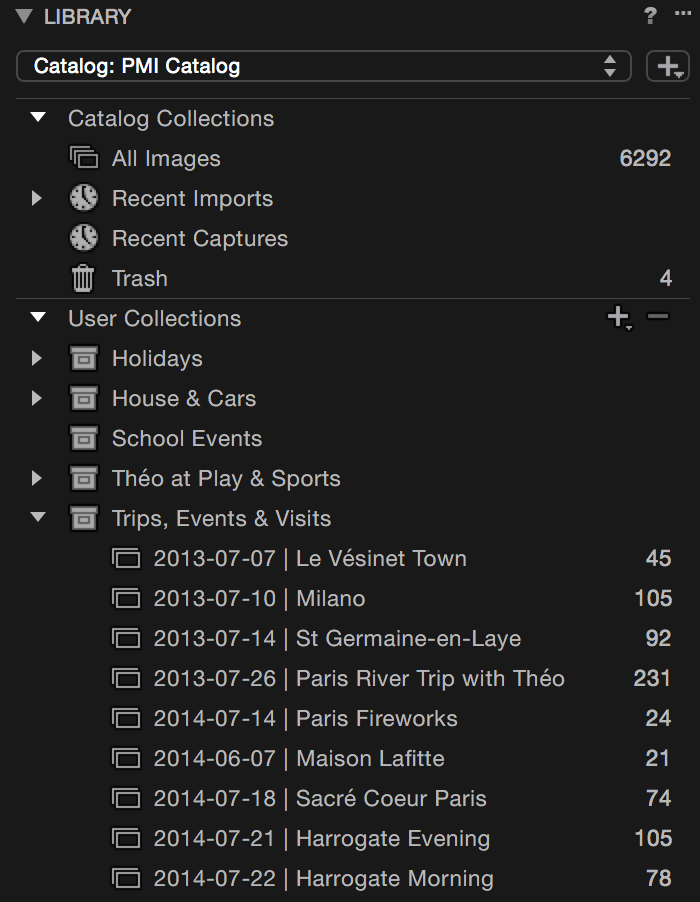 Projects and albums in Capture One Catalog view
Projects and albums in Capture One Catalog view
Just as in Aperture, you can create smart albums based on star ratings and color tags as well as a large range of other criteria such as date, keywords, camera make, lens, EXIF and IPTC parameters. Capture One also has another organizational construct called folders, which I don’t use.
Tools quite similar to Aperture
The tools seem to operate in much the same way as Aperture, even my much-used double-click for resetting sliders. So the learning curve is low, and in my view not nearly as bad as some other reviewers have commented on. Plus some of the tools work better than in Aperture, which is a bonus.
The tools are organized into related working groups across different tabs, which are completely customizable. It also has a toolbar at the top of the image bar very similar in accessible functionality to the toolbar found below the viewer window in Aperture.
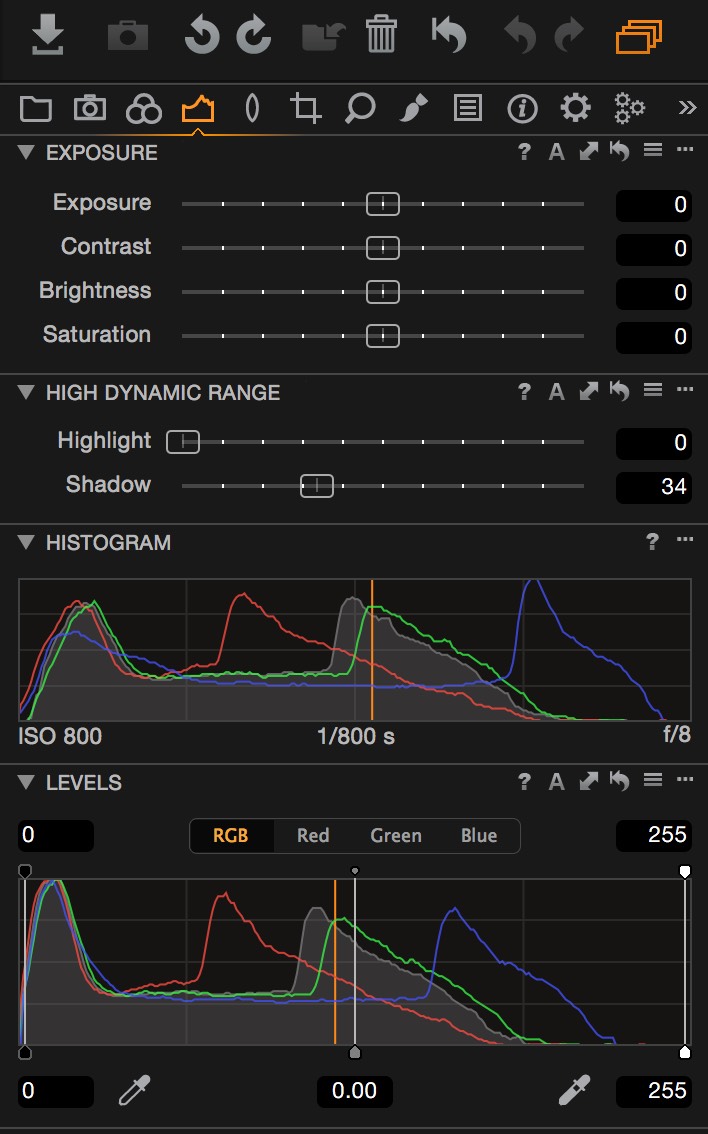 Exposure, HDR, Histogram and Levels tools in Capture One
Exposure, HDR, Histogram and Levels tools in Capture One
This organization concept is quite different to Aperture and is one of the main reasons most commentators view it as ‘complicated’. Personally, I found it easy to get used to and the interface organization is highly customizable. I have chosen to stick with the default groupings more or less so I can better follow the many on-line tutorials.
Support and tutorials
Phase One has produced an excellent set of tutorials including blogs and videos and there are many videos demonstrating Capture One’s use by various photographers. In contrast, we had to rely on Joseph and others for instruction with Aperture. And of course, Lightroom has a huge, mostly paid, set of tutorials available from multiple third-party sources.
I’ve used the technical support service for Capture One three times now. They do respond in a reasonably timely manner but since my enquiry focus was third-party support I didn’t get the impression there was huge motivation to solve my issues: the stand-alone culture of the program is reflected in their support organization. Nevertheless, support is there, unlike Aperture. My few experiences with Adobe, which weren’t concerning Lightroom to be clear, have been worse.
That’s all for now. In my next post I’ll set out some of the weaknesses of Capture One, what Phase One has recently done to address one of them, and my conclusion after 9 months of using the program.
More like this
- Tip
- Tip
- Tip
- Tip
- Tip

Comments
on March 31, 2015 - 12:21am
OK, I downloaded the 8.2 demo. Sorry, but as much as I dislike Lightroom, and as capable as Capture One is, I refuse to subject myself to the interface. It’s about as anti-Apple as one can get. In fact, I found as I worked (for a couple of hours) I became more and more visually irritated – especially the lack of any comfortable divisions in the screen. No excuse for that (heck, just look above here at those two sets of controls that also sit in the middle of similar but larger looking areas).
I’ll hang in there with Aperture for now – I do most of my critical work in Photoshop anyway, using Aperture mostly for cataloging, previewing, trial runs, spotting, making books. But thanks for your articles and tips. I’ve been consulting your site for a long time now and a big thanks is in order.
jcraig
on March 31, 2015 - 9:33am
So far nothing beats the clean and elegant Apple “Pro-Look” of Aperture, that’s for sure. Moving from its grey-black look to the harsh black-grey of C1 is slightly irritating at first.
But C1s user interface has one huge advantage over all other tools out there: it is extremely customisable. It goes even further than Aperture in this area and is heads and shoulders over Lightroom, which gives you exactly zero options to customise the workspace to your needs. If you use a dual monitor setup, C1 really shines. You can create floating windows for every single adjustment slider and place them anywhere you want on the screen. You can have one screen dedicated to nothing but the image and the second screen to nothing but tools, without any browser or thumbnails obstructing the view.
on March 31, 2015 - 7:48pm
That's certainly the case. In fact the exposure tab's tools are quite similar to Aperture's default set so you could pretty much duplicate your preferred line-up of Aperture-equivalent tools there or in another tab if you were so inclined. If you don't like the viewer colour or margins, these can also be changed.
Pravin Mirchandani
on April 1, 2015 - 4:00am
To each his own. I took to C1’s interface within 10 minutes of use. Before that I watched many of their tutorials. I like it. Prefer Aperture but consider Lightroom, which I used for 2 years with v4.4, chaos.
I’ve actually recommended C1 to Aperture users based partly on the nomenclature used and the interface.
on March 31, 2015 - 3:49am
I ditto jccraig’s comment.. the visual interface of Capture One trial gave me a headache after a few sessions.. when switching back to Aperture, it was like taking a Tylenol.
As for image comparisons, it’s quite subjective.. For example, from your screenshots, I found the RAW image in CO had too much saturation without edits and looked less natural compared to the Aperture RAW.
I have converted my whole Aperture Library to referenced which allows me to work wthin Aperture and also use AfterShot Pro 2.. I get to keep a similar workflow in ASP2 and it has Lens Corrections for all my lenses and many great addons that allow better editing options than on Aperture.
I’m glad that you have found your Aperture replacement though and will keep an eye out for any improvements to CO in the future. Thanks for your article.
SKR Imaging
https://skrimaging.wordpress.com
on March 31, 2015 - 1:21pm
I really can understand the remarks about not getting clear with the UI of a program. This kind of thing is very subjective. To me Lightroom is the one I always disliked. Its very ugly 90ies borders and text shadow effects and the modal interface with very big, cluttered menus never looked to me as something that got “designed”. You could say it is a sign of being historically grown, I would say it is a sign of being hysterically grown ;).
I can admit, that I like the way Apple goes with its Yosemite restyling. It is a step in a simpler presentation without to much visual distractions like heavy drop shadows or button candy styles. It also is good for not going too far into a completly “flat” interface just to follow some trend. This is the right decision now, where many “flat”-proposers begin to propose “flatty” as the next step with subtle use of depth and other things that got frowned upon in the “flat design revolution”.
Capture One has a minimalistic UI - and I actually really like many things in it. It is a bit dense and it could really help to get some more negative space in it. I really would not like to see the era of heavy drop shadows back. I actually like the dark interface with non obstrusive use of grey and orange as a key color. It's certainly not bad. I also didn't have much problems with learning it and it actually is an interesting feature that it is so customizable.
–
Jochen H. Schmidt
http://neonsqua.re
on March 31, 2015 - 8:07pm
I agree a bit more negative space between the tools to reduce density would be more pleasing to the eye though it doesn't bother me that much; nor do I see much if any difference to Aperture's spacing of its tools in its adjustment tab having just put them directly alongside each other.
Pravin Mirchandani
on March 31, 2015 - 8:19pm
I am still considering CO and I think I will download the trial. This whole Aperture mess makes me rethink my strategy towards my photos. I was always using the Aperture library with Vaults as backup. But I came to realize that I am quite locked in into this solution. Maybe CO is the answer. I really like the discussion on CO on this site.
Ps. The picture you took in Bern is of the Weltpostaldekmal (Universal Postal Union Monument), see http://en.wikipedia.org/wiki/Universal_Postal_Union
on March 31, 2015 - 9:09pm
Cool. Many thanks for the monument name and link! Learnt something as well. Best of luck with your trial. There is a second part to my article coming soon that focuses on the things that irk me or caused me pause for thought with Capture One so watch out for that.
Pravin Mirchandani
on April 1, 2015 - 5:43am
Hello all. I’m a new member, first post. Pravin, I’ve owned Aperture since v.2. Several months ago I decided to begin working towards being a “power Aperture” user. I fortuitously found this site and devoured the articles. Two weeks later, the very day that I decided to buy some of the tutorials, Apple dropped the bomb on Aperture. I have great timing…Since then, I’ve read quite a few articles on alternative programs, including several great ones here on this site. I too, am most likely going to go the Capture One route. This article in particular has been tremendously helpful, clearing up a number of questions I had regarding the differences between the two programs. The forum posts are the icing on the cake. I’m really looking forward to parts 2&3. Thanks!
on April 1, 2015 - 8:40pm
Glad you liked the post moondoggy. There's just a part 2 in the pipe, focusing on cons and providing a conclusion. After these comments however, I feel the need to do a detailed comparison of the respective Capture One and Aperture interfaces. Let's see.
Pravin Mirchandani
on April 2, 2015 - 3:08pm
I’ve been an Apple user back as far as OS9 and I started with Aperture in version 1. To say that I’m not best pleased with Apple over this decision would be a huge understatement. I run two photo archives for two motor clubs as well as my own library: in total, nearly 80,00 images.
Unlike most photographers, I’m not too worried about post processing features as most images that I have to submit to the motor sport press are relatively untouched apart from a little cropping, dodging and burning etc and even iPhoto would do that at a push. My concern is more to do with the library system that the software uses. Aperture is amazing in terms of laying out your work and I’m not seeing anything that is anywhere this clear. The other major worry is that over the years, I’ve created around 2,000 keywords (driver’s names) and I really don’t want to have to repeat this process. I’ve got Capture One on a 30 day trial at the moment and it’s not bad. I imported a copy of the one club’s library (the smallest of the 3 with only 4500 images) and it has pulled in the keywords and kept the file structure. I’ll take a look at Lightroom next but the filing system looks a bit confusing.
on April 3, 2015 - 4:25pm
If post processing is not your main focus and worry, I would probably look into Photo Supreme or Photo Mechanic as well. Especially Photo Mechanic seems to be really great with managing keywords and is very popular with photo journalists who work on a tight deadline with wire services etc. Photo Supreme can read Apertures library.
C1’s strength is not really in the area of DAM but more in post processing, so it does not fit your profile well.
on April 3, 2015 - 11:09pm
Thanks for this. Downloaded Photo Supreme trial and find it fast, easy on the eye and intuitive, if a little quirky in its nomenclature. Not Aperture, but what I need. I’ll probably learn it and then let the trial run out while I wait – secure in knowing that when the other shoe falls on Aperture I have a place to go.
jcraig
on April 4, 2015 - 4:30am
Previn, thanks for the good article on Capture One (look forward to part 2). I’m a long time Aperture user and I expect to continue use it for some time, while it is still being maintained, so I can gather information and plot a good path forward. I’m in no hurry to move as I’m fairly content with Aperture’s features, which I mostly use for managing, selecting and publishing my editorial work. I have many Aperture libraries with thousands of photos (some managed, some referenced), so I’m very interested in how to best migrate these archives to any new environment. I’d like to keep the original edits in my archives, even if individual adjustments will no longer be adjustable. But I’m not expecting Photos to be as capable as Aperture, so I probably want a more powerful tool moving forward. I may consider a two app solution, where all Aperture archives are migrated to Photos and new images are managed with another app like Capture One. I’d love to know if anyone has migrated any Aperture libraries to Capture One or any other app and how that went.
on April 13, 2015 - 5:03am
Hi Mark,
I have started migrating Aperture libraries to Capture one a few months ago. I started small in just exporting a folder as a test from Aperture as a new library. I then imported that library into C1. Went very smooth, I found the pictures in the familiar structure, they brought all their keywords and I could start straight away editing them. What blew me away was, how the pictures looked at first glance: I can only repeat what other have said before - the quality of the pictures in C1 before any editing is awesome. It seems to me, that there is a lot less need to work on the original file, as C1 does an excellent job to begin with. And that is also true, if you switch off any pre-settings at import. Encouraged by those first experiences I increased the size of the exported libraries from Aperture. Since a few weeks now, all my pictures have migrated into a C1 catalog. Ever since I have spent time getting familiar with C1. By now I feel quite confident in working with C1, have discovered many tools Aperture didn’t offer, used the opportunity to improve on my file structure and continue to be amazed about the quality C1 produces. Yes, there a few things I am not happy with (yet), but the advantages C1 offers over Aperture outweigh those easily and I am not looking back at all. In fact, I am grateful that Apple killed Aperture and hence forced me to look for an alternative, otherwise I would have probably not come across C1, at least not in the near future, as I had been a happy Aperture user since quite some time.
Best regards
Andreas.
on April 5, 2015 - 5:52pm
Help.
I finally got around to installing the v8 trial. When I imported my referenced Aperture library, got a message the preview had no corresponding image. Checked Aperture, no missing or off line. Checked the C1 message, it had the path right. Out of 30,000 images, about 1,400 managed to import.
Installed C1 on the MacBook I had run v7 on. Exported a small, very simple Aperture folder as a library. Same problem, less than 50% of the images managed to make it into C1. Did all 3 repairs to Aperture (which runs magnificently well). Tried another 2 simple folders, less than 50% of them showed up.
Keywords, I can’t find a single one that managed to import.
Naming seems to be an issue, no spaces. I can fix that. However, tons of like images in camera name format, did not survive the import. Images in sequence, same folder, some imported, most do not.
The only part of C1 I can’t get to work is the Aperture referenced Library imported. The rest is fine.
on April 20, 2015 - 12:55pm
Hi Ray, it might be too late, but I heard about Aperture Exporter https://apertureexporter.com/ which seems to offer assistance in migrating away from Aperture.
Capture One Pro and Photos user.
on April 20, 2015 - 2:41pm
Thanks Adam. I discovered the problem I was having is the C1 installer was installing the DB (digital backs) version even though I selected C1 Pro. Tried several new downloads, same results. Did a fresh install with 10.10.3 and it appears to install correctly on an external. Have yet to try the internal.
I might add for the benefit of those reading this, C1 Tech support was of absolutely no use in helping me out. 5 communications via a support ticket went back and forth. All C1 did was provide links that did not come close to the issue at hand, let alone a possible solution. Its like they simply did not bother reading the support ticket which was clear in that the wrong version of C1 was being installed. Even an “I don’t know” would have been an improvement.
After all of this I needed some comfort food and booted up Aperture. Will perhaps deal with C1 at some future point.
on April 20, 2015 - 6:12pm
Interesting to hear, Ray. I have contacted C1 Support 8 times and had reasonable response times from them. 5 were just to lodge feature requests however (things C1 doesn’t do that Aperture does) but the other 3 problems that I had weren’t that complicated in the end. I hope I don’t run into any show-stoppers like yours. I have 1 week left of my trial and I’m almost convinced to buy a full license.
Capture One Pro and Photos user.
on April 5, 2015 - 6:52pm
Why I choose Capture Pro and a tip to make editing a lot more user friendly.
When Apple announced the end of updates for Aperture I wasn’t too worried as I realized it will work for many years to come just as iWeb and iDVD still work on new macs, at least if you have access to those disks.
I did want to hedge my bets though and I started looking at other photo managing and developing programs. Lightroom I hated from the offset, I know many photographers love it and I respect that, but I truly disliked the interface and modules. Lightroom also had a big failing in that while it had a few features that Aperture did not, it was not really better or worse in image quality and if I was going to switch I wanted something with a better finished product even if the work flow wasn’t as easy as Aperture.
I tried DXO and while being a very competent program, with some really nice features, such as Clear View, but I wasn’t blown away.
Capture Pro One 7 was the program I ended up choosing because my photos just looked better! The interface was clunky, the price high, but the images looked great. I wasn’t that happy with not having round-trip access to my Nik and Topaz plugins, but I could always export out to Photoshop as needed. I also wasn’t that happy about using Photoshop in my workflow as with Aperture and my plugins I hadn’t opened up Photoshop in nearly a year. Not that I don’t like Photoshop but I had no need to open it!
With the release of Capture Pro One 8.1 and the introduction to round tripping to Photoshop and directly to my plugins I have that added flexibility back in an easier workflow.
OK enough of that and here is my tip! One thing I liked about Aperture was being able to click on the Adjustments tab and not only see all my adjustments but to customize the default list. Capture Pro, like Lightroom works under the module mode where you have to remember what tab a certain tool is located, I hate that! I mean I really hate that. What I have done is to customize the local adjustments tab to have all the tools I want to use and I only go to that module to edit with. In Capture Pro I can also position the tools in any order I want, and add more than one version of the same tool with the use of the adjustment layers.
This simple set up makes using Capture Pro so much more user friendly and with the addition of round tripping to Photoshop and plugins my workflow is now complete and more importantly my photos look better than ever.
aussiearn
on May 31, 2015 - 9:19pm
I read your article about Aperture vs Capture One and I like it. I have 2 questions:
1/ Is there “Vibrancy” type of saturation in Capture one? I couldn’t find it.
2/ the biggest question - why the export is sooooooo slow? I run on top iMac and with Aperture I export 1500 photos for about 10min. Same settings jpeg with Capture one 5 hours!!!!!!
Thank you in advance!
Peps
on May 31, 2015 - 9:49pm
1) Positive Saturation is at least similar to “Vibrancy” only negative Saturation is simple and linear
2) Try to deactivate OpenCL for production
http://neonsqua.re
on May 31, 2015 - 9:58pm
Where is that positive and negative Saturation? I see 1 saturation slider only.
I deactivated it and there is a slight difference but compared to Aperture still triple the time.
on May 31, 2015 - 11:27pm
Aperture is quick. I think quicker since 10.3. I run/ran Aperture on a 3.0 i7 rMBP with 16gb ram. A good machine but nothing earth shattering. Agree Aperture runs way quicker than C1 on both imports and exports. There’s basically nothing that Aperture does slower than C1. Get used to it. Or throw more hardware at it:)
on June 1, 2015 - 10:19am
There is only one Saturation-Slider under “Exposure”. It should default at 0. If you draw it left it will apply negative Saturation (desaturate linearily). If you draw it right it will give more Saturation but in a way that is more similar to vibrancy than to a simple linear increase in saturation.
http://neonsqua.re
on June 1, 2015 - 1:28pm
The Capture One Pro 8 Webinar | Ultimate Image Quality on YouTube discusses this point. It's a long 57m video but talks about the difference between the global saturation slider, which is like vibrancy when pushed to the right (but not left as commented here) and the local adjustments saturation, which is linear only when pushed to the right from 43.40. The video has several other comparisons between Aperture, Lightroom and Capture One, of course majoring on its strengths, though it does acknowledge equivalence and some missing features versus Lightroom in a few places.
Pravin Mirchandani
on June 1, 2015 - 6:28pm
I got it thanks. The only pain is the export speed very very slow … Aperture had that speed 5 years ago, really hope that C1 will improve it.
on July 13, 2015 - 12:31am
Hi Pravin, could you please help me and send the link of Joseph’s suggested naming system that you referred to in your article? Very good post by the way.
on July 14, 2015 - 3:57pm
Ortiv,
Naming format for projects is “YYYY-MM-DD | descriptive name”, so for example “2015-07-14 | Tokyo Vacation”. Naming format for files is descriptivename_yyyymmddhhmmss_originalfilename_©yournameYYYY — I think that's right; I can't look it up now.
@PhotoJoseph
— Have you signed up for the mailing list?
on July 13, 2015 - 10:30am
Hi Ortiv,
I am pretty sure the topic is covered in detail in https://photoapps.expert/store/15-tips-file-management-aperture-3-ebook/… - which is on sale at just under $10 from Joseph.
There is a tip from the archive also that discusses the structure at:
https://photoapps.expert/tips/2012/4/13/ten-tips-clean-aperture-library-…
In one of his earlier Aperture 3 videos (and possibly later) he also covers the topic though I can't find which one without reviewing them all - the naming structure is used throughout them however.
You can also see how it works from the picture in my article of my file organisation, just the date structure as (YYYY-MM-DD) followed by a keyword-rich naming of what I photographed separated by a vertical slash. Great tip from Joseph that I carried over to Capture One Pro.
Pravin
Pravin Mirchandani
on October 7, 2015 - 6:35pm
Hi Pravin, I am very sorry for not writing back to you earlier for the kind reply. The email went to my spam folder and didn’t notice. I truly want to thank you for sending me the details, it is much appreciated.
on October 10, 2015 - 7:08pm
No problems Ortiz - glad you found it in the end.
Pravin Mirchandani