DxO OpticsPro to Lightroom Plugin Missing or Not Working? Here’s How to Fix It.
Integration between apps — any apps — can be awesome. Send from here to there, send it back, totally seamless… yeah! It's great, because it just works. Until it doesn't.
I ran across this recently with Lightroom and DxO OpticsPro, which is a really great RAW decoder that I like to use for my particularly challenging high dynamic range shots. You know the ones; the scenes where you should have bracketed for HDR, but didn't. From Lightroom, you should be able to select File > Plug-in Extras > Transfer to DxO OpticsPro. But suddenly, nothing happened. Something had broken.
Fixing the round-trip from Lightroom to DxO OpticsPro
The plugins that Lightroom uses are installed automatically the first time you launch DxO OpticsPro. Even reinstalling the app didn't fix the broken connection, and deleting the plugins, reinstalling and re-launching did nothing either. It turns out you can trigger a send from DxO OpticsPro, and that will reinstall the missing parts.
To be safe, if this happens to you I recommend deleting the existing (seemingly damaged) plug-ins from Lightroom first. Go to File > Plug-in Manager… ⌥⇧⌘, and navigate to either of the DxO OpticsPro plugins, and click the Show in Finder button. This will open a Finder window where you'll see dxo-exporter-dop10.lrplugin and dxo-importer-dop10.lrplugin. Go ahead and delete them both and quit Lightroom.
Then launch DxO OpticsPro and load any photo. Then click on the Export button and choose Export to Lightroom.

Doing this will trigger an install of both of the missing plugins.
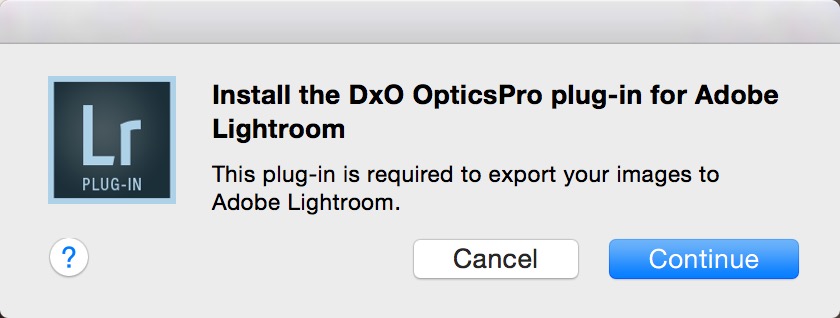
If Lightroom is running, it'll tell you to quit and try again.
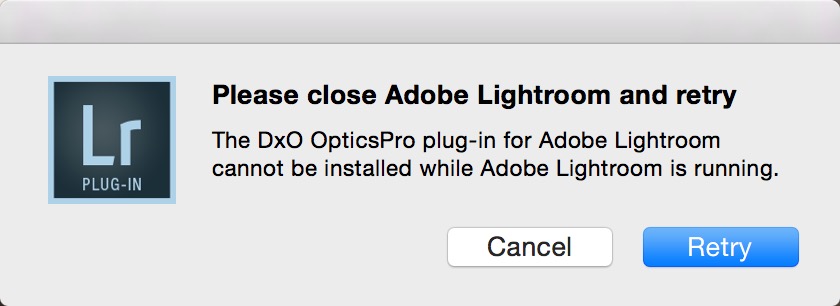
Then it will proceed as normal, and you can choose a format to send to Lightroom. Honestly I'm not sure if you need to proceed or if you can just cancel, but I went ahead and proceeded with the export.
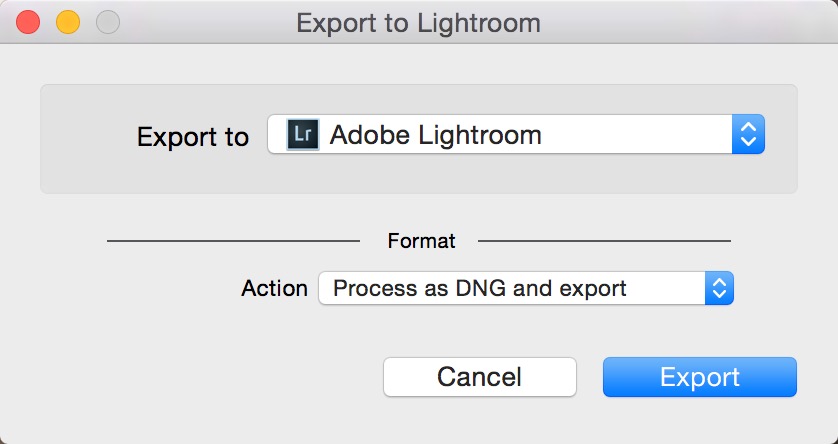
You'll see a progress bar…
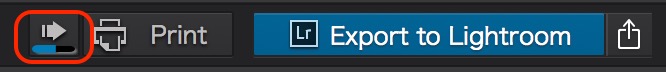
And finally you'll see this in Lightroom once it automatically switches back.
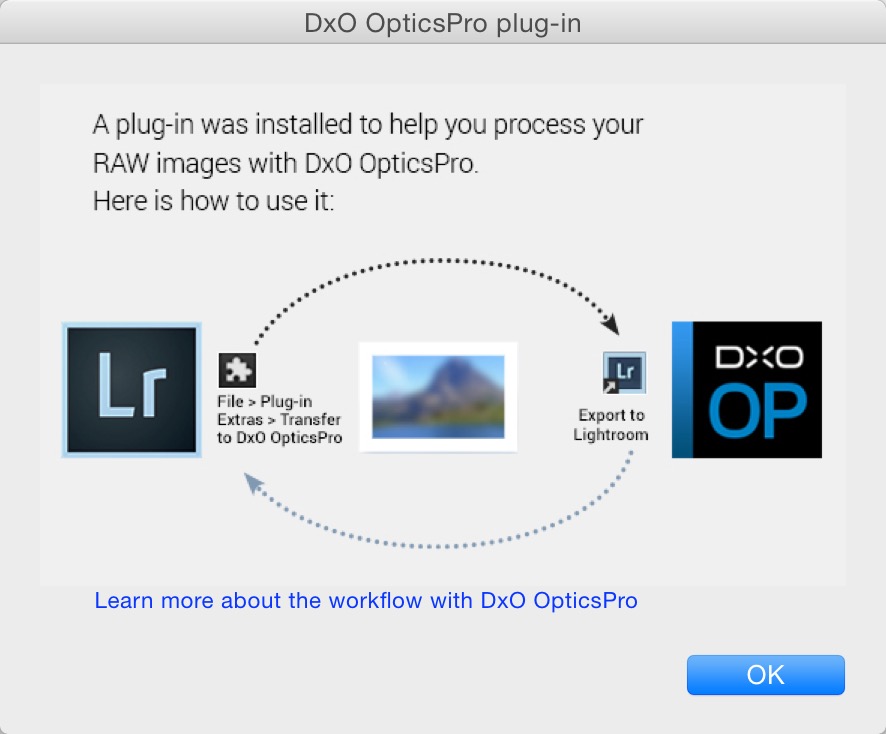
Then you're good to go! You can delete that file you just sent over (from the Lightroom library, not the Finder) assuming you don't really want it there.
If you go back to that Finder window where you deleted the plugins earlier, you should see them there again, like this:
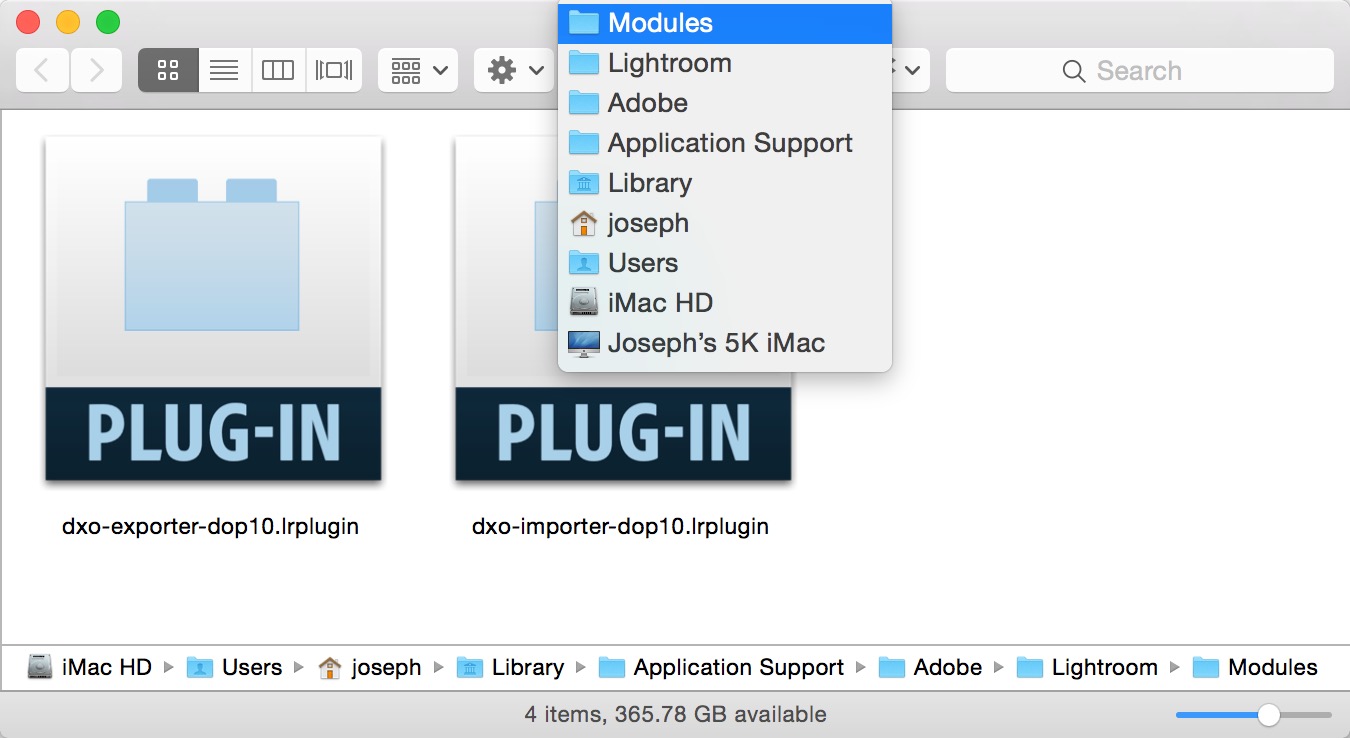
Go ahead and try sending a file from Lightroom to DxO OpticsPro again. It should work fine now!
How does this apply to other apps?
This could happen with any app where plugins are required to make the round trip. So the lessons learned, i.e. the things to try, include…
- Reinstall the app responsible for the round-tripping
- If the plugins you expect to be there actually are there but aren't working, delete them
- Trigger the round trip from the other app (going the other direction)
- If all else fails… contact tech support
More like this
- Tip
- Tip
- Tip
- Tip
- Tip

Comments
on October 8, 2015 - 5:08pm
Joseph,
DxO Optics Pro Update Release 10.5.1
Version 10.5.1:
Was happy to see they finally added the Sony A7RII support which I have had since August.
Cheers!
Stuart
Website: http://www.stuartonline.com
Google+: https://plus.google.com/+StuartSchaefer/