Petitioning Adobe to Add RAW+JPEG Support to Lightroom
Adobe Lightroom (CC 2015.2 / version 6 as of this writing) is lacking a usable RAW+JPEG workflow — a key feature when compared to the now defunct Apple Aperture. Adobe's position is that this isn't a feature their research shows that customers need or want. I beg to differ and want to get this changed.
For those in a hurry, here's the “too long; didn't read” version. RAW+JPEG support is a workflow that existed in Aperture, but doesn't in Lightroom. For those who've never had it, it might be hard to understand why anyone would want it. Basically if you shoot RAW+JPEG, on import the software treats the pair as a single photo, where you can add metadata, do adjustments, or anything else you'd do to a photo, then allow you to swap whether you're working with the RAW or the JPEG version at any time — without losing any of your work. Read the “why?” section below for specific workflow examples.
Comment below to “sign” this petition. Any comment will do.
The details
Since Aperture is officially dead, I don't think anyone will complain if Adobe completely copies the Aperture features. And the workflow in Aperture was awesome. Of course if you have suggestions on how to make it better, leave those in the comments and I'll add them to this request.
How can you help?
Leave a comment below. Just a “me too” will suffice. I want to gather as many comments as I can, like a petition, to show Adobe that this is a valid feature that Lightroom users (and potential Lightroom users) want. Even if you're not using Lightroom, but see this missing feature as a barrier to your adoption, or a feature you'd use if it was there, please comment.
Unless you want to know the technicalities of how the workflow worked in Aperture and specifically what I'd love to see in Lightroom, there's no need to read the rest of this long and detailed post. This is for the tech-heads and eventually for Adobe so they know what we're looking for.
Why shoot RAW+JPEG anyway?
Fair question. Conventional wisdom is that RAW is superior to JPEG (technically true) so what's the point of shooting both? There are several reasons. Here are a few that come to mind (if you have another reason, leave it in the comments and I'll add it to this list).
- We'll start with my personal workflow. I shoot RAW+JPEG because I like to “pre-process” my files, meaning I develop a “look” for my photos in-camera. Whether that's a crunchy, saturated look, a soft muted look, a flat or a hard grainy B&W, the point is I'm making the photos look the way I want to before I even start shooting. I'm shooting mirrorless which means I see the image the way it will look through the viewfinder or on the LCD, before I even fire the frame. I do this for a variety of reasons.
- If the image comes out of the camera looking the way I want it to, then no (or minimal) post-processing is needed. Whether we're talking about vacation photos that I don't want to spend a bunch of time processing, or client photos that I want to deliver quickly, if the images look the way I want them to look, then I'm done. If however I decide that I need to treat the image more, I can swap to the RAW file and start over.
- If I'm working with a client looking over my shoulder, or doing a quick in-studio review of the images (shooting tethered or capturing later), having them see the JPEG on-screen (on camera or on the computer) means they are seeing an image closer to the look that I intended. That look could even be B&W. Have you ever tried to tell a client to to “envision this in B&W”? Exactly. This way the client sees close to what they will get.
- For either scenario above, working in true RAW+JPEG pairs means that I can switch the version that I'm working with and not lose anything. And this is the crux of why true support in Lightroom is needed. If I've added metadata, rated, flagged, cropped, adjusted color, etc. to a JPEG image, when I swap from JPEG to RAW, all those changes go with it. So if I mark a series of client favorites immediately following a shoot, I can then go back in and filter their selects, swap those to the RAWs, and edit away. This is huge.
- You enjoy shooting B&W, and want to see a B&W image on the back of your camera, and even once imported. (If you shoot RAW only but set the camera to B&W, then the embedded JPEG is B&W, so that's what you see in-camera, but as soon as you open the RAW photo in Lightroom or any other editor, the software process the original RAW file and you see it in color). If you have B&W RAW+JPEG pairs, then you can view your import in B&W, as you did in-camera, and then if you find one you want to process further, or start over from the RAW and process using some advanced B&W conversion software, you can do that.
- The photojournalist for whom speed is of the essence. If you need to import and upload as quickly as possible, importing just the JPEGs is faster (smaller files), meaning they can select and upload files more quickly. If they decide that they want the RAW file for a particular shot, they can grab just that file using the “Matching” feature (more on that below). Or they can import all the RAW files later on, when they have more time, and not lose any of the work (rating, adjusting, metadata) that they've already done.
- The photography newbie. Even though RAW images are handled seamlessly in apps like Lightroom, and no separate “processing” is needed (i.e. they don't have to send the file to Adobe Camera RAW), the RAW image will look quite flat compared to what they saw in camera — even if they didn't adjust their color/contrast/saturation settings in-camera. I've heard the question countless times — “why do my photos look so different on the computer than they did in camera?”. A RAW+JPEG workflow would help educate them about what the difference is and where the image colors come from.
- Backup. Having a second copy of every photo means if that critical, once-in-a-lifetime shot managed to get written to a bad sector on your memory card, you'd at last still have a JPEG version of it. Some cameras even shoot to multiple cards, and you direct the camera to save the RAW and JPEG files on different cards. Granted this workflow doesn't require anything additional in Lightroom since those JPEGs will likely be discarded once the RAW files are verified, but it's still a valid reasons to shoot both RAW and JPEG.
OK so now that you know why, let's look at how.
The Aperture way
Here's what Aperture does (did?)… and does very well. I'll break this into import and editing.
Import
This is the RAW+JPEG handler component of the import dialog in Aperture 3. This dialog appears automatically when Aperture detects matching RAW and JPEG files (the camera always names the files the same, just with a different extension, so this is easy for the software to detect).
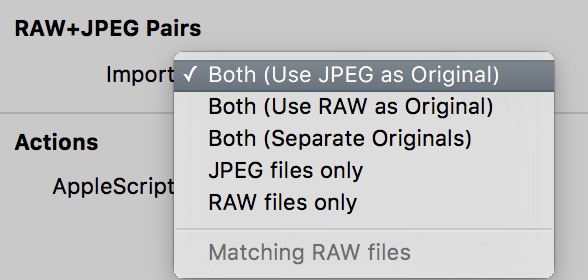
Here's what each option means.
- Both (Use JPEG as Original) — Both files would be imported as a “RAW+JPEG pair”. When viewing a pair in Aperture, you'd see a single thumbnail, with a small [J] or [R] icon indicating which was “on top”, or the “original”. More on that later. This choice simply puts the JPEG as the “original”, which can be switched at any time. The fact that they are a pair is the critical component to this.
- Both (Use RAW as Original) — Same as previous, but the RAW is the default “original”.
- Both (Separate Originals) — This does what Lightroom does now, once you've enabled “Treat JPEG files next to raw files as separate photos” in the preferences (more on this under the Lightroom section below). Both files are imported, but they are unique files with absolutely no relationship to each other. They may as well be different photos.
- JPEG files only — Pretty obvious; the RAW files are left behind. This seems like a bad idea but there's actually a great workflow reason for this. Again imagine the journalist, sports photographer, or anyone else on a tight deadline. They can shoot RAW+JPEG, import just the JPEG files which will import more quickly, select the photos they need, and then if they need or want to later, import the RAW files — either all of them, or just selected ones (i.e. 3-star and above), using the Matching Raw Files feature.
- RAW files only — Again obvious; the JPEG files are left behind. This is most useful for someone who wants the JPEG files only for in-camera wifi transfer, or as a backup, for example, but once imported, doesn't need them. This is Lightroom's default behavior.
- Matching RAW files — This is a really clever feature, and goes along with option 4, where you import just the JPEG files. Once you've imported only JPEG files, you can go back and import the RAW files later. You can import all of them, or you can import only “matching” ones, which means matching what's in the current view. You could therefore import JPEG files, mark your favorites, then go back and import the RAW files for just those. Pretty slick.
Editing
This is where the RAW+JPEG pairs are critically used. I've already covered this briefly in the “why” section above, but here's some more detail.
Here's what an imported RAW+JPEG pair looks like in Aperture. Notice one has the JPEG on top (indicated by the [J] on the thumbnail) and the other has the RAW on top [R]. In this case the camera was set to shoot in B&W, so I have both the B&W JPEG and color RAW versions available.
 Two RAW+JPEG pairs in Aperture; one with the JPEG on top, and the other with RAW
Two RAW+JPEG pairs in Aperture; one with the JPEG on top, and the other with RAW
Assume you import with option one above; importing as a pair but using the JPEG as the Original. Again this means you're looking at the JPEG version, but the RAW file is hidden “behind” it, and you can swap them back and forth at any time. You've added metadata such as keywords. You've star rated. You've flagged. You've even adjusted… cropped, changed exposure, etc. Perhaps you did a lot of that while a client was looking over your shoulder. “Yeah that shot… can you show me that cropped? Yep I want that one… and that one… what would that look like with more color? Make a note to remove that thing from this shot. Great, thanks”. You've done all that right after the shoot. You're showing them pre-processed (meaning processed in-camera) JPEG files that have the general look and color that you've dialed in. But once they walk out the door, you select all those flagged/rated favorites, flip them to the RAW versions, and start processing. The crops, the suggested adjustments, and most importantly, the flags, ratings, and any notes are still there, applied now to the RAW file.
The Lightroom way
Here's what Lightroom does today (Lightroom CC 2015.2).
Import
By default, Lightroom's preference to “Treat JPEG files next to raw files as separate photos” is turned OFF.
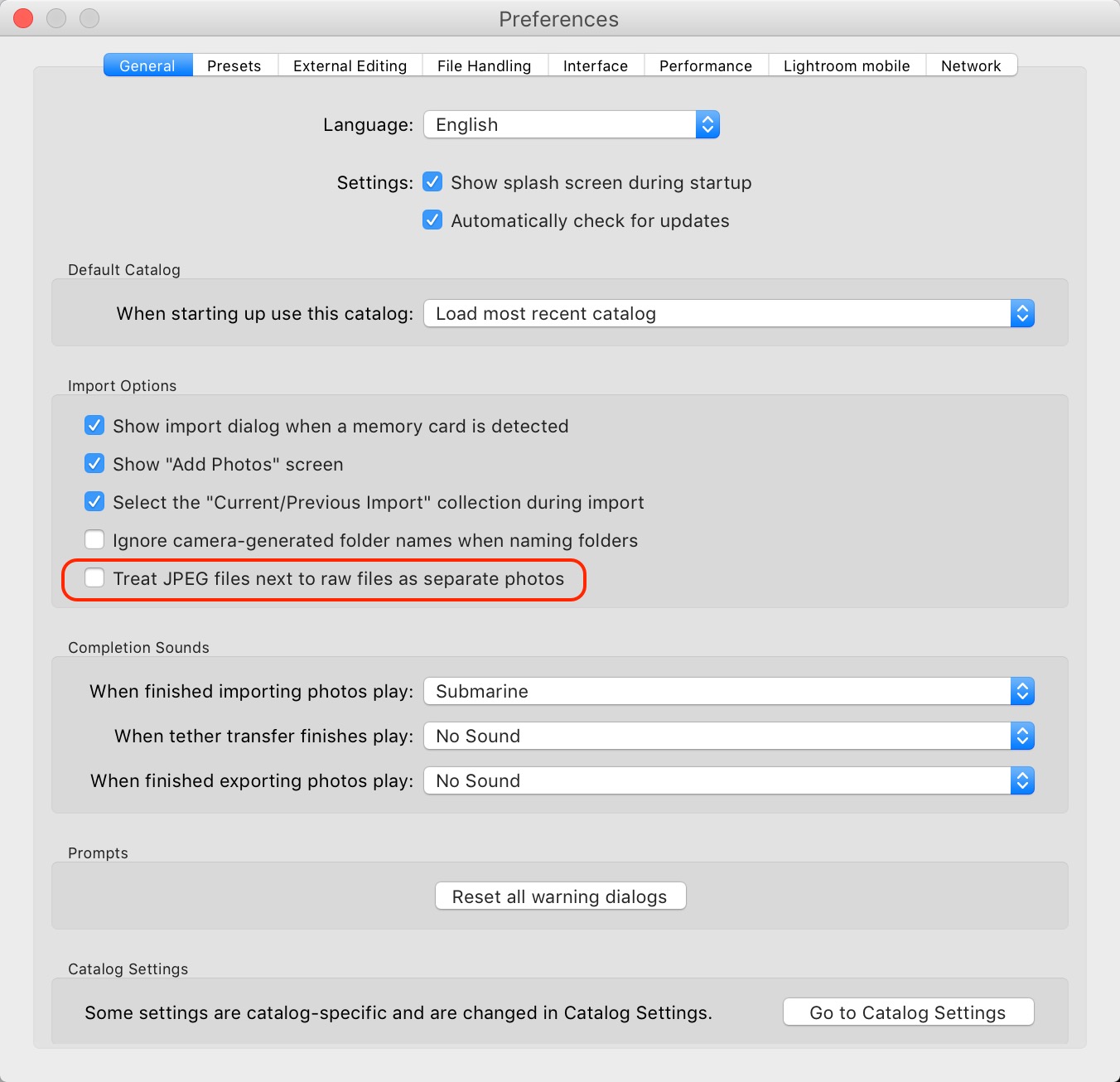 Lightroom’s preferences by default leave the JPEG behind
Lightroom’s preferences by default leave the JPEG behind
This actually sounds like a good thing, and in fact if you import this way, you will see an indicator that this was a RAW photo with a matching JPEG file. (Correction: You used to see the indicator, but I've just tested it several times on Lightroom CC 2015.2 and that indicator is missing… I wonder if that's a bug, or a new feature). Anyway the intention was not to tell you that you could swap between RAW and JPEG, as one would hope, but instead simply that a JPEG file existed, and if you were to look in the Finder, you would see it. But that file has not been imported into Lightroom.
If you enable “Treat JPEG files next to raw files as separate photos”, Lightroom will import both the RAW and JPEG files, however here will be no relationship between them — they may as well be two completely different photographs. This is obviously a problem for our workflow.
Editing
There is no valid editing workflow. At best, you can separate your RAW and JPEG files (via a Collection or Smart Collection) and show the JPEGs to your client, do your selects and edits as noted previously, but then you would have to — individually — locate the matching RAW file, and copy/paste the settings from one to the other. This is not a big deal if you do this to two or three photos, every once in a while, but clearly this is not a viable option for a daily workflow.
Mobile editing — what it could be
When you add mobile editing into the mix (which with products like the iPad Pro coming to market, is only going to become a more desirable workflow, not less), things get even worse today. However with this feature, it could be truly awesome.
We already have Lightroom Mobile, but it doesn't handle RAW files. And that in itself is fine, however we still need those RAW files connected. Say you're on a shoot (or on vacation, whatever) with your camera and iPad. You import from the card into the Camera Roll using a Lightning to SD Card Camera Reader, which actually will copy in the RAW files. Then Lightroom imports… the JPEG files only (I don't know if this is an iOS or a Lightroom limitation, but as you're about to see it doesn't have to matter). You mark favorites on the iPad, make edits, etc., then eventually go back to your desktop, fire up Lightroom, and all those files download. Yay! Except… they were of course all just the JPEG files. And now even if I'm holding the memory card with the RAW files still on it, there's currently no way to reconnect them. I have to completely start over. That's… ridiculous. But in this scenario, without any changes to iOS, if Lightroom supported the “Matching RAW files” feature, then you could simply:
- Import JPEG (or RAW and JPEG) to your iPad and import to Lightroom Mobile.
- Edit away on the iPad.
- Once back on the desktop, sync Lightroom Mobile and Lightroom Desktop (currently automatic), insert your memory card, and chose to import “matching RAW files”. Lightroom imports the RAW, pairs them with the JPEG, and all of your work is still there — but now applied to the RAW files.
- Bonus mode — have Lightroom import both RAW and JPEG files, hide the RAW but let you edit the JPEGs, then via Creative Cloud sync back both the RAW and JPEG files, giving you access to the RAW files on the desktop. Or forget cloud syncing, and give us a tethered sync. That'd be fine too. This means Lightroom has to have access to the RAW files form the Camera Roll, which I don't know if iOS allows. Or heck, just put an import dialog in Lightroom Mobile that can read images from the Lightning to SD Card Camera Reader. Again I don't know if iOS allows this. And I have no idea what Android does or doesn't allow, but something tells me it'd be even easier there.
Conclusion?
So there you have it… a ton of details on what this feature could be in Lightroom, and why us former Aperture users are clamoring for it. It worked really, really well. And no one else does it today. Actually that's not totally true; Mylio has a respectable RAW+JPEG workflow, but otherwise the app is pretty limited for pro users. Photos for OS X has it too, but it's pretty useless.
Don't forget to comment!
That's the whole point here… sign this petition by commenting below, even a simple “yes!” or “me too!” will suffice. Just something to indicate to Adobe that there is, in fact, a market for this feature.
More like this
- Tip
- Tip
- Tip
- Tip
- Tip

Comments
on October 9, 2015 - 10:37pm
This would be unbelievable to get back. I can’t tell you how much I miss this workflow that I had with Aperture and I have shot Mirrorless now since 2012. I am part of the Visionary program with Olympus and I know I have heard this spoke about many times over when we discuss workflows. Looking forward to Adobe listening to its customers and putting this option in soon.
on October 9, 2015 - 11:57pm
This is a feature that is missing from a lot of professional photographer workflows, and it needs to be addressed. Hoping this feature will be available in a future Lightroom release.
on October 10, 2015 - 12:13am
I so happy you wrote this post. The import process for LR is the most frustrating part of the transition from Aperture to LR for me. I frequently shoot JPEG, RAW and Video on the same card and usually only want one of those to be imported into LR. The way it works now I have to manually check/uncheck images/videos.
Thomas
on October 10, 2015 - 12:25am
Joseph, this would be a fabulous new feature and something you and many other serious users, including myself, would appreciate. Since moving back over to Lightroom from Aperture, I’ve experienced, as you, numerous disappointments in Lightroom. There’s numerous things for professional use that seem to be missing but admittedly the deign tools are obviously superior. Your explanation of this feature makes me want to use it myself and while were asking for features let’s ask Adobe to finally give us a watermarking tool in Lightroom Mobile. Thats for the great insight in to this feature.
Daniel J. Cox
on October 10, 2015 - 1:49am
Oh heck yes. I imagine the research might show that their customers aren’t using it, or haven’t, because most of their prior customers aren’t coming from Aperture, so they don’t know what they’re missing. Or maybe there are a lot of photographers that only shoot RAW (such a hassle!).
Regardless, I feel like this is a very strange shortcoming in Lightroom that even now, in the absence of ongoing support for Aperture, makes me resistant to using it for more than editing one-offs. I’m a customer, Adobe, gimme some love!
on October 10, 2015 - 3:48am
Me too. Yes , yes, yes.
on October 10, 2015 - 3:50am
Yes please Adobe! Even the new Photos app has a better way of dealing with Raw+jpg.
on October 10, 2015 - 5:41am
Yes, me too!
Sandy
on October 10, 2015 - 7:16am
yep!
on October 10, 2015 - 8:57am
Yes, me too!
on October 10, 2015 - 5:27pm
I concur. Add me to your list.
Florian
Florian Cortese
www.fotosbyflorian.com
on October 11, 2015 - 12:11am
Me too. Any mobile workflow is broken without this feature
on October 11, 2015 - 12:40am
Me too! Would be really good to have
on October 11, 2015 - 2:56am
+1
Christian C. Berclaz
www.photoanimalium.com
on October 11, 2015 - 5:39am
+1
on October 11, 2015 - 6:08am
Me too!
on October 11, 2015 - 6:52am
Count me in!
on October 11, 2015 - 1:41pm
Me too!
on October 11, 2015 - 3:12pm
Yes! Me Too!
Steve Hadeen
on October 11, 2015 - 3:13pm
Please add raw support!
Cheers
Carl
on October 11, 2015 - 3:18pm
Agree. Count me in.
Enthusiastic amateur.
on October 11, 2015 - 3:29pm
Me too !
on October 11, 2015 - 3:39pm
I completely agree. Without this I simply can’t switch to Lightroom (currently still on Aperture but aware its days are numbered!).
To add another reason for shooting RAW+JPEG: the RAW processing in my Fujifilm X100T is excellent and produces wonderful JPEGs. It even lets me re-process on camera to produce multiple JPEGs with different film type effects and EV adjustments. For many photos, this is a far, far quicker way to produce a quickly useable, high quality JPEG (especially when I want to post to a Photostream soon after shooting, away from my computer, using WiFi transfer to my iPhone). But I want RAWs so that I still have the ‘negative’ in case I want to make adjustments in the future. But for many in-the-moment shots, it’s not worth lots of time reprocessing and I love the quality of JPEGs I get.
on October 11, 2015 - 3:43pm
Yes, I agree. Adobe please add this feature.
on October 11, 2015 - 4:07pm
Absolutely +1
This was a major dang moment when I made the switch a few months ago. For many of the reasons listed above, I enjoy having raw+jpeg in my workflow and was such a blessing when cameras started offering it. Lightroom feels like it is forcing my workflow to stop doing this for the pure pains it presents in organization and I really don’t want to give it up. As someone denoted above in the comments…many users wouldn’t even know what they were missing until they have had it and then it’s taken away. So even as an overall suggestion for improvements to Lightroom…focus on all the little things that can improve organization and make workflow faster.
Organization and workflow are the hardest features I find in making the switch - even it’s Smart Collections don’t function as easily as they should with choosing a source (This and raw+jpeg issue has been two major frustrations of mine).
AArmstrong
on October 11, 2015 - 4:09pm
It is really important that Lightroom have this feature.
Dave Creek
on October 11, 2015 - 4:50pm
Yes, me too!!!
lggomez
on October 11, 2015 - 5:10pm
Yes, I’m all for that to be added to Lightroom. whilst their at it the ability to Publish directly to iCloud would be even better :-)
Karl…
on October 11, 2015 - 5:55pm
Yes Please!!
Margie
on October 11, 2015 - 6:33pm
I support.
Tom Thomson
on October 11, 2015 - 8:12pm
As a long time Aperture user shooting with FujiFilm and loving FujiFilm jpegs was dismayed that Lightroom would “DUMP” the jpegs when I captured in RAW+jpeg!
jjlz
on October 11, 2015 - 8:49pm
Totally agree need both as in Aperture.
"Remember, God does not subtract fishing time from your
days here on Earth"
John Clark
on October 11, 2015 - 9:19pm
Yes, please Joseph. I agree 100%!
Peter
on October 11, 2015 - 9:53pm
Yes please. Get them to do it!
Steve
on October 11, 2015 - 9:55pm
I agree.
on October 11, 2015 - 10:05pm
Me too. Yes!
Geir Egil Åsen
on October 11, 2015 - 10:05pm
I’m a newspaper photographer. We often send photos directly from our cameras. In this case, we almost always shoot RAW+JPEG. We can tell the camera to send only JPEG. Then we get back to our computer we may import only the raw for archiving. Or, if the JPEGs look good and it’s a low-value shoot, we’ll import only the JPEG. If it we can’t decide and/or it’s a high value shoot, we’ll import both. So this feature is very important and hope Adobe listens.
At this point, for the kind work I do, LR is practically useless in the field on deadline without first culling images in Photo Mechanic. The metadata functionality is awful. The windows are too small to write a lengthy caption and it’s just a bad interface.
Browsing speed is pathetic. If you accidentally push the arrow button too fast, which is very easy to do, the app will skip photos. This is unacceptable when an ancient app like PM will keep up. Aperture does this very well, so we know it’s technically possible. Adobe needs to fix this. It’s the most basic function of the app and it doesn’t perform.
While they are fixing this RAW+JPEG problem, I’d suggest looking at the entire importing procedure. This supposedly professional imaging app can’t even import multiple cards at once. Again, good old PM has been able to do this since it’s earliest versions probably 15 years ago or more. Moreover, it requires all the images to be copied off the card before the images can be browsed. Aperture not only allows multiple card importing you can access, edit and export before they are even off the card. LR should do this.
If LR improved the metadata interface with larger fields, better preset functionality, added multiple card importing and accessing image before it’s copied off card, and vastly improved browsing speed they might having something.
As it stands, I see LR as a tool for photographers that shoot maybe a hundred images per shoot. It’s just not useable for a working photographers generating over 10k images per month mostly on deadline.
Every photographer I know that uses LR on deadline uses other apps to browse their raw take. This should tell them something. I even watched one of their own tutorial videos that showed the instructor copying files off the card in finder! She didn’t use the import function! That’s pretty bad.
Thomas Boyd
http://thomasrboyd.com
on October 11, 2015 - 11:48pm
I absolutely agree with you Joseph, the flexibility of RAW+JPG pairs in Aperture import allows for customized workflows in certain situations without loosing anything. That is not the only thing that’s frustrating about Lightroom, so, this petition gave me an idea: is there a place we could list all of Lightroom’s shortcomings and make a big petition out of it?
on October 11, 2015 - 11:56pm
hehe… I'm sure they've heard most of 'em. I was thinking about building a comprehensive feature list to compare all the major apps. I need to talk to my engineer about how to do it. Once that was assembled we could see more clearly what's missing.
@PhotoJoseph
— Have you signed up for the mailing list?
on October 12, 2015 - 12:35am
I’d love to see this. I think most of us are going to Lightroom almost in a fit of pique; after Aperture’s announced demise what are our alternatives, we’re already paying for Lightroom so it seems like the sensible choice. We may have some influence in Lightroom’s development if we put our efforts together. This is a nice initiative on your part, thank you for that, and for all the best Aperture training I’ve seen.
on October 12, 2015 - 10:56am
I also would love to see this. As someone still holding out with Aperture for the while, I keep looking into the various other options. And there are quite a few, actually, but they all have their trade-offs. A feature comparison would help clarify for an individual what was most likely to work for them. For me, the editing tools are far less important than the DAM and workflow aspects. Filing, metadata, photo selection, etc. I’m only realising how well Aperture did a lot of this now that it’s going/gone (I previously assumed a lot of these things were standard amongst photo apps)!
on October 11, 2015 - 11:48pm
+1 from me. Entirely agree.
David Brewster
davidbrewster.photography
on October 12, 2015 - 12:18am
I’m going to the sign the petition even though I doubt I will ever need to use a RAW/JPEG workflow other than what Lightroom supports today.
I’ve started to use LR for all my new photos and I’m already preferring the adjustment tools to what Aperture had – especially the graduated filters. I’m getting way more out of my RAW files than I did before.
The one thing that is preventing me from duplicating my Aperture organization is that LR won’t let me sort photos by “Copy Name” (what Aperture called Version Name). I won’t explain the details but so far I can’t find a workaround.
on October 12, 2015 - 1:03am
Signed by me. This feature is sorely missed from Lightroom.
on October 12, 2015 - 1:04am
Me too!
Gabriel Ponzanelli
http://www.disturbancesinthewash.net
on October 12, 2015 - 4:08am
Rafael
http://www.mydarkroom.ca
on October 12, 2015 - 5:37am
Totally agree - this is only going to be more important after the release of the iPad Pro. Dare we hope that Adobe ever gets around to something as pedestrian as network sync, thus eliminating the need for synced collections to round trip from the iMac in my office up to their servers, then back down to my iPad?
on October 16, 2015 - 12:49am
Ugh!!!! :-( The sync between my desktop and laptop is horrible. Giant mess.
Milo
www.milosmetal.com
on October 12, 2015 - 5:55am
Yes.
Ron
on October 12, 2015 - 7:49am
I CAN’T BELIEVE THIS ISN’T ALREADY SUPPORTED
Pages