Petitioning Adobe to Add RAW+JPEG Support to Lightroom
Adobe Lightroom (CC 2015.2 / version 6 as of this writing) is lacking a usable RAW+JPEG workflow — a key feature when compared to the now defunct Apple Aperture. Adobe's position is that this isn't a feature their research shows that customers need or want. I beg to differ and want to get this changed.
For those in a hurry, here's the “too long; didn't read” version. RAW+JPEG support is a workflow that existed in Aperture, but doesn't in Lightroom. For those who've never had it, it might be hard to understand why anyone would want it. Basically if you shoot RAW+JPEG, on import the software treats the pair as a single photo, where you can add metadata, do adjustments, or anything else you'd do to a photo, then allow you to swap whether you're working with the RAW or the JPEG version at any time — without losing any of your work. Read the “why?” section below for specific workflow examples.
Comment below to “sign” this petition. Any comment will do.
The details
Since Aperture is officially dead, I don't think anyone will complain if Adobe completely copies the Aperture features. And the workflow in Aperture was awesome. Of course if you have suggestions on how to make it better, leave those in the comments and I'll add them to this request.
How can you help?
Leave a comment below. Just a “me too” will suffice. I want to gather as many comments as I can, like a petition, to show Adobe that this is a valid feature that Lightroom users (and potential Lightroom users) want. Even if you're not using Lightroom, but see this missing feature as a barrier to your adoption, or a feature you'd use if it was there, please comment.
Unless you want to know the technicalities of how the workflow worked in Aperture and specifically what I'd love to see in Lightroom, there's no need to read the rest of this long and detailed post. This is for the tech-heads and eventually for Adobe so they know what we're looking for.
Why shoot RAW+JPEG anyway?
Fair question. Conventional wisdom is that RAW is superior to JPEG (technically true) so what's the point of shooting both? There are several reasons. Here are a few that come to mind (if you have another reason, leave it in the comments and I'll add it to this list).
- We'll start with my personal workflow. I shoot RAW+JPEG because I like to “pre-process” my files, meaning I develop a “look” for my photos in-camera. Whether that's a crunchy, saturated look, a soft muted look, a flat or a hard grainy B&W, the point is I'm making the photos look the way I want to before I even start shooting. I'm shooting mirrorless which means I see the image the way it will look through the viewfinder or on the LCD, before I even fire the frame. I do this for a variety of reasons.
- If the image comes out of the camera looking the way I want it to, then no (or minimal) post-processing is needed. Whether we're talking about vacation photos that I don't want to spend a bunch of time processing, or client photos that I want to deliver quickly, if the images look the way I want them to look, then I'm done. If however I decide that I need to treat the image more, I can swap to the RAW file and start over.
- If I'm working with a client looking over my shoulder, or doing a quick in-studio review of the images (shooting tethered or capturing later), having them see the JPEG on-screen (on camera or on the computer) means they are seeing an image closer to the look that I intended. That look could even be B&W. Have you ever tried to tell a client to to “envision this in B&W”? Exactly. This way the client sees close to what they will get.
- For either scenario above, working in true RAW+JPEG pairs means that I can switch the version that I'm working with and not lose anything. And this is the crux of why true support in Lightroom is needed. If I've added metadata, rated, flagged, cropped, adjusted color, etc. to a JPEG image, when I swap from JPEG to RAW, all those changes go with it. So if I mark a series of client favorites immediately following a shoot, I can then go back in and filter their selects, swap those to the RAWs, and edit away. This is huge.
- You enjoy shooting B&W, and want to see a B&W image on the back of your camera, and even once imported. (If you shoot RAW only but set the camera to B&W, then the embedded JPEG is B&W, so that's what you see in-camera, but as soon as you open the RAW photo in Lightroom or any other editor, the software process the original RAW file and you see it in color). If you have B&W RAW+JPEG pairs, then you can view your import in B&W, as you did in-camera, and then if you find one you want to process further, or start over from the RAW and process using some advanced B&W conversion software, you can do that.
- The photojournalist for whom speed is of the essence. If you need to import and upload as quickly as possible, importing just the JPEGs is faster (smaller files), meaning they can select and upload files more quickly. If they decide that they want the RAW file for a particular shot, they can grab just that file using the “Matching” feature (more on that below). Or they can import all the RAW files later on, when they have more time, and not lose any of the work (rating, adjusting, metadata) that they've already done.
- The photography newbie. Even though RAW images are handled seamlessly in apps like Lightroom, and no separate “processing” is needed (i.e. they don't have to send the file to Adobe Camera RAW), the RAW image will look quite flat compared to what they saw in camera — even if they didn't adjust their color/contrast/saturation settings in-camera. I've heard the question countless times — “why do my photos look so different on the computer than they did in camera?”. A RAW+JPEG workflow would help educate them about what the difference is and where the image colors come from.
- Backup. Having a second copy of every photo means if that critical, once-in-a-lifetime shot managed to get written to a bad sector on your memory card, you'd at last still have a JPEG version of it. Some cameras even shoot to multiple cards, and you direct the camera to save the RAW and JPEG files on different cards. Granted this workflow doesn't require anything additional in Lightroom since those JPEGs will likely be discarded once the RAW files are verified, but it's still a valid reasons to shoot both RAW and JPEG.
OK so now that you know why, let's look at how.
The Aperture way
Here's what Aperture does (did?)… and does very well. I'll break this into import and editing.
Import
This is the RAW+JPEG handler component of the import dialog in Aperture 3. This dialog appears automatically when Aperture detects matching RAW and JPEG files (the camera always names the files the same, just with a different extension, so this is easy for the software to detect).
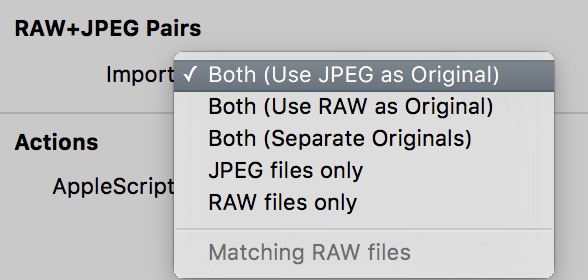
Here's what each option means.
- Both (Use JPEG as Original) — Both files would be imported as a “RAW+JPEG pair”. When viewing a pair in Aperture, you'd see a single thumbnail, with a small [J] or [R] icon indicating which was “on top”, or the “original”. More on that later. This choice simply puts the JPEG as the “original”, which can be switched at any time. The fact that they are a pair is the critical component to this.
- Both (Use RAW as Original) — Same as previous, but the RAW is the default “original”.
- Both (Separate Originals) — This does what Lightroom does now, once you've enabled “Treat JPEG files next to raw files as separate photos” in the preferences (more on this under the Lightroom section below). Both files are imported, but they are unique files with absolutely no relationship to each other. They may as well be different photos.
- JPEG files only — Pretty obvious; the RAW files are left behind. This seems like a bad idea but there's actually a great workflow reason for this. Again imagine the journalist, sports photographer, or anyone else on a tight deadline. They can shoot RAW+JPEG, import just the JPEG files which will import more quickly, select the photos they need, and then if they need or want to later, import the RAW files — either all of them, or just selected ones (i.e. 3-star and above), using the Matching Raw Files feature.
- RAW files only — Again obvious; the JPEG files are left behind. This is most useful for someone who wants the JPEG files only for in-camera wifi transfer, or as a backup, for example, but once imported, doesn't need them. This is Lightroom's default behavior.
- Matching RAW files — This is a really clever feature, and goes along with option 4, where you import just the JPEG files. Once you've imported only JPEG files, you can go back and import the RAW files later. You can import all of them, or you can import only “matching” ones, which means matching what's in the current view. You could therefore import JPEG files, mark your favorites, then go back and import the RAW files for just those. Pretty slick.
Editing
This is where the RAW+JPEG pairs are critically used. I've already covered this briefly in the “why” section above, but here's some more detail.
Here's what an imported RAW+JPEG pair looks like in Aperture. Notice one has the JPEG on top (indicated by the [J] on the thumbnail) and the other has the RAW on top [R]. In this case the camera was set to shoot in B&W, so I have both the B&W JPEG and color RAW versions available.
 Two RAW+JPEG pairs in Aperture; one with the JPEG on top, and the other with RAW
Two RAW+JPEG pairs in Aperture; one with the JPEG on top, and the other with RAW
Assume you import with option one above; importing as a pair but using the JPEG as the Original. Again this means you're looking at the JPEG version, but the RAW file is hidden “behind” it, and you can swap them back and forth at any time. You've added metadata such as keywords. You've star rated. You've flagged. You've even adjusted… cropped, changed exposure, etc. Perhaps you did a lot of that while a client was looking over your shoulder. “Yeah that shot… can you show me that cropped? Yep I want that one… and that one… what would that look like with more color? Make a note to remove that thing from this shot. Great, thanks”. You've done all that right after the shoot. You're showing them pre-processed (meaning processed in-camera) JPEG files that have the general look and color that you've dialed in. But once they walk out the door, you select all those flagged/rated favorites, flip them to the RAW versions, and start processing. The crops, the suggested adjustments, and most importantly, the flags, ratings, and any notes are still there, applied now to the RAW file.
The Lightroom way
Here's what Lightroom does today (Lightroom CC 2015.2).
Import
By default, Lightroom's preference to “Treat JPEG files next to raw files as separate photos” is turned OFF.
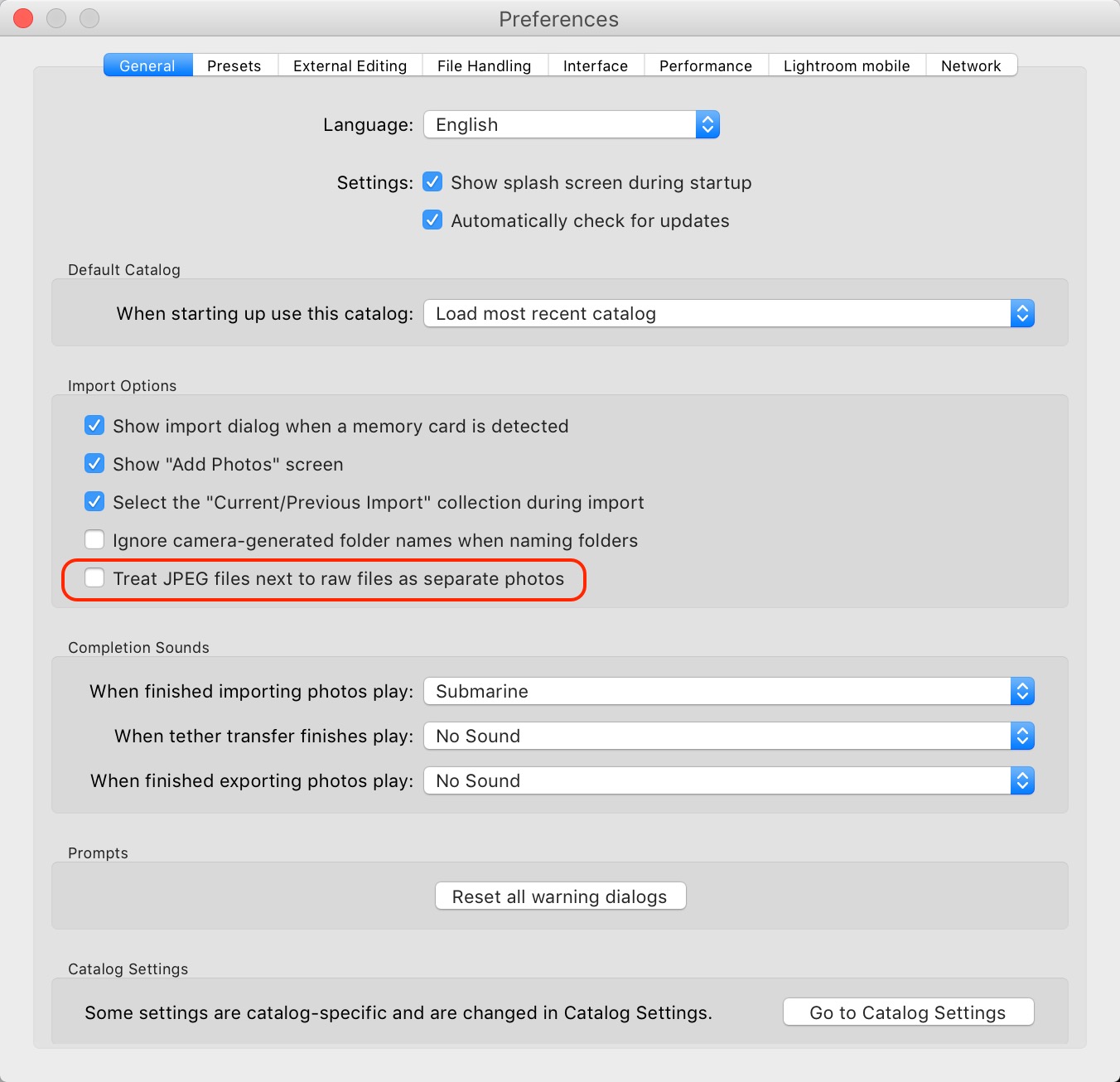 Lightroom’s preferences by default leave the JPEG behind
Lightroom’s preferences by default leave the JPEG behind
This actually sounds like a good thing, and in fact if you import this way, you will see an indicator that this was a RAW photo with a matching JPEG file. (Correction: You used to see the indicator, but I've just tested it several times on Lightroom CC 2015.2 and that indicator is missing… I wonder if that's a bug, or a new feature). Anyway the intention was not to tell you that you could swap between RAW and JPEG, as one would hope, but instead simply that a JPEG file existed, and if you were to look in the Finder, you would see it. But that file has not been imported into Lightroom.
If you enable “Treat JPEG files next to raw files as separate photos”, Lightroom will import both the RAW and JPEG files, however here will be no relationship between them — they may as well be two completely different photographs. This is obviously a problem for our workflow.
Editing
There is no valid editing workflow. At best, you can separate your RAW and JPEG files (via a Collection or Smart Collection) and show the JPEGs to your client, do your selects and edits as noted previously, but then you would have to — individually — locate the matching RAW file, and copy/paste the settings from one to the other. This is not a big deal if you do this to two or three photos, every once in a while, but clearly this is not a viable option for a daily workflow.
Mobile editing — what it could be
When you add mobile editing into the mix (which with products like the iPad Pro coming to market, is only going to become a more desirable workflow, not less), things get even worse today. However with this feature, it could be truly awesome.
We already have Lightroom Mobile, but it doesn't handle RAW files. And that in itself is fine, however we still need those RAW files connected. Say you're on a shoot (or on vacation, whatever) with your camera and iPad. You import from the card into the Camera Roll using a Lightning to SD Card Camera Reader, which actually will copy in the RAW files. Then Lightroom imports… the JPEG files only (I don't know if this is an iOS or a Lightroom limitation, but as you're about to see it doesn't have to matter). You mark favorites on the iPad, make edits, etc., then eventually go back to your desktop, fire up Lightroom, and all those files download. Yay! Except… they were of course all just the JPEG files. And now even if I'm holding the memory card with the RAW files still on it, there's currently no way to reconnect them. I have to completely start over. That's… ridiculous. But in this scenario, without any changes to iOS, if Lightroom supported the “Matching RAW files” feature, then you could simply:
- Import JPEG (or RAW and JPEG) to your iPad and import to Lightroom Mobile.
- Edit away on the iPad.
- Once back on the desktop, sync Lightroom Mobile and Lightroom Desktop (currently automatic), insert your memory card, and chose to import “matching RAW files”. Lightroom imports the RAW, pairs them with the JPEG, and all of your work is still there — but now applied to the RAW files.
- Bonus mode — have Lightroom import both RAW and JPEG files, hide the RAW but let you edit the JPEGs, then via Creative Cloud sync back both the RAW and JPEG files, giving you access to the RAW files on the desktop. Or forget cloud syncing, and give us a tethered sync. That'd be fine too. This means Lightroom has to have access to the RAW files form the Camera Roll, which I don't know if iOS allows. Or heck, just put an import dialog in Lightroom Mobile that can read images from the Lightning to SD Card Camera Reader. Again I don't know if iOS allows this. And I have no idea what Android does or doesn't allow, but something tells me it'd be even easier there.
Conclusion?
So there you have it… a ton of details on what this feature could be in Lightroom, and why us former Aperture users are clamoring for it. It worked really, really well. And no one else does it today. Actually that's not totally true; Mylio has a respectable RAW+JPEG workflow, but otherwise the app is pretty limited for pro users. Photos for OS X has it too, but it's pretty useless.
Don't forget to comment!
That's the whole point here… sign this petition by commenting below, even a simple “yes!” or “me too!” will suffice. Just something to indicate to Adobe that there is, in fact, a market for this feature.
More like this
- Tip
- Tip
- Tip
- Tip
- Tip

Comments
on October 12, 2015 - 10:01am
I’d really love this feature! Sign me up…
on October 12, 2015 - 2:58pm
Another vote,
Even in iPhone photography there are camera apps that shoot jpeg + Tiff, letting you compose and readjust on screen as you shoot – even adding grain if you want. The Tiff remains untouched and in full color. Since the need for a solution arises even with the ubiquitous iPhone, it's very curious that Lightroom and others fail to offer a solution. And hey, in OS X Photos, it's not really useless – especially compared to nothing at all.
jcraig
on October 12, 2015 - 4:25pm
Me too!
on October 12, 2015 - 5:31pm
Yes, I agree. Adobe please add this feature.
on October 12, 2015 - 9:33pm
Yes please!
Me too!
on October 13, 2015 - 2:03am
This would be a great addition. I currently stack my RAWs and JPEGs together, which is tedious and time consuming, plus it reduces the usefulness of the stacking function for its intended purpose.
on October 13, 2015 - 3:07am
Yes Adobe, Please add this feature to LR.
It is an important part of workflow.
ann
on October 13, 2015 - 1:57pm
Yep, I’m in… ;-)
on October 13, 2015 - 9:45pm
I used this feature in Aperture. The transition to Lightroom wasn’t easy. In fact, I still miss
Aperture. Also for this feature. How I wished Lightroom had it.
on October 14, 2015 - 5:41am
Add me to the list. I would like to have the RAW + jpeg option in LR CC 2015.
Mike
on October 14, 2015 - 9:03am
I recently tried out the Lightroom trial and ultimately the deal breaker was the lack of support for RAW + jpeg. Against all conventional wisdom I find the best combination of sharpness and noise I can get is from the jpegs my camera produces. I always keep the raws as well in case I need to do something out of the ordinary, or if something changes to improve in raw processing in the future. I want to have the choice, and not to have to do some cludgy work around. Lightroom needs this before I will switch.
on October 14, 2015 - 5:47pm
Hi Kim,
Can you tell me what you are using now? I’ve tried Lightroom and I don’t like it also. I have been using Aperture and don’t know what to switch to.
Thanks,
Sandy
on October 14, 2015 - 11:15pm
For the present I’ve stuck with Aperture. I have tried Lightroom and Capture 1, but don’t find either of them anywhere near as good. Thus far I’ve avoided upgrading to El Capitan because I don’t want to lose on screen proofing. Perhaps Apple will fix it and give us a little more time. Perhaps Apple will improve Photos to have the features of Aperture. If Adobe makes Lightroom handle raw + jpeg properly I will make the move, if reluctantly.
on October 14, 2015 - 11:31pm
Thanks for your answer Kim.
I guess I will be looking into Photos again. Or keep trying Lightroom. Ugh!
Sandy
on October 14, 2015 - 6:51pm
Kim: I would also be interested to know what you have chosen for your current application. I am still using Aperture and studying other options for that ‘day…’ Not satisfied yet with the options. Have some hope for Photos but that’s down the road. Joseph: do you think a “petition” would be helpful in asking Apple to punch up the DAM aspect of Photos?
on October 14, 2015 - 11:18pm
Hi
I’ve chosen to stick with Aperture for the present. I’m prepared to forgo some OS upgrades while I wait for either Lightroom to handle raw + jpeg properly, or someone to come out with something decent. Perhaps Macphun could do an Aperture replacement.
on October 14, 2015 - 6:53pm
Joseph: this is just to encourage you to work up a petition for Apple to develop the DAM aspects of Photos–quickly and vigorously.
on October 14, 2015 - 7:16pm
Apple is not a democracy.
@PhotoJoseph
— Have you signed up for the mailing list?
on October 14, 2015 - 7:45pm
Joseph: I understand that. But , respectfully, it’s not like I am suggesting a petition to revive Aperture. Just a petition to improve their new flagship photos app. For many, many users.
on October 15, 2015 - 5:50am
Hi,
When I transitioned to Lightroom from Aperture this was one of the 1st things I noticed was missing. This would be very useful in Lightroom, please consider.
Thanks,
Shon
on October 15, 2015 - 8:06am
Me too! Would be really good to have this option in LR. Thank you Joseph.
While you are into petition, how about one for Apple, to get back onto working on Aperture and make it the “PRO” photography software we all dream of?
FreddyNoel
on October 15, 2015 - 2:59pm
Fantastic idea, because LR sucks. Particularly the workflow and GUI. The Aperture developer enineers should get awarded the Nobel Award in Photoediting Software Engineering. Unbeatable.
on October 15, 2015 - 2:55pm
Yes, me too. I want this feature back and I want a better - Aperture like DAM - no more marketing gimmicks in LR.
on October 15, 2015 - 7:56pm
It will never be possible for me to go to Lightroom without an aperture’s like RAW/JPEG workflow. IMPOSSIBLE!
on October 16, 2015 - 3:25am
Has anyone tried the Emulsion App yet? It’s supposed to come close to replacing Aperture.
Sandy
on October 16, 2015 - 4:58am
Just downloaded it and gave it a quick try. It seems to handle the raws and jpegs as separate files, light Lightroom. Also it’s amazingly slow. On my quad core i5 iMac with 8GB ram it takes about twelve seconds to respond to moving a slider in the adjustment area. Certainly not usable for me.
Kim
on October 16, 2015 - 5:35am
Darn! Oh well, I guess I’ll keep looking then. Thanks for your feedback Kim. :)
Sandy
on October 16, 2015 - 9:27pm
Let's please keep comments on this thread to the topic at hand… RAW+JPEG support for Lightroom. Thanks!
@PhotoJoseph
— Have you signed up for the mailing list?
on October 17, 2015 - 3:45pm
Yes please support this
on October 17, 2015 - 9:01pm
Since many of my JPEGS need little more than a “tweek” or two, I used Aperture the way you described. Knowing time was running out on Aperture, I purchased a perpetual license to Lightroom (didn’t need or want Photoshop) and was immediately disappointed to learn my workflow would have to change. A call to Adobe produced the response that “RAW is so much better, why would you want to use JPEG?” The above argument was dismissed as unrealistic.
While Photos works well for snapshots, I need more so have been using ON1 Perfect Photo Suite and a couple of the DxO apps as stand-alones. If I could find an app that would allow me to treat RAW and JPEGS as ONE file for keywords and such, I’d never have to launch Lightroom.
If I could continue working the way I have for years, I’d be inclined to subscribe to Lightroom/Photoshop. In the meantime I’ll continue the search for an app that does the things Lightroom doesn’t and keep using the stand-alones mentioned above. I know I’m only one person, but there have to be others who share my thoughts
on October 19, 2015 - 4:48pm
Count me in, too – I don’t use the RAW+JPEG workflow all the time, but it’s been a lifesaver in some real “crunch time” scenarios. This is a glaring missing piece in Lightroom’s approach.
Eric Seale
Seldom Scene Photography
http://www.seldomscenephotography.com
on October 23, 2015 - 8:49pm
Please!!!
wrv
on October 27, 2015 - 7:00am
Yes… absolutely
/Jim
/Jim Pappas
on October 31, 2015 - 5:28pm
Absolutely agree with your clear and accurate reasoning, perhaps after Adobe fix this they can look at allowing us to change the preferences to disable the hateful scroll to zoom feature which has jerked us around for years
www.geniusondemand.com.au
on November 9, 2015 - 4:30pm
Yes please. I didn’t realize what I was missing until you told me – never used Aperture (was just about to start when I heard it was going to be discontinued) and started with Lightroom 5. I knew my photos weren’t getting processed – it’s just too much work with the clunky and buggy LR UI. JPEGs are becoming “good enough” because I see little benefit in LR and I don’t have all the time to waste for such small image improvements – I have a lot more faith in the Sony engineers behind my camera’s JPEGs than the programmers at Adobe who created the bugfest that is Lightroom.
I’m trying to give Capture One a shot to at least make editing the RAWs worthwhile (better looking images) instead of the drudgery they are in LR. Maybe you could petition Phase One too – I know they don’t have stacks so even the LR workaround I use isn’t even available. Maybe Phase One listens to their customers unlike Adobe?
on November 29, 2015 - 8:28pm
Yes! Let’s do it Adobe!
on December 13, 2015 - 9:38pm
+1
on December 13, 2015 - 10:27pm
I wholeheartedly support this request for RAW+JPG support in Lightroom!
Steve
--
Steve
on December 13, 2015 - 10:31pm
Please count me in!
-Michael
on December 13, 2015 - 11:25pm
Lightroom - join the modern world! Provide support for RAW + jpeg.
kiwigeoff
on December 13, 2015 - 11:56pm
I have migrated to Lightroom via CC2015 and I’m enjoying the experience, however, I DO miss the way that Aperture dealt with Raw/Jpg files. Having said that I do have them both available through Bridge, but it would be good to see this feature come to Lightroom.
Lance
on December 14, 2015 - 12:07am
Please support this and make a whole lot of peoples lives easier.
on December 14, 2015 - 2:03am
I’m in too. Great initiative Joseph
__ __ __ __ __ __ __ __
Arguing with a zealot is only slightly easier than tunnelling through a mountain with your forehead.
"Can't innovate any more, my ass" Phil Schiller
on December 14, 2015 - 3:22am
Please add this feature, RAW + jpeg to LR. I used that feature all the time in Aperture and I am switching to LR.
tmikeporter
on December 14, 2015 - 3:24am
Have love using Aperture but would to see Lightroom features at least support what was offered in Aperture, especially RAW + JPEG
Dr Jim Baker
on December 14, 2015 - 4:24am
Yes, i definitely want this for Lightroom!
on December 14, 2015 - 6:13am
Me too!
on December 14, 2015 - 2:56pm
I would be interested in having this feature too…
Thanks,
Peherte
on December 14, 2015 - 3:15pm
Oh Yes, me too!
on December 14, 2015 - 3:40pm
Agree Agree Agree!
Pages