A First Look at ON1 Photo 10 Extension for Photos
ON1 Photo 10 Extensions In Development
Over the last several months, we've seen extensions for Photos trickling in. When I learned that ON1 was working on Photos extension support for ON1 Photo 10, I knew I wanted to share this news with PhotoApps.Expert. Graciously, they agreed that I could provide a first look.
Enabling the extensions
ON1 is working on extensions for the Enhance, Effects and Portrait modules of ON1 Photo 10. Enabling these extensions is done in the System Preferences, just like all other extensions.
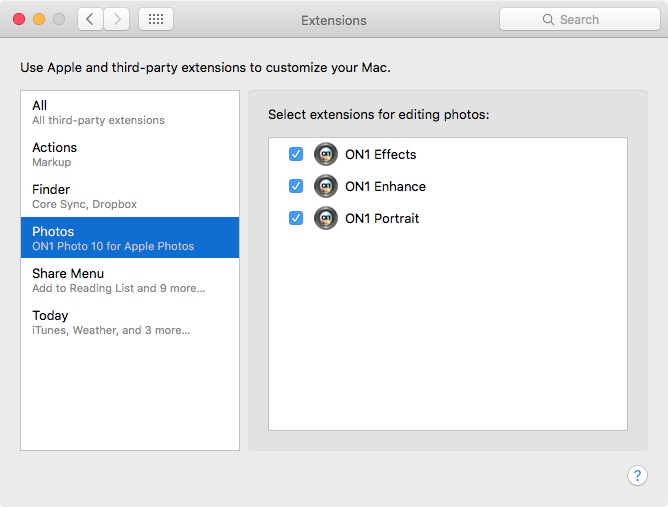 Enabling ON1 Photo 10 Extensions
Enabling ON1 Photo 10 Extensions
Using ON1 extensions
Once activated, the ON1 modules are available in the Extensions area when editing images in Photos.
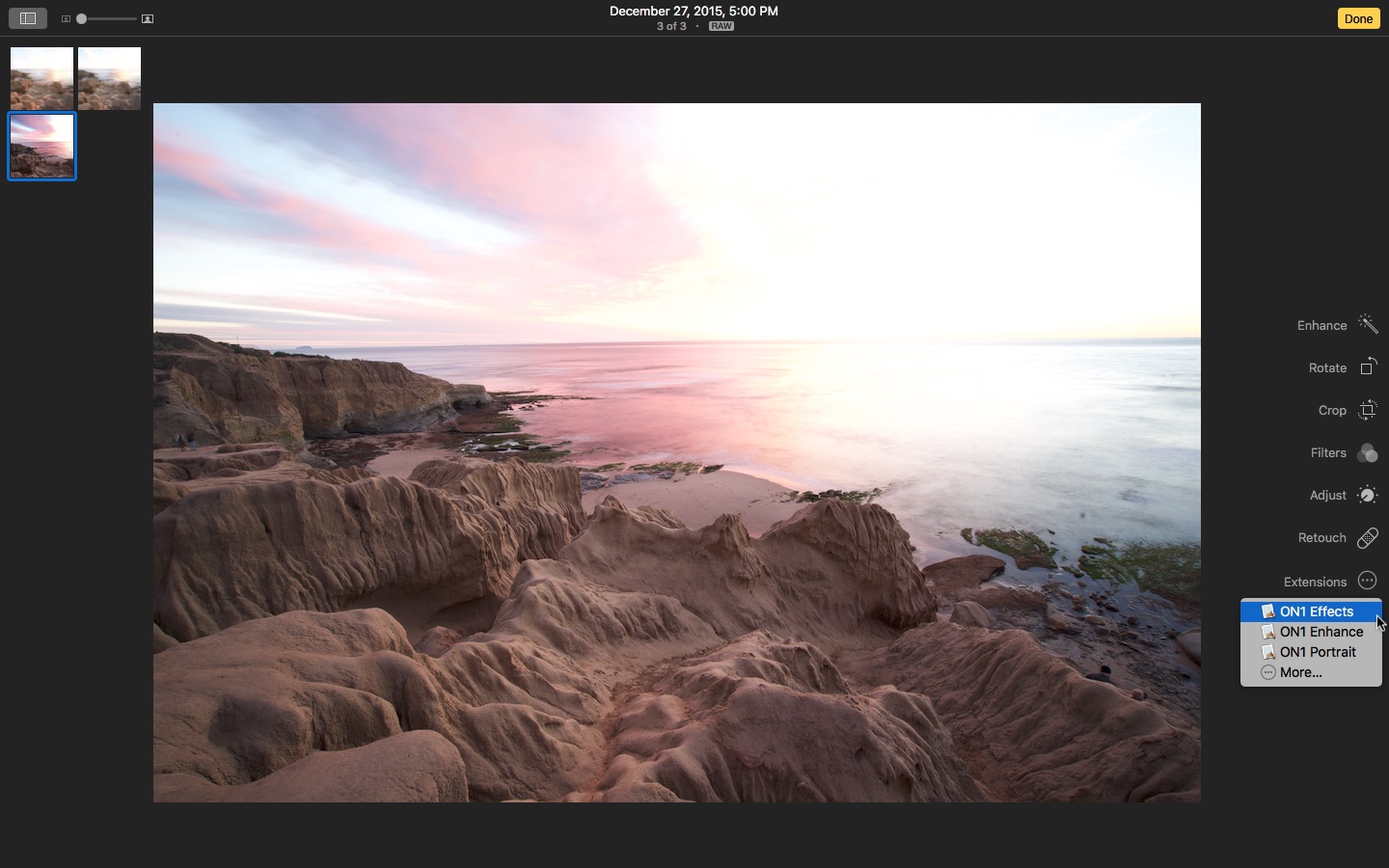 ON1 Extensions in Photos
ON1 Extensions in Photos
Unlike some extensions, the ON1 modules do not operate within the Photos UI. Instead, when an ON1 extension is selected, ON1 Photo 10 launches that specific module.
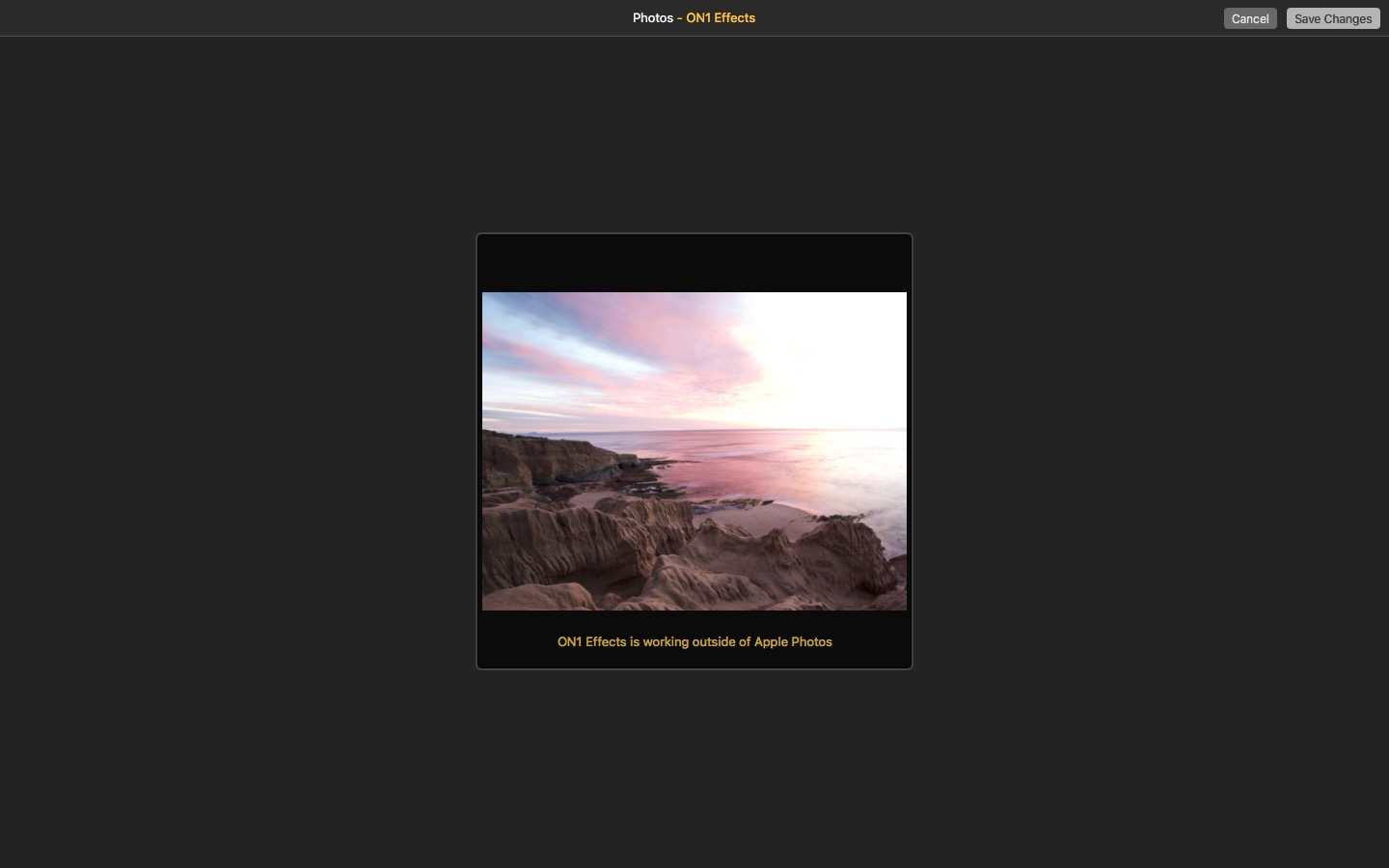 Sending a photo to ON1 Effects from Photos
Sending a photo to ON1 Effects from Photos
Photo editing continues within the ON1 application. All of the features and filters are available while running as an extension. In this regard, ON1's interaction with Photos is like a traditional plugin.
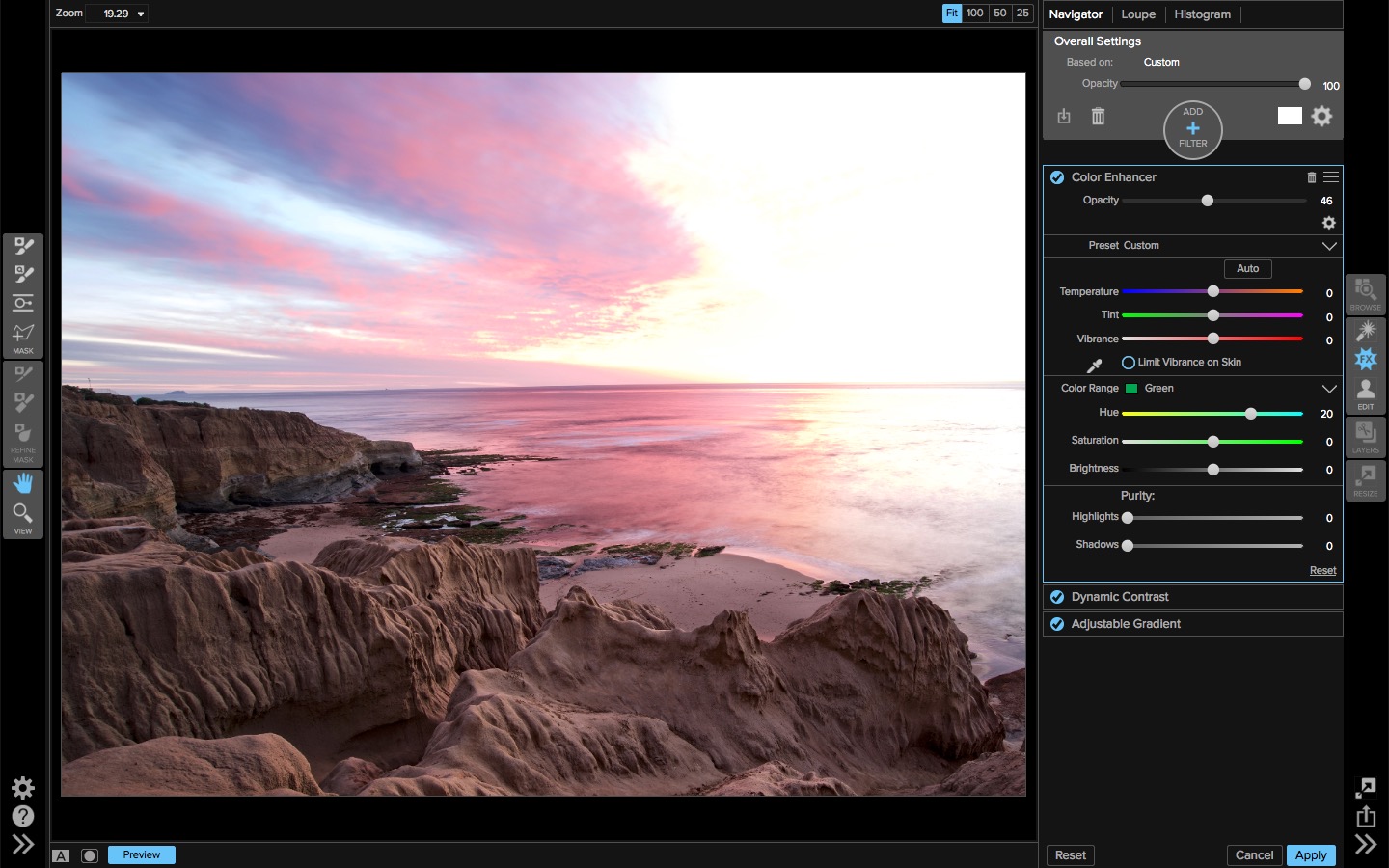 ON1 Extensions behave like traditional plug-ins
ON1 Extensions behave like traditional plug-ins
On this particular image, I applied three filters and used the masking tools on two of the filters (not pictured). Once editing is complete, clicking Apply returns to Photos.
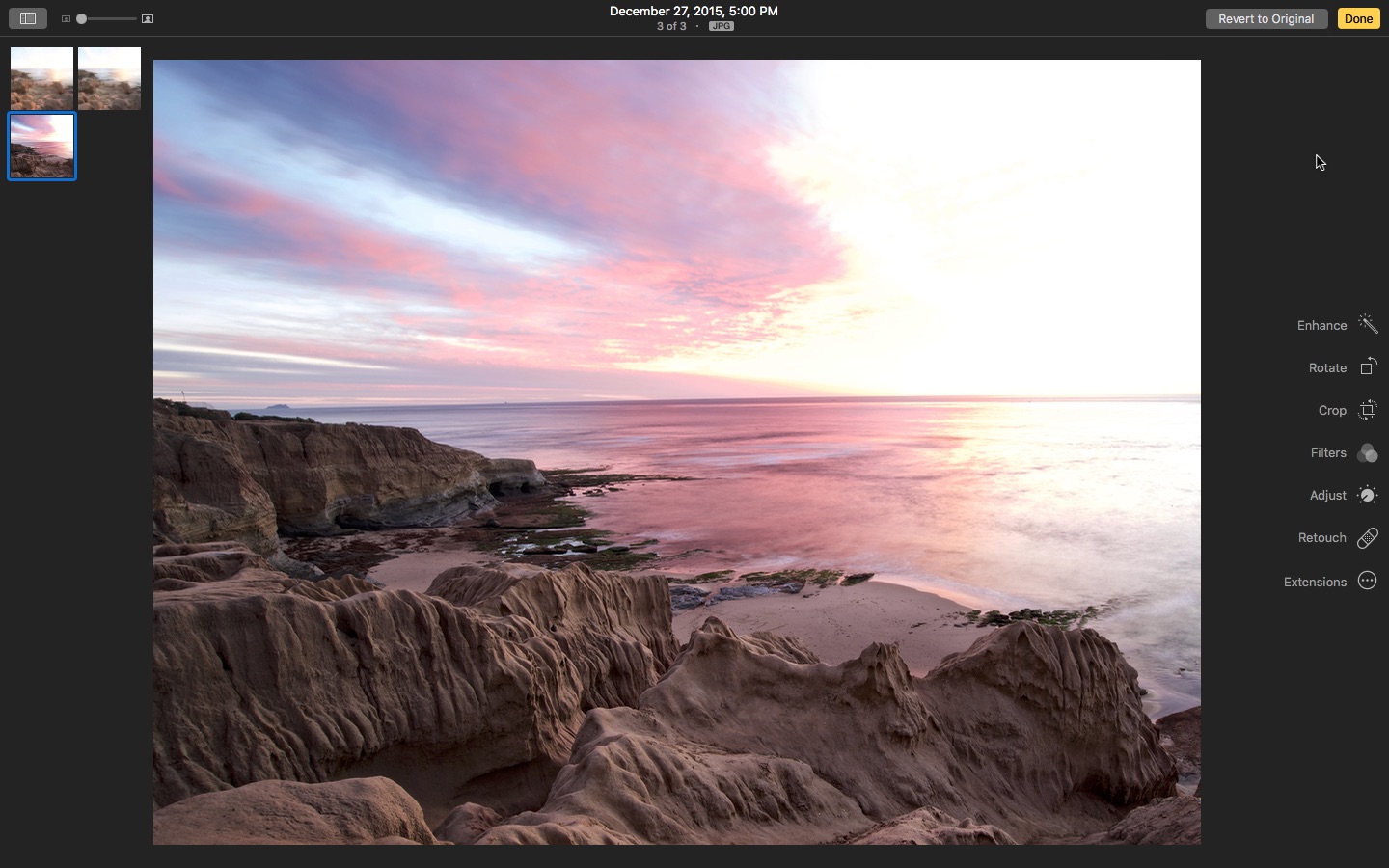 Back in Photos after ON1 editing
Back in Photos after ON1 editing
While the editing experience is reminiscent of a plug-in, notice that there are still only 3 images in this album. The round trip did not create an additional image file for the edits.
Also, the Revert To Original button is present and works as advertised. As expected, sharing photos to iCloud include the ON1 adjustments applied.
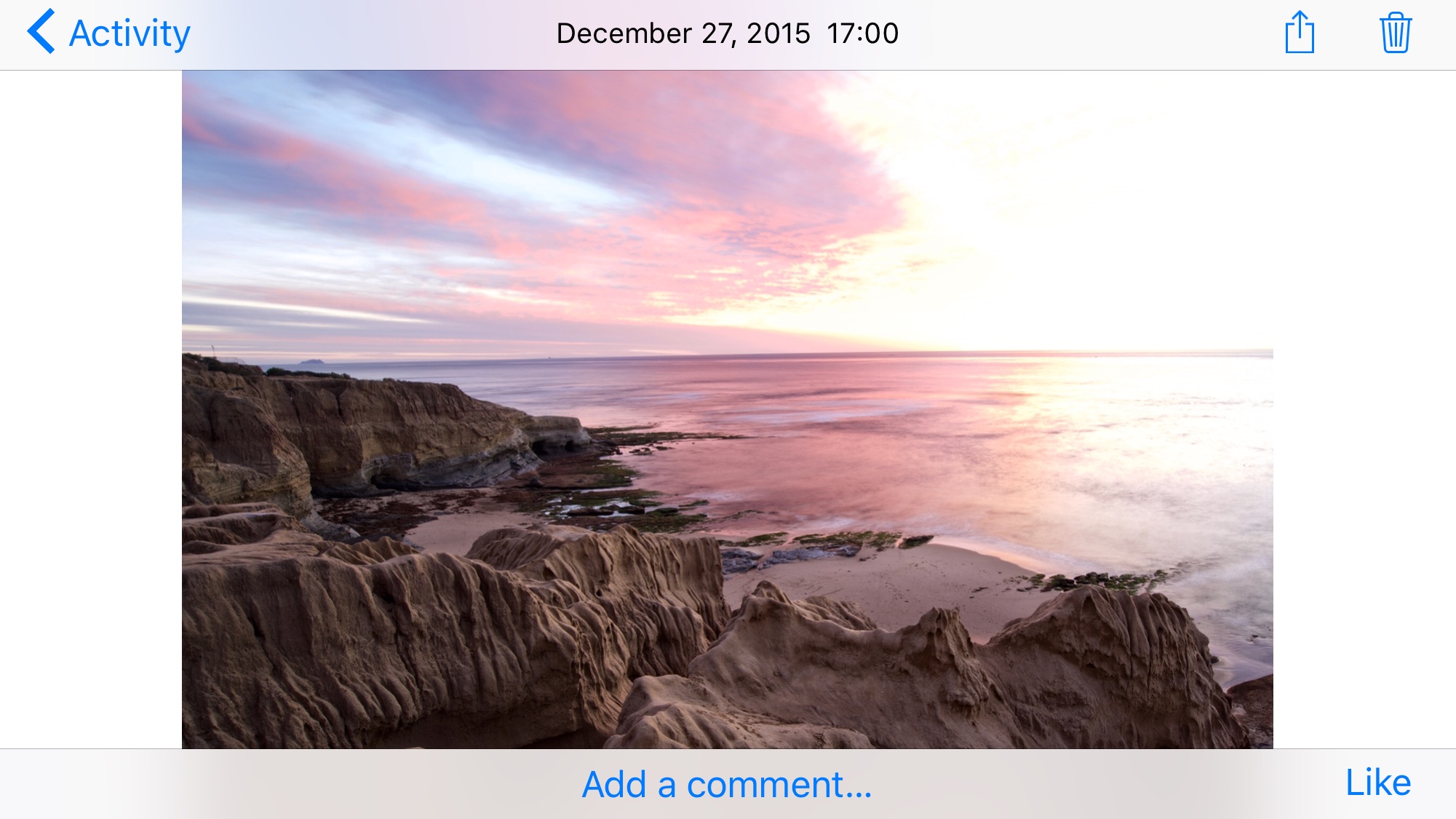 Photo with ON1 Extensions shared to iCloud
Photo with ON1 Extensions shared to iCloud
Editing the extension in iOS is not possible. The shared photo has the adjustments “baked in”.
Parting thoughts
The round trip through ON1 produces a JPEG file, which means ON1's Smart Photo feature isn't available when run as an extension. That's too bad, because the Smart Photos feature let's you re-edit ON1 adjustments. When run as an extension, the filters and adjustments are baked in. If you want to make changes, you must revert the photo to the original and repeat any styling in ON1.
Although this is still in ON1's labs, I'm happy to see ON1 adding Photos support. I think it's great for Photos users — more choice is always good. Keep your eyes open for the official release!

Comments
on January 27, 2016 - 2:09am
Wow! This is really great news. I’m starting to like doing edits in On1 10 - really good presets and filters. I still use Aperture (insert gentle crying sounds here) as asset manager, but run Photos alongside it. Would be nice to have Photos do asset management and On1 extension for creative editing.
on January 27, 2016 - 3:46am
This is great news.. I haven’t yet used On1 products but the fact that more Pro level software developers are interested in the Apple Photos crowd is a ray of hope in the sense that Apple might consider adding more Pro level options to their Photos app…
Features like Lossless TIFF export option when round-tripping a RAW image from an extension instead of JPEG… and maybe even star ratings (even iTunes and the new Music app still have star ratings).
SKR Imaging
https://skrimaging.wordpress.com
on February 21, 2016 - 10:58pm
I believe these extensions are now available in the ON version 10.1. Has anyone tried them out?
on February 27, 2016 - 4:55pm
To date, it seems like all of these extensions (Macphun, On1, Affinity, etc.) return JPEGs to Photos after handling their edits… That needs to change. Apple has announced changes to Photos as part of the next OS X and iOS upgrade - let’s hope things improve!