External Editors for Photos… to Affinity, and Beyond!
I recently discovered External Editors for Photos in the App Store, which does exactly what it says — it allows any image editing app to be used as an external editor (i.e. “extension”) for OS X Photos!
For example, I have recently been using Affinity Photo, which is a fantastic replacement for Photoshop (much cheaper and easier and more intuitive to use — and the App Store's App of the Year 2015), but I could only use it in a limited way in conjunction with OS X Photos. Now with External Editors for Photos (99¢ or £0.79 in the UK App Store), I can access the whole of Affinity's full arsenal, directly from OS X Photos.
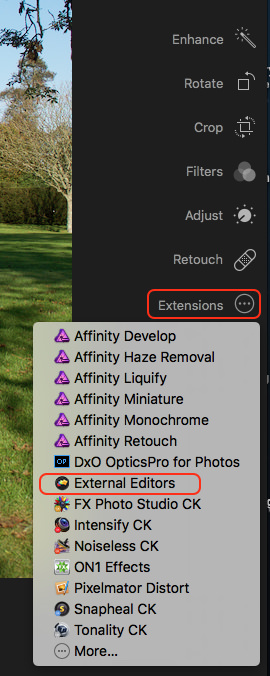 Click on the Extensions button to access External Editors
Click on the Extensions button to access External Editors
Not only that, but I can edit from Photos in the now free Google Nik collection… Perfect Photo Suite… ON1 Effects Free… Macphun Creative Kit… and any other Apps for editing that I have on my iMac.
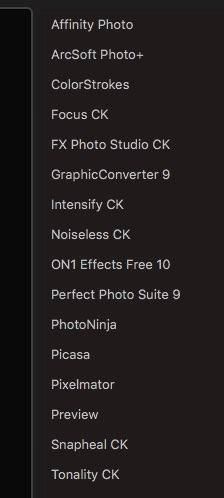 This lists of ALL the image editors on my iMac
This lists of ALL the image editors on my iMac
What a difference this makes. It will even offer me all of the apps that accommodate RAW straight from OS X Photos, which overcomes one of the major shortcomings of using Photos in the first place.
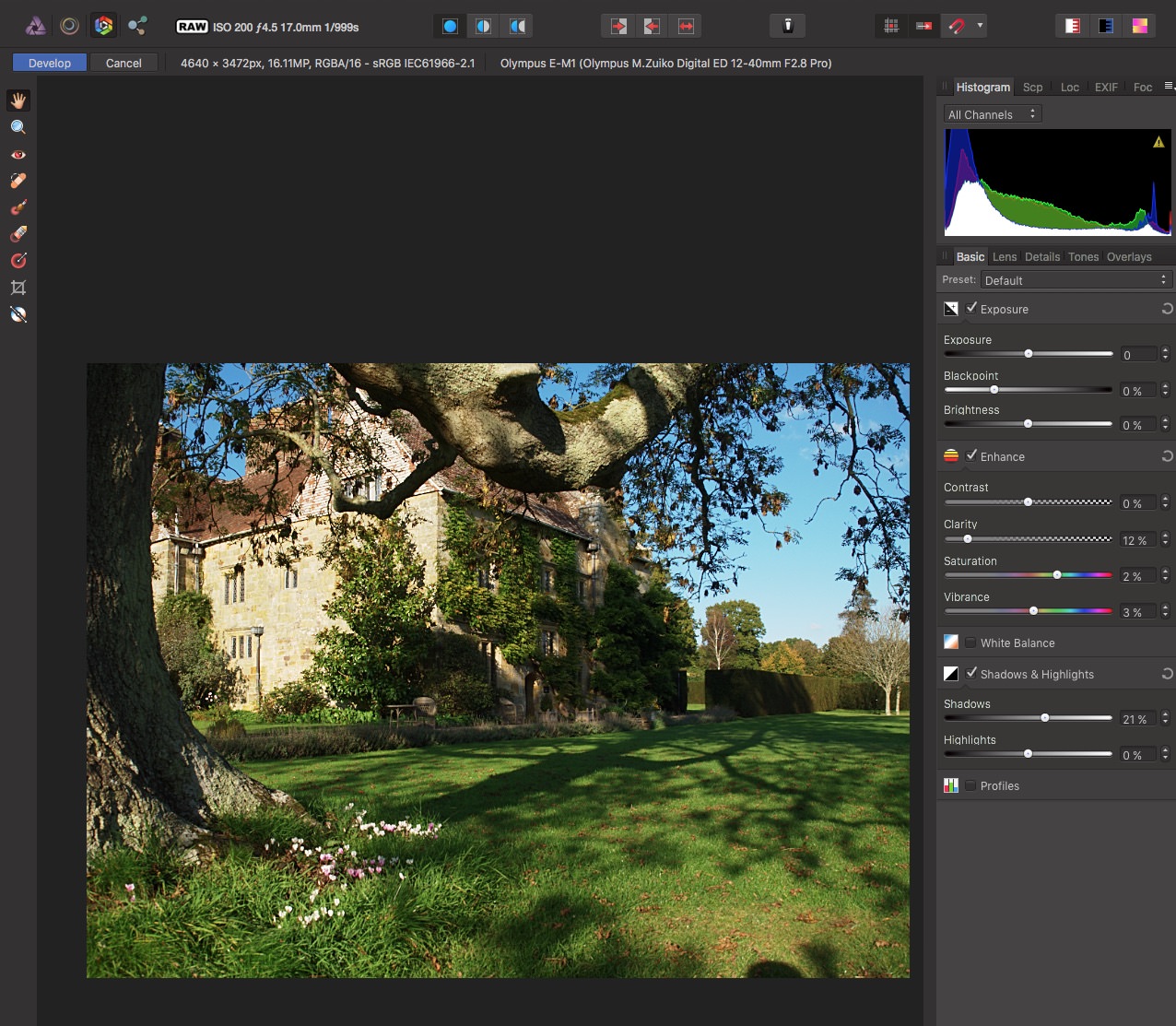 RAW Image opened in Affinity Photo, ready for editing
RAW Image opened in Affinity Photo, ready for editing
I still haven't found a replacement for Aperture, but this may suffice while I wait for Serif to add DAM (Digital Asset Management) features to Affinity Photo.
Check out the demo video from the developer.
And of course…

Comments
on April 6, 2016 - 11:49pm
Thank You so much!!!
Robert Ke
twitter: rke21
also at:
instagram: rke21
facebook: outdoorphotographynow
on April 7, 2016 - 12:06am
i just tried it with Affinity Photo. Awesome!!!! i also tried it Darktable but that does not save back. i need to export as a tiff out of Darktable and drag it into Photos. Still a lot easier before!!! now i can use Darktable's equalizer tool!!!!!! this is so awesome!!! thank you!!!!!!
Robert Ke
twitter: rke21
also at:
instagram: rke21
facebook: outdoorphotographynow
on April 7, 2016 - 2:26am
Great. Not perfect but it more or less fulfills the idea the Photos.app could be a management app for literally all other image apps. Following a number of leads I’ve been moving over to Cap 1 but was struggling with how to deal with mobile photos. My work around was to use Dropbox as a desktop folder for a image library folder in Cap 1. Pretty clunky. This sure solves that. But Photos is still an weak management app so as you say maybe someone else (Affinity?) will do this. I do wish it worked on a copy to preserve the original but I can do that myself. It’ll be fun to play with this for awhile and work with some RAWs from the EM-1 & Pens. Thanks Joseph.
on April 7, 2016 - 6:35am
Nice find. Thanks for the tip Chris.
Thomas
on April 8, 2016 - 4:28pm
A good beginning but has its limitations. Does not open my RAW files as RAW in Photoshop for conversion from Photos – odd in that it claims to, doesn't like to save to anything but JPG and changes the original file without making a separate one like Aperture does. I got it but pretty useless for me until updates fix a couple of things. But for $1, worth the wait.
jcraig
on April 9, 2016 - 3:10am
I just tried it and it worked fine for me. If it's opening a JPG and your original is RAW, check that your'e sending an UNTOUCHED image. Once you start to edit the image in Photos, if you then tell Photos to open in an editor, it has to send a JPEG file, otherwise your other changes would be ignored.
If you're in edit mode in Photos and you see the Revert to Original button, then you know you've edited it. Click that and then try opening the file in Photoshop via the extension.
Also if you've shot and imported a RAW+JPEG, make sure you're editing the RAW and not the JPEG file from the menu Image > Use RAW as Original.
@PhotoJoseph
— Have you signed up for the mailing list?
on April 9, 2016 - 4:08pm
Thanks, I was wondering why sometimes Photoshop opened the raw and other times it didn't. Still, save as at least TIFF if not PSDF is needed.
jcraig
on April 9, 2016 - 4:43pm
Photos will only generate a JPG file. That's a Photos limitation, not the Extension's.
@PhotoJoseph
— Have you signed up for the mailing list?
on April 10, 2016 - 5:56pm
Is anyone thinking about migrating to Photos???? The only reason why i need to do desktop photo editing is so i can work on raws, but I would like to use Photos on OS X to manage all my photos so i can reduce my workflow to just one system that is native to iOS instead of having 2 systems that are largely incompatible with each other. i'm contemtplating moving to Photos because photography on iOS is where i want to be. I can do all kinds of editing on iOS. i can also layer many images together using Procreate. Procreate is awesome!! I can do all my editing on iOS. I wish i can have stacks!!! Burst shots are put into a stack so i wonder why Apple won't allow users to manually create them.
Robert Ke
twitter: rke21
also at:
instagram: rke21
facebook: outdoorphotographynow
on April 17, 2016 - 3:57pm
Thanks for posting this. I purchased it yesterday and it worked. Haven’t gotten into the nuts and bolts so to speak, but as far as my Nik collection, it worked just like the Macphun CK extensions. Saved the edited RAW image back to Photos as a JPEG.
I did the same with DxO Film Pack via External Editors and I had to save the image to the Desktop, then drag into Photos.
To the last post here, I did move my Aperture Library into Photos and although it’s not the “same” I’ve been happy with it as far as managing all the photos from both bodies as well as my iPhone shots, etc. I’ve had success with some RAW images being edited with Photos as well as Macphun extensions. It’s not Aperture…
With that said, I’ve had to change my workflow. Currently saving my unedited RAW’s to a folder on a hard drive from my card. Then opening DxO Pro, editing the images, then importing into Photos as either Tiff’s or JPEG, etc. As far as JPEG’s, I’ve been using Photos and when needed Macphun CK.
I wanted to use PS, then I thought I’d use LR after Aperture was killed off, but I went with Photos and working around. Not the best, but for me it works - for now.
I did have some drive issues on my 09 Mac Pro and once I was back up and running, Time Machine worked without issue regarding not losing anything with Photos as well my Aperture Library (which I still have but stopped using once switching to Photos). Plus, the hard drive where my Aperture/Photos library is located is backed up on Backblaze just in case. Since that drive issue, I’ve added an additional Time Machine hard drive on my MP as well as 3rd portable I do weekly.
on May 27, 2016 - 4:57pm
I love External Editor! So thrilled to have found out about it. I have one issue that I hope someone can help me with. I cannot figure out how to exit Affinity in a way that brings me back to External Editor and thence back to Photos. The first half of the round trip works fine, but then I seem stuck with exporting the image in Affinity and manually importing it back into Photos.
Wanda