Petitioning Adobe to Add RAW+JPEG Support to Lightroom
Adobe Lightroom (CC 2015.2 / version 6 as of this writing) is lacking a usable RAW+JPEG workflow — a key feature when compared to the now defunct Apple Aperture. Adobe's position is that this isn't a feature their research shows that customers need or want. I beg to differ and want to get this changed.
For those in a hurry, here's the “too long; didn't read” version. RAW+JPEG support is a workflow that existed in Aperture, but doesn't in Lightroom. For those who've never had it, it might be hard to understand why anyone would want it. Basically if you shoot RAW+JPEG, on import the software treats the pair as a single photo, where you can add metadata, do adjustments, or anything else you'd do to a photo, then allow you to swap whether you're working with the RAW or the JPEG version at any time — without losing any of your work. Read the “why?” section below for specific workflow examples.
Comment below to “sign” this petition. Any comment will do.
The details
Since Aperture is officially dead, I don't think anyone will complain if Adobe completely copies the Aperture features. And the workflow in Aperture was awesome. Of course if you have suggestions on how to make it better, leave those in the comments and I'll add them to this request.
How can you help?
Leave a comment below. Just a “me too” will suffice. I want to gather as many comments as I can, like a petition, to show Adobe that this is a valid feature that Lightroom users (and potential Lightroom users) want. Even if you're not using Lightroom, but see this missing feature as a barrier to your adoption, or a feature you'd use if it was there, please comment.
Unless you want to know the technicalities of how the workflow worked in Aperture and specifically what I'd love to see in Lightroom, there's no need to read the rest of this long and detailed post. This is for the tech-heads and eventually for Adobe so they know what we're looking for.
Why shoot RAW+JPEG anyway?
Fair question. Conventional wisdom is that RAW is superior to JPEG (technically true) so what's the point of shooting both? There are several reasons. Here are a few that come to mind (if you have another reason, leave it in the comments and I'll add it to this list).
- We'll start with my personal workflow. I shoot RAW+JPEG because I like to “pre-process” my files, meaning I develop a “look” for my photos in-camera. Whether that's a crunchy, saturated look, a soft muted look, a flat or a hard grainy B&W, the point is I'm making the photos look the way I want to before I even start shooting. I'm shooting mirrorless which means I see the image the way it will look through the viewfinder or on the LCD, before I even fire the frame. I do this for a variety of reasons.
- If the image comes out of the camera looking the way I want it to, then no (or minimal) post-processing is needed. Whether we're talking about vacation photos that I don't want to spend a bunch of time processing, or client photos that I want to deliver quickly, if the images look the way I want them to look, then I'm done. If however I decide that I need to treat the image more, I can swap to the RAW file and start over.
- If I'm working with a client looking over my shoulder, or doing a quick in-studio review of the images (shooting tethered or capturing later), having them see the JPEG on-screen (on camera or on the computer) means they are seeing an image closer to the look that I intended. That look could even be B&W. Have you ever tried to tell a client to to “envision this in B&W”? Exactly. This way the client sees close to what they will get.
- For either scenario above, working in true RAW+JPEG pairs means that I can switch the version that I'm working with and not lose anything. And this is the crux of why true support in Lightroom is needed. If I've added metadata, rated, flagged, cropped, adjusted color, etc. to a JPEG image, when I swap from JPEG to RAW, all those changes go with it. So if I mark a series of client favorites immediately following a shoot, I can then go back in and filter their selects, swap those to the RAWs, and edit away. This is huge.
- You enjoy shooting B&W, and want to see a B&W image on the back of your camera, and even once imported. (If you shoot RAW only but set the camera to B&W, then the embedded JPEG is B&W, so that's what you see in-camera, but as soon as you open the RAW photo in Lightroom or any other editor, the software process the original RAW file and you see it in color). If you have B&W RAW+JPEG pairs, then you can view your import in B&W, as you did in-camera, and then if you find one you want to process further, or start over from the RAW and process using some advanced B&W conversion software, you can do that.
- The photojournalist for whom speed is of the essence. If you need to import and upload as quickly as possible, importing just the JPEGs is faster (smaller files), meaning they can select and upload files more quickly. If they decide that they want the RAW file for a particular shot, they can grab just that file using the “Matching” feature (more on that below). Or they can import all the RAW files later on, when they have more time, and not lose any of the work (rating, adjusting, metadata) that they've already done.
- The photography newbie. Even though RAW images are handled seamlessly in apps like Lightroom, and no separate “processing” is needed (i.e. they don't have to send the file to Adobe Camera RAW), the RAW image will look quite flat compared to what they saw in camera — even if they didn't adjust their color/contrast/saturation settings in-camera. I've heard the question countless times — “why do my photos look so different on the computer than they did in camera?”. A RAW+JPEG workflow would help educate them about what the difference is and where the image colors come from.
- Backup. Having a second copy of every photo means if that critical, once-in-a-lifetime shot managed to get written to a bad sector on your memory card, you'd at last still have a JPEG version of it. Some cameras even shoot to multiple cards, and you direct the camera to save the RAW and JPEG files on different cards. Granted this workflow doesn't require anything additional in Lightroom since those JPEGs will likely be discarded once the RAW files are verified, but it's still a valid reasons to shoot both RAW and JPEG.
OK so now that you know why, let's look at how.
The Aperture way
Here's what Aperture does (did?)… and does very well. I'll break this into import and editing.
Import
This is the RAW+JPEG handler component of the import dialog in Aperture 3. This dialog appears automatically when Aperture detects matching RAW and JPEG files (the camera always names the files the same, just with a different extension, so this is easy for the software to detect).
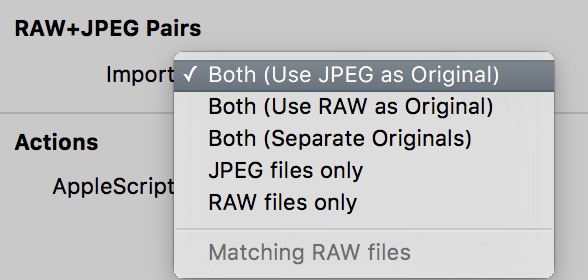
Here's what each option means.
- Both (Use JPEG as Original) — Both files would be imported as a “RAW+JPEG pair”. When viewing a pair in Aperture, you'd see a single thumbnail, with a small [J] or [R] icon indicating which was “on top”, or the “original”. More on that later. This choice simply puts the JPEG as the “original”, which can be switched at any time. The fact that they are a pair is the critical component to this.
- Both (Use RAW as Original) — Same as previous, but the RAW is the default “original”.
- Both (Separate Originals) — This does what Lightroom does now, once you've enabled “Treat JPEG files next to raw files as separate photos” in the preferences (more on this under the Lightroom section below). Both files are imported, but they are unique files with absolutely no relationship to each other. They may as well be different photos.
- JPEG files only — Pretty obvious; the RAW files are left behind. This seems like a bad idea but there's actually a great workflow reason for this. Again imagine the journalist, sports photographer, or anyone else on a tight deadline. They can shoot RAW+JPEG, import just the JPEG files which will import more quickly, select the photos they need, and then if they need or want to later, import the RAW files — either all of them, or just selected ones (i.e. 3-star and above), using the Matching Raw Files feature.
- RAW files only — Again obvious; the JPEG files are left behind. This is most useful for someone who wants the JPEG files only for in-camera wifi transfer, or as a backup, for example, but once imported, doesn't need them. This is Lightroom's default behavior.
- Matching RAW files — This is a really clever feature, and goes along with option 4, where you import just the JPEG files. Once you've imported only JPEG files, you can go back and import the RAW files later. You can import all of them, or you can import only “matching” ones, which means matching what's in the current view. You could therefore import JPEG files, mark your favorites, then go back and import the RAW files for just those. Pretty slick.
Editing
This is where the RAW+JPEG pairs are critically used. I've already covered this briefly in the “why” section above, but here's some more detail.
Here's what an imported RAW+JPEG pair looks like in Aperture. Notice one has the JPEG on top (indicated by the [J] on the thumbnail) and the other has the RAW on top [R]. In this case the camera was set to shoot in B&W, so I have both the B&W JPEG and color RAW versions available.
 Two RAW+JPEG pairs in Aperture; one with the JPEG on top, and the other with RAW
Two RAW+JPEG pairs in Aperture; one with the JPEG on top, and the other with RAW
Assume you import with option one above; importing as a pair but using the JPEG as the Original. Again this means you're looking at the JPEG version, but the RAW file is hidden “behind” it, and you can swap them back and forth at any time. You've added metadata such as keywords. You've star rated. You've flagged. You've even adjusted… cropped, changed exposure, etc. Perhaps you did a lot of that while a client was looking over your shoulder. “Yeah that shot… can you show me that cropped? Yep I want that one… and that one… what would that look like with more color? Make a note to remove that thing from this shot. Great, thanks”. You've done all that right after the shoot. You're showing them pre-processed (meaning processed in-camera) JPEG files that have the general look and color that you've dialed in. But once they walk out the door, you select all those flagged/rated favorites, flip them to the RAW versions, and start processing. The crops, the suggested adjustments, and most importantly, the flags, ratings, and any notes are still there, applied now to the RAW file.
The Lightroom way
Here's what Lightroom does today (Lightroom CC 2015.2).
Import
By default, Lightroom's preference to “Treat JPEG files next to raw files as separate photos” is turned OFF.
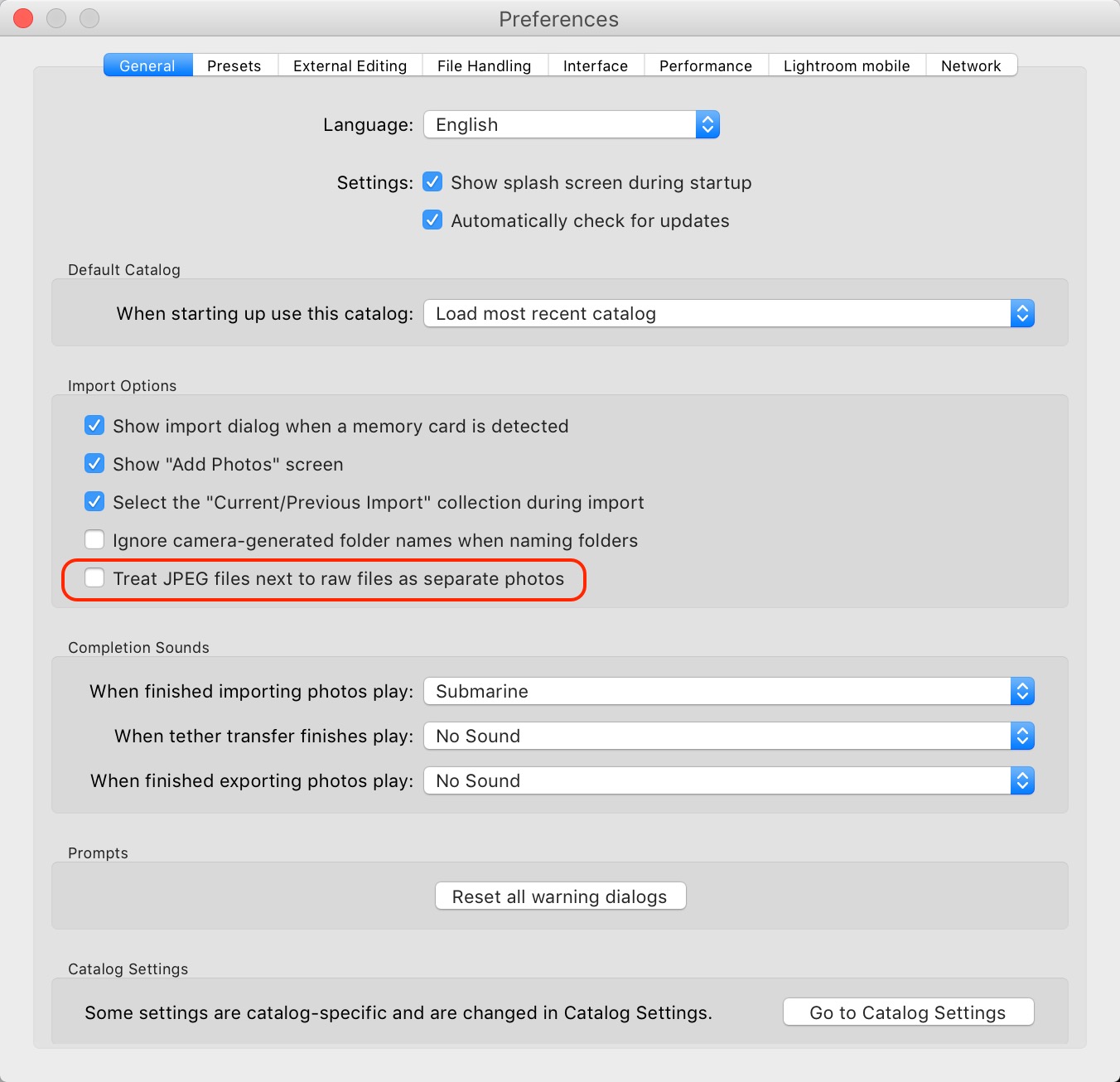 Lightroom’s preferences by default leave the JPEG behind
Lightroom’s preferences by default leave the JPEG behind
This actually sounds like a good thing, and in fact if you import this way, you will see an indicator that this was a RAW photo with a matching JPEG file. (Correction: You used to see the indicator, but I've just tested it several times on Lightroom CC 2015.2 and that indicator is missing… I wonder if that's a bug, or a new feature). Anyway the intention was not to tell you that you could swap between RAW and JPEG, as one would hope, but instead simply that a JPEG file existed, and if you were to look in the Finder, you would see it. But that file has not been imported into Lightroom.
If you enable “Treat JPEG files next to raw files as separate photos”, Lightroom will import both the RAW and JPEG files, however here will be no relationship between them — they may as well be two completely different photographs. This is obviously a problem for our workflow.
Editing
There is no valid editing workflow. At best, you can separate your RAW and JPEG files (via a Collection or Smart Collection) and show the JPEGs to your client, do your selects and edits as noted previously, but then you would have to — individually — locate the matching RAW file, and copy/paste the settings from one to the other. This is not a big deal if you do this to two or three photos, every once in a while, but clearly this is not a viable option for a daily workflow.
Mobile editing — what it could be
When you add mobile editing into the mix (which with products like the iPad Pro coming to market, is only going to become a more desirable workflow, not less), things get even worse today. However with this feature, it could be truly awesome.
We already have Lightroom Mobile, but it doesn't handle RAW files. And that in itself is fine, however we still need those RAW files connected. Say you're on a shoot (or on vacation, whatever) with your camera and iPad. You import from the card into the Camera Roll using a Lightning to SD Card Camera Reader, which actually will copy in the RAW files. Then Lightroom imports… the JPEG files only (I don't know if this is an iOS or a Lightroom limitation, but as you're about to see it doesn't have to matter). You mark favorites on the iPad, make edits, etc., then eventually go back to your desktop, fire up Lightroom, and all those files download. Yay! Except… they were of course all just the JPEG files. And now even if I'm holding the memory card with the RAW files still on it, there's currently no way to reconnect them. I have to completely start over. That's… ridiculous. But in this scenario, without any changes to iOS, if Lightroom supported the “Matching RAW files” feature, then you could simply:
- Import JPEG (or RAW and JPEG) to your iPad and import to Lightroom Mobile.
- Edit away on the iPad.
- Once back on the desktop, sync Lightroom Mobile and Lightroom Desktop (currently automatic), insert your memory card, and chose to import “matching RAW files”. Lightroom imports the RAW, pairs them with the JPEG, and all of your work is still there — but now applied to the RAW files.
- Bonus mode — have Lightroom import both RAW and JPEG files, hide the RAW but let you edit the JPEGs, then via Creative Cloud sync back both the RAW and JPEG files, giving you access to the RAW files on the desktop. Or forget cloud syncing, and give us a tethered sync. That'd be fine too. This means Lightroom has to have access to the RAW files form the Camera Roll, which I don't know if iOS allows. Or heck, just put an import dialog in Lightroom Mobile that can read images from the Lightning to SD Card Camera Reader. Again I don't know if iOS allows this. And I have no idea what Android does or doesn't allow, but something tells me it'd be even easier there.
Conclusion?
So there you have it… a ton of details on what this feature could be in Lightroom, and why us former Aperture users are clamoring for it. It worked really, really well. And no one else does it today. Actually that's not totally true; Mylio has a respectable RAW+JPEG workflow, but otherwise the app is pretty limited for pro users. Photos for OS X has it too, but it's pretty useless.
Don't forget to comment!
That's the whole point here… sign this petition by commenting below, even a simple “yes!” or “me too!” will suffice. Just something to indicate to Adobe that there is, in fact, a market for this feature.
More like this
- Tip
- Tip
- Tip
- Tip
- Tip

Comments
on December 14, 2015 - 6:50pm
Me too.
on December 14, 2015 - 11:46pm
This has been an important feature for me in Aperture. As I weigh the choices, it would be critical to find this same capability in Lightroom.
Gwil Evans
on December 15, 2015 - 7:35am
YES I Agree
on December 15, 2015 - 7:43am
Thanks for bringing this up. As a Fuji user (mostly; these days), I always shoot R+J and mostly use the J’s; but about 20% of the time, I want the extra dynamic range and ability to change white balance freely that comes from the Raw files. It is a nuisance to copy and paste changes in LR, especially since one must think about which boxes to select.
on December 15, 2015 - 9:20pm
Me too
on December 17, 2015 - 12:20am
Yes, please! I am a learning/advanced amateur. And that is precisely why I shoot RAW+JPEG in several occasions. Maybe if I were a great photographer I would go the way of people like Ken Rockwell who strive to “get it right in the camera at once”…. But as I am not, I want booth the help me test, learn and find my own path and hone my skills. Aperture allowed me to work with them in tandem, comparing, switching, changing master, etc. Please, add this feature so I can start moving to Lightroom.
Fred.-
Federico @ Buenos Aires, ARG
on December 17, 2015 - 12:35am
YES, ME TOO AS TO RAW AND JPEG.
on December 17, 2015 - 1:20am
Yes, this is needed in Lightroom!
DadPix
on December 17, 2015 - 12:17pm
Yes, yes, a thousand times yes!
Every six months I Google “Lightroom RAW JPEG pair workflow”, skim the results and sigh. This article has done the best job I’ve seen at spelling out just how egregious a missing feature this is in what is meant to be the de facto industry standard photo management app for professional use.
on December 17, 2015 - 9:09pm
Please add this feature!
ren
on December 20, 2015 - 12:21am
Yes, please add this feature - it will help me miss Aperture less!
on December 23, 2015 - 2:35am
+1
Christian C. Berclaz
www.photoanimalium.com
on December 23, 2015 - 3:16pm
I want this too. In fact I thought that checking of the option to treat them separately meant this!
on December 28, 2015 - 3:24pm
yes, add me too please
Elizabeth
on January 2, 2016 - 1:12pm
This is a professional feature and as I have just signed up to use Lightroom I too would like Adobe to add RAW + JPG support.
Mac-Access Photography
Peter Ward
Mac-Access Au 3666
on January 5, 2016 - 1:00am
+1
on January 16, 2016 - 7:48pm
Please, please, please add this to Lightroom!
on January 25, 2016 - 7:13am
This feature is the only remaining barrier for me to switch to lightroom. .
on February 1, 2016 - 2:30pm
Yes, this is a critical need. Many of us need to get JPEGs out and get on with more photography. We can’t afford to sit indoors playing with histograms and messing about with profiles.
For me the role of the RAW file is only to go back to a clean unedited original and this on very rare occasions. Yes I want to keep both but I want to see the JPEG of the pair when I’m in Lr.
Thanks
Mike
on February 12, 2016 - 4:55pm
this is definitely a missing feature in LR, which holds me back from switching
Marco
on March 19, 2016 - 2:26pm
Yes, please add!
on April 16, 2016 - 6:09pm
This would be a great improvement, and why not add importing edited RAW files, from Aperture, as well.
eje
on April 18, 2016 - 11:50am
I agree. This would be great
Helge
Helge
on June 10, 2016 - 12:19am
RAW+JPEG is an important and useful tool. Support in Lr is needed. Please add.
on June 12, 2016 - 5:23pm
Yes, we definitly need this feature! I shoot my vacation photos in raw + jpg and the lack of this feature is driving me insane. Please Adobe, its not a big deal right?!
on December 10, 2016 - 11:44pm
I’ve been a Lightroom user since version 1 and always hated that there’s no practical way to work with RAW+JPG pairs. One workaround I used to use was to turn on and off the “treat JPG and RAW files separate” option along with ”synchronize folder”. That was a kludgy way to do some of what I wanted, but what’s even worse is that they recently made changes so that doesn’t even work any more.
I used to use the Photosmith app to help with JPG+RAW support somewhat, but now that isn’t even supported.
on July 4, 2016 - 1:30am
The discontinued Photosmith App that hasn’t been updated for iOS8, let alone iOS9?
Yeah, looks good :/
www.geniusondemand.com.au
on July 23, 2016 - 7:44pm
Ditto!
tkl
on September 9, 2016 - 12:57pm
Just looking at National Geographic web site and found this:
Pro Tip: Fujifilm cameras have very nice film-emulation modes for their in-camera JPEGS. Try shooting in JPEG + RAW with the camera set to Classic Chrome. These JPEGs have a wonderful color palette that looks like old Kodachrome slides. If you don’t like the color, you always have the RAW file to process however you like. —Dan Westergren, contributing photographer for Nat Geo Travel
Please wake up Adobe, you’re really getting this wrong. Please take steps to fix this major deficiency in Lightroom and let us know that you are doing so and when we can expect the results.
Thanks
on September 12, 2016 - 8:36am
Me to
on November 7, 2016 - 10:53am
Photosmith was a great workaround for this, unfortunately no longer supported. This would make such a difference to lot’s of people’s workflow, c’mon Adobe!
on November 28, 2016 - 2:39pm
+1
on November 28, 2016 - 6:44pm
In real life there are often occasions when we haven’t got time to process the RAW files but just have to get the JPEGs to the client asap. That creates a divergence of versions that needs to be able to be brought together and LR doesn’t help with this. There seems to be some sort of attitude problem among some folks that deems that using JPEGs is somehow unprofessional and maybe dirty. We do what we need to do and we expect our tools to help not hinder.
on June 3, 2017 - 7:56pm
“attitude problem among some folks that deems that using JPEGs is somehow unprofessional and maybe dirty”
Could they be more wrong? Being able to pull off a well exposed JPEG time after time is the sign of an Expert (expert being a class many levels beyond professional IMO).
www.geniusondemand.com.au
on December 2, 2016 - 7:52pm
All the YES to this
on December 22, 2016 - 2:27pm
Yes, me too!
on February 15, 2017 - 9:08pm
Add me to the petition. I am evaluating alternatives to Aperture. The absence of RAW + JPEG pairs would be a deal breaker for me.
Andrew
on June 3, 2017 - 7:25am
Please please please please
on February 27, 2018 - 8:16pm
I agree, I just started on CC after mourning Aperture for too long. Sidecar and bilk renaming are my first two disappointments.
Harco Photographs
Pages