Straighten Buildings with Transform Warp
Introduction
I love me some wide angle goodness. When shooting cityscapes and street scenes, I actually like a little bend in the buildings. The altered perspective adds a dynamic quality to photos. However, the warping can sometimes be too much. In those cases, Photoshop's Transform Warp tool makes for an easy fix.
Does This Look Funny to You?
Oh how I wish I had a distorted photo of a clown right now. :-) Instead, here's a photo of the Gran Via in Madrid, Spain. I shot this at 20mm and the warping is too much for my taste. Even the buildings I wasn't trying to capture creeped into the frame.
 Wide angle photo, buildings are noticeably bending inward
Wide angle photo, buildings are noticeably bending inward
Transform Warp
Take control of the amount of warp you want (or can tolerate!) in your photo. In Photoshop, choose Edit > Transform > Warp. There are several Warp types you can select in the options bar. I generally dive right into dragging and pulling the control points.
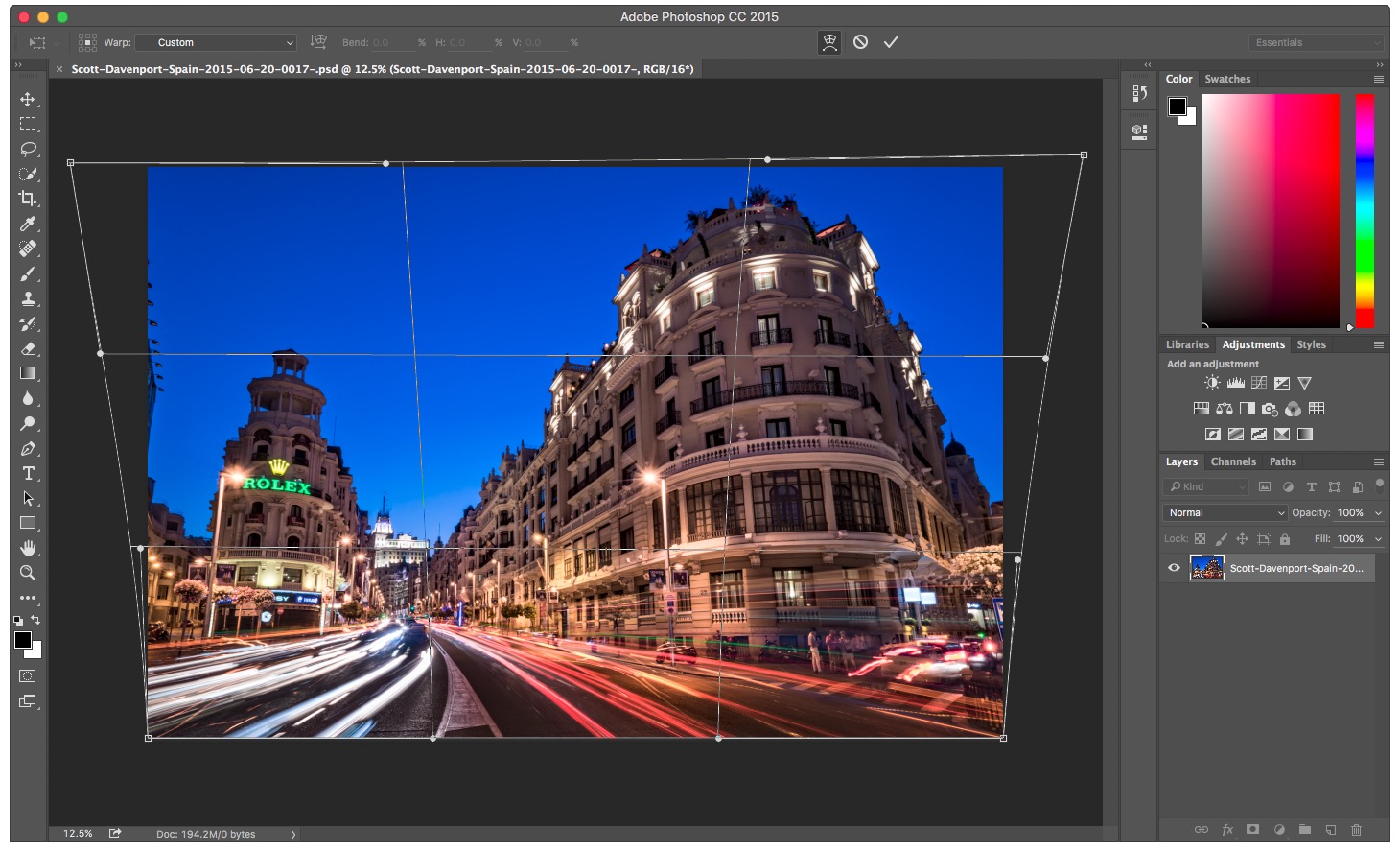 Photoshop’s Transform Warp tool in action
Photoshop’s Transform Warp tool in action
You can also click and drag any part of your photo to alter the warp. The tic-tac-toe board is a useful guideline, but you don't have to limit yourself to its points and lines.
Voila!
After a minute or two of experimenting, the buildings on the left and right are much better oriented. I've left a little warp in the buildings. A fringe benefit is the distracting buildings at the far left and right edges were largely removed thanks to the transform.
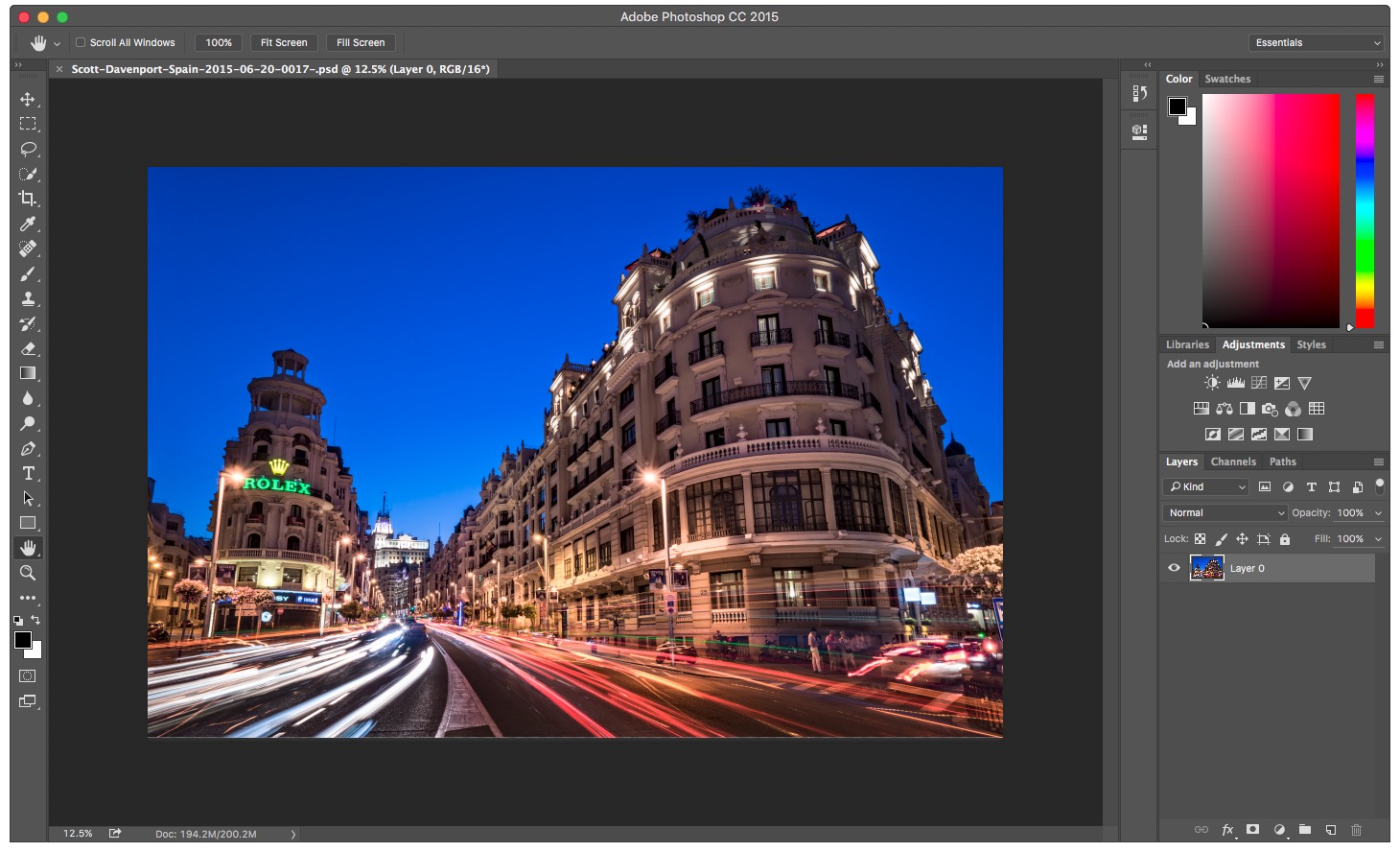 Buildings are straighter after the warp
Buildings are straighter after the warp
Your Turn
I don't go into Photoshop often, but to use Transform Warp is certainly one of them. Do you have another method for straightening buildings? Or use Transform Warp in another way? Share your thoughts in the comments.



Comments
on March 15, 2016 - 2:42pm
Scott, Once again a very useful tip. Keep ‘em coming! But I want to know how did you get those three guys to stand completely still in this slow shutter speed shot? ;-)
Florian Cortese
www.fotosbyflorian.com
on March 15, 2016 - 5:43pm
Hey Florian… Sheer luck. I went back to look at the other shots I took from the hour or so I was perched on this traffic island. Every other one had a blur of people on the sidewalk. :-)
Scott
http://scottdavenportphoto.com/