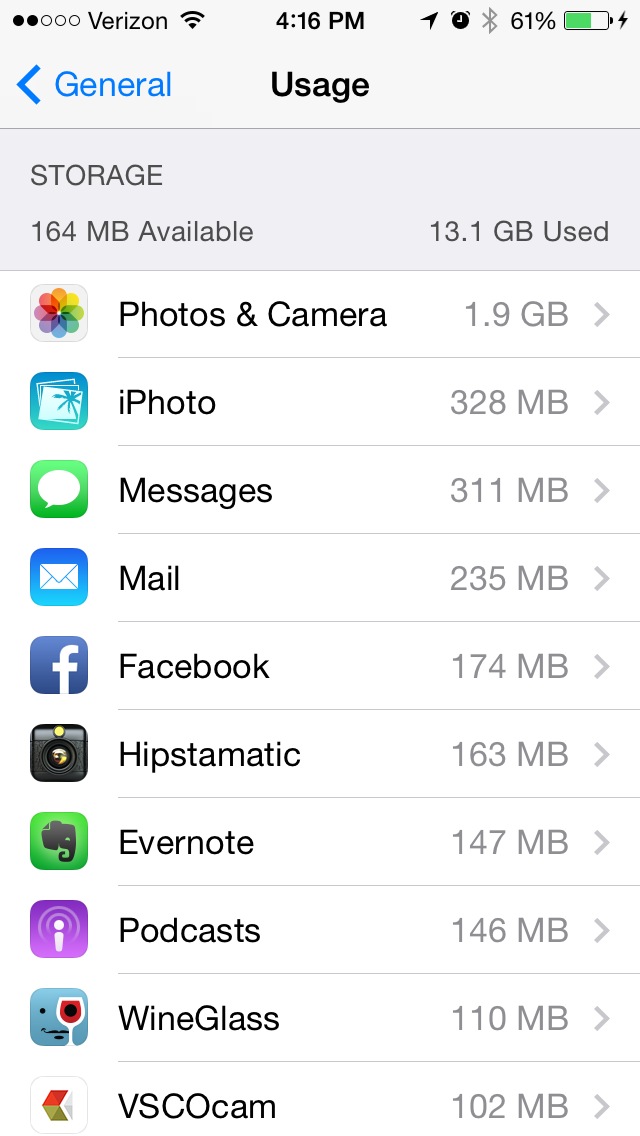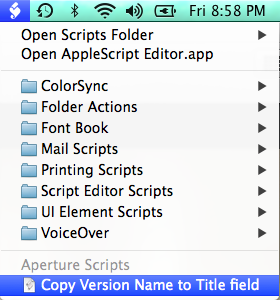Adjustments; Dodge & Burn, Using Brushes
Live Training Session 114
Dodging and burning are as old as photo printing itself. It's probably safe to say it's the original photo editing technique! But do you know how to do it it in Aperture, and how Aperture's mask layers and brushes play together? This is the video to learn it all…
Duration: 00:59 hr
Included with membership