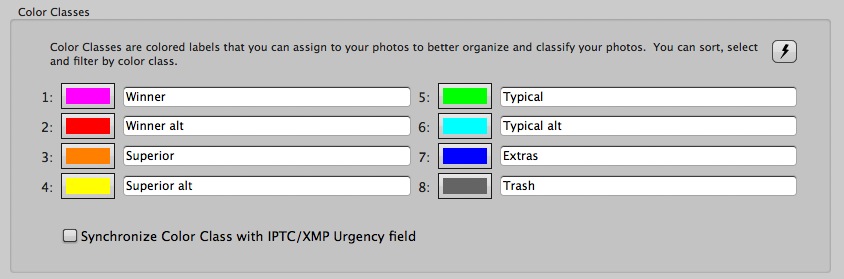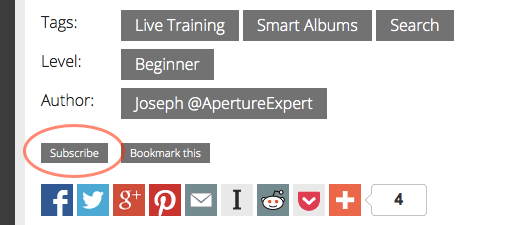How to Import Multiple Cards Simultaneously and Bypass Thumbnail Generation on Import in Aperture 3
Rating, Flagging & Labeling Strategies
Live Training Session 105
Aperture offers a variety of way to tag your images, including ratings (one through five, plus 'reject'), flagging, and color labels. This session explores these options and suggests where and when you might use each of them. This is one of those “you can do it your way” features, and understanding how they work will help you decide how to best integrate them into your own workflow.
ApertureExpert Live Training Session 104: Smart Albums & Search
Smart Albums & Search
Live Training Session 104
One of Aperture’s greatest advantages is it’s ability to quickly search by nearly any parameter. Not only can you search, but you can create “Smart Albums” that are essentially saved searches, allowing you to search all or any part of your library with a single click. In this video, we explore the entire search dialog, showing all of Aperture’s extensive search capabilities.