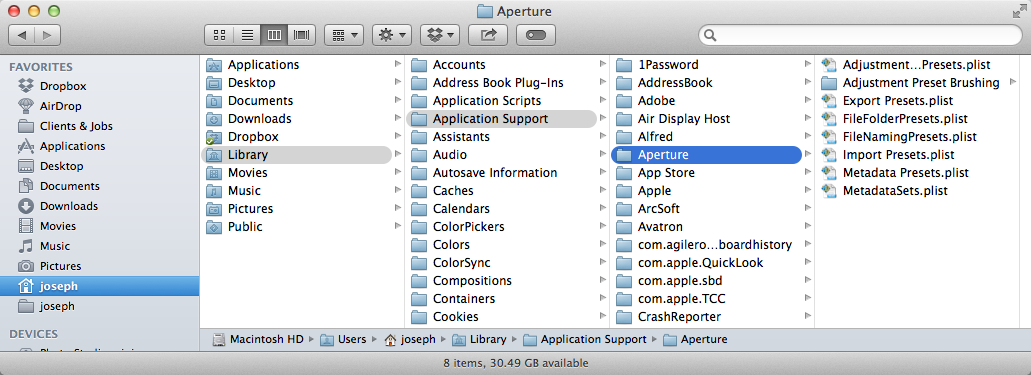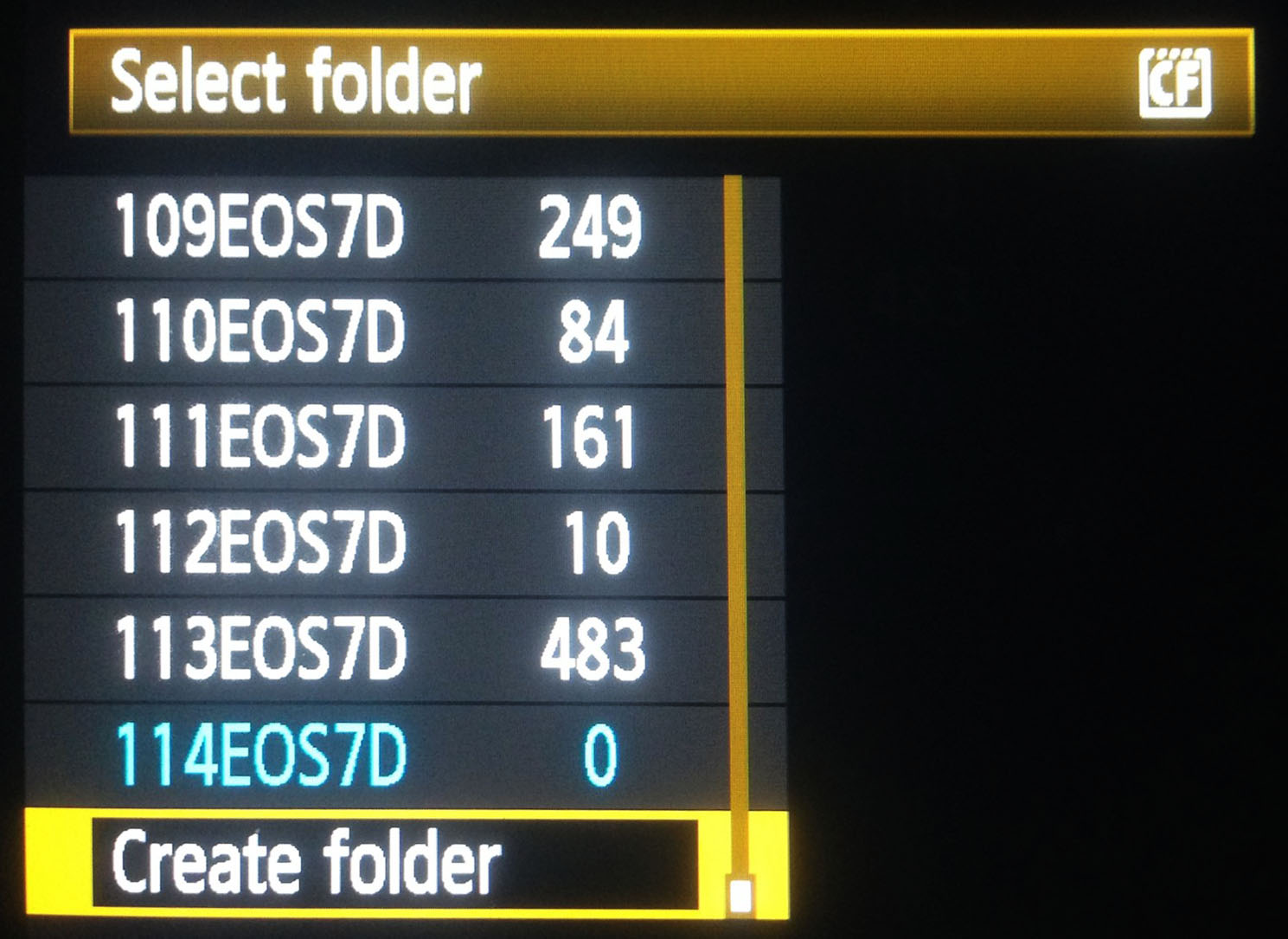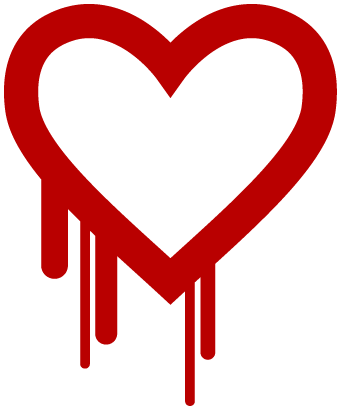ApertureExpert Live Training Session 105: Rating, Flagging & Labeling Strategies
By PhotoJoseph
April 23, 2014 - 9:00pm
Listener Questions
Live Training Session 106
Listeners are being asked to submit their toughest questions to ApertureExpert for this Live Training video. Submit your questions today!
Duration: 01:02 hr
Included with membership