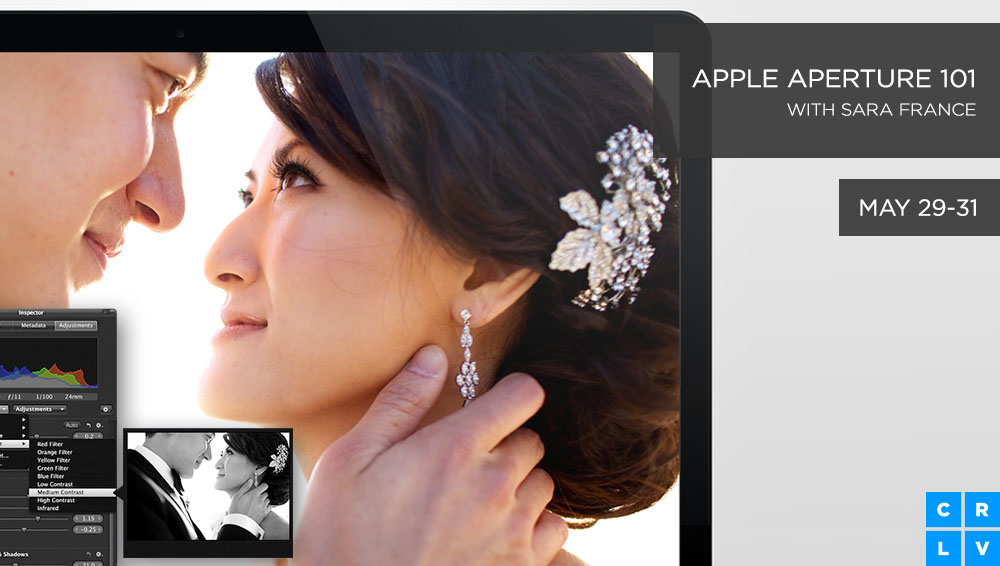Live Training Session 108 Coming Up; Adjustments: Exposure and Enhance
By PhotoJoseph
May 28, 2014 - 9:00pm
Aperture 101 Training by Sara France on CreativeLive—Watch it Free!
By PhotoJoseph
May 26, 2014 - 9:00pm
Adjustments; Exposure and Enhance
Live Training Session 108
Adjustments include everything you do to make your photos look better, and this session kicks off the series with Exposure and Enhance.
Duration: 00:48 hr
Included with membership