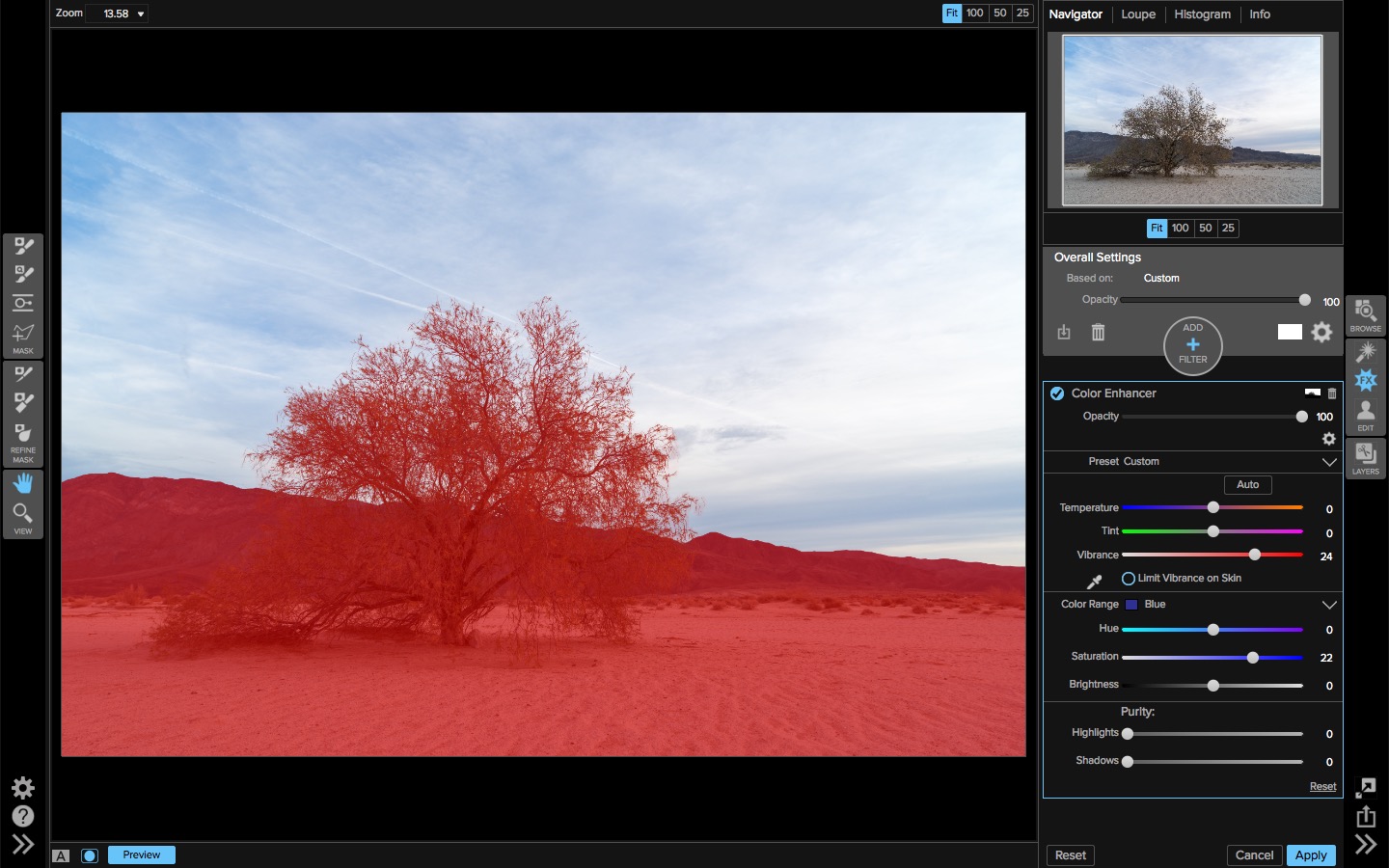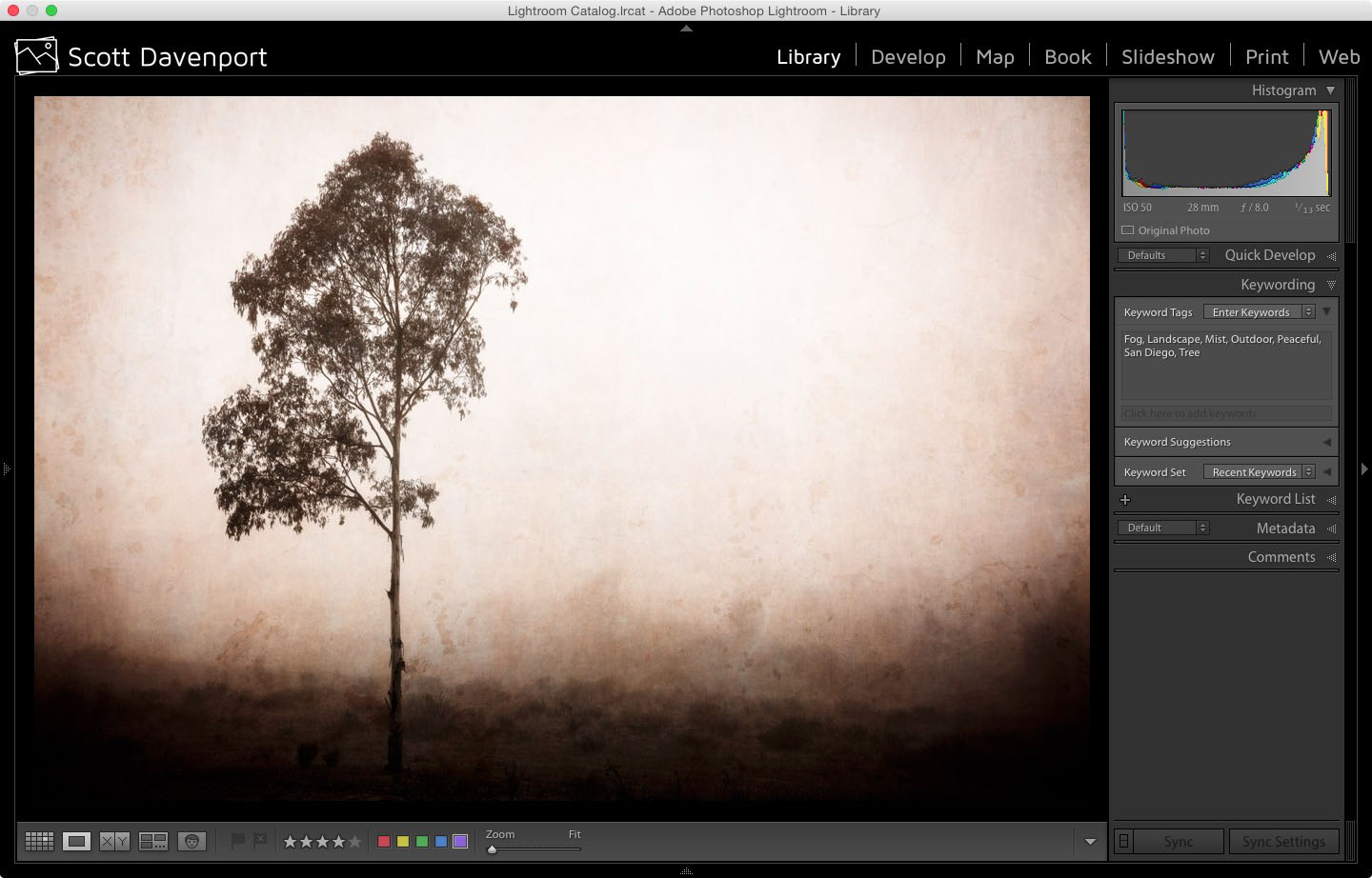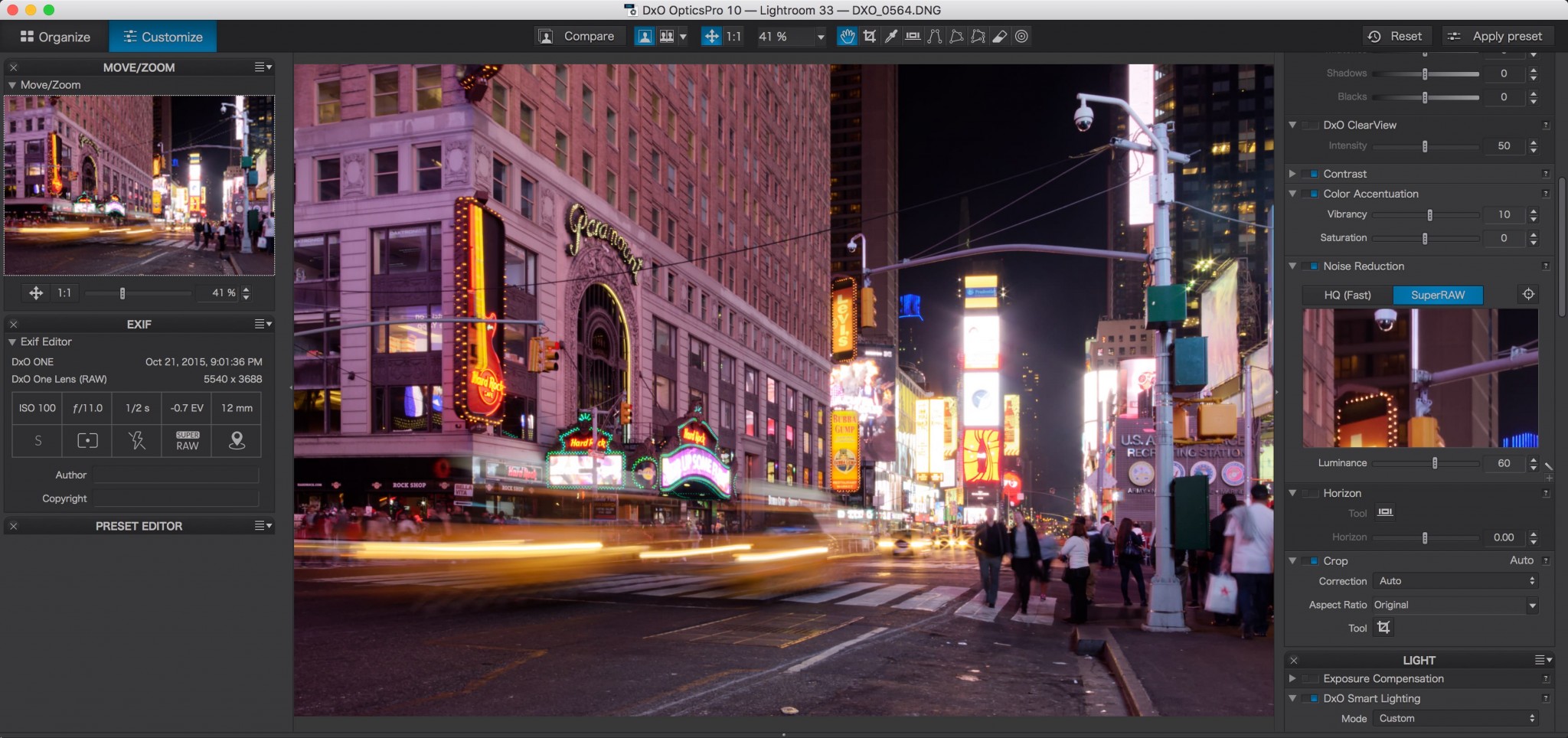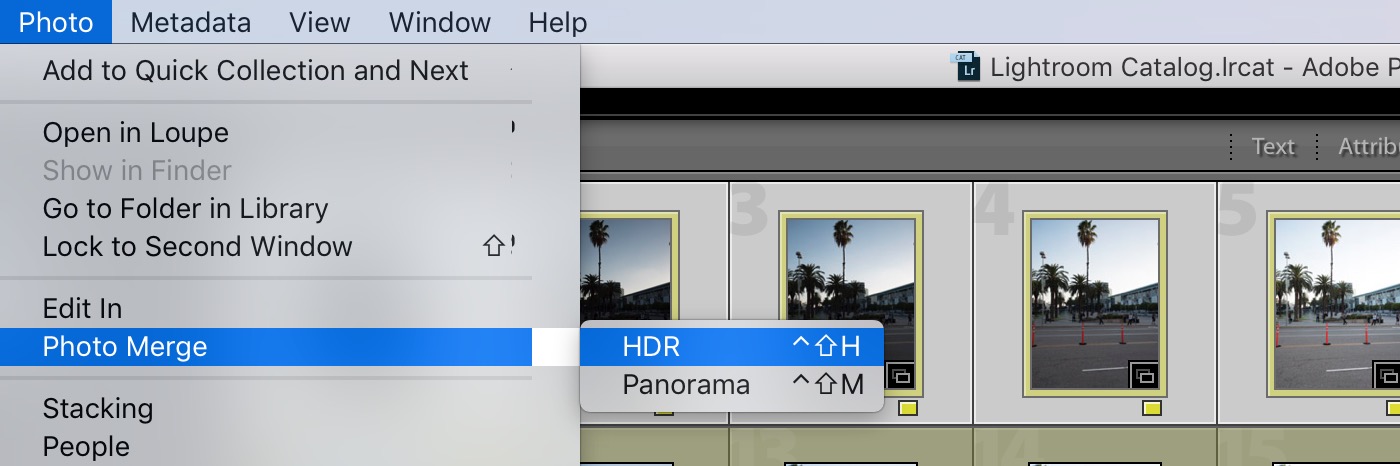Interview and Demo with Sean Bagshaw… "Extending Dynamic Range"
By PhotoJoseph
February 5, 2016 - 9:00pm
Culling Photos with ON1 Browse Before Importing to Lightroom
December 7, 2015 - 11:30pm
Get 20% off Adobe Creative Cloud Photography Plan with the Purchase of a Panasonic LUMIX Camera
By PhotoJoseph
November 11, 2015 - 11:21pm