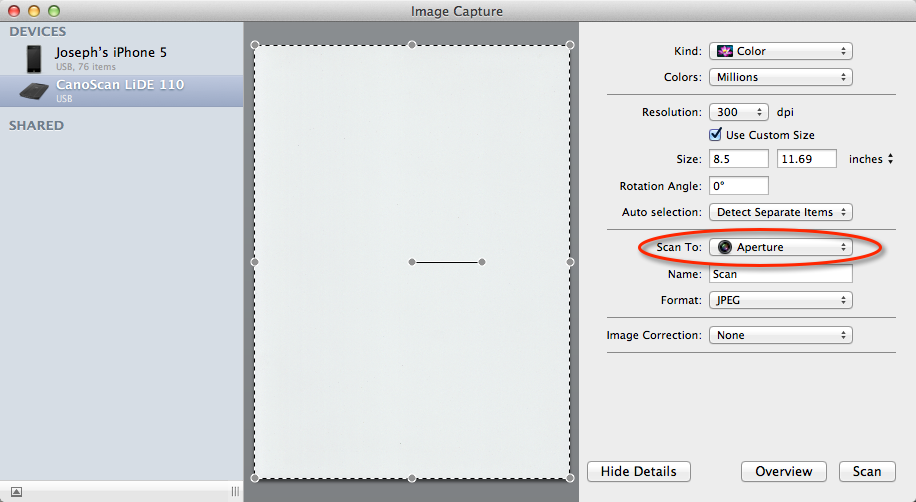Beginner Tip Series: Organizing Your Aperture Library—Your Way
By PhotoJoseph
October 8, 2013 - 4:00am
Book Review by Chris Biele of “Mastering Apple Aperture” by Thomas Fitzgerald
By PhotoJoseph
September 26, 2013 - 4:00am
User Tip: Showing the Content of Two Projects or Albums Side by Side in Aperture 3
By PhotoJoseph
September 21, 2013 - 4:00am