Photos for iOS Now Lets You Delete from Album and Device Simultaneously
By PhotoJoseph
July 1, 2016 - 9:00pm
I don't know when this feature snuck in, but finally when deleting a photo from an Album, Photos for iOS lets you choose to remove from Album or delete entirely!
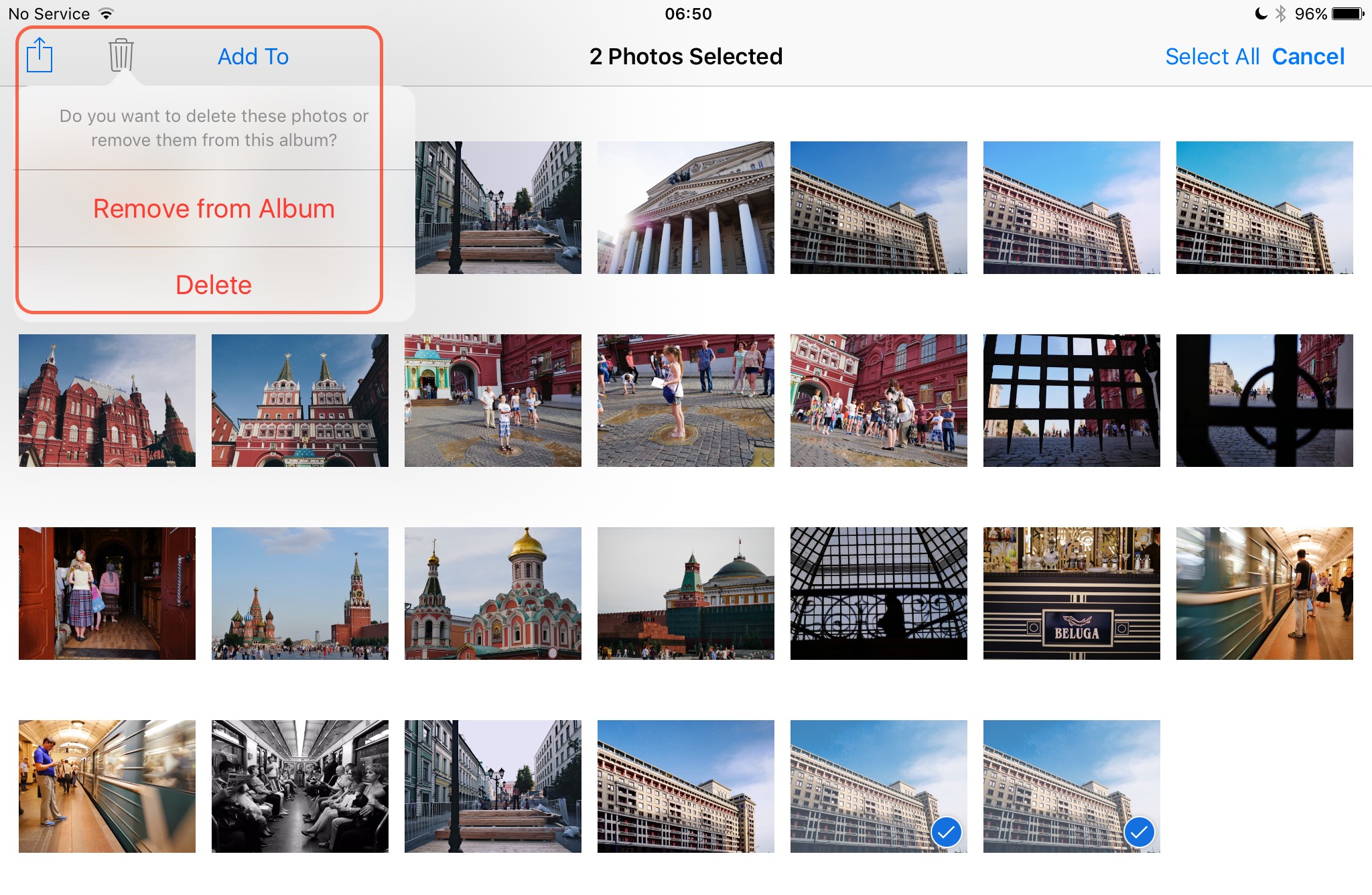 You can now choose to Remove from Album or Delete the photo from the Photos library
You can now choose to Remove from Album or Delete the photo from the Photos library
More like this
- Tip
- Forum
- Forum
- Tip
- Tip

Comments
on July 1, 2016 - 10:13pm
Photos on my iPhone has not changed yet to this. I restarted the phone just now and it still did not update to this screenshot of your phone with the controls in the top of the toolbar. Am I not doing something correctly?
Sandy
on July 2, 2016 - 11:27pm
The command shows up either when you hit the delete button on a single image or when you select multiple images then hit it — of course this is if you're looking at a photo in an ambum, since that's where this applies.
I'm on iOS 9.3.2
@PhotoJoseph
— Have you signed up for the mailing list?
on July 3, 2016 - 12:17am
Is this screen shot from your iPad, iPhone or mac computer?
I’m on iOS 9.3.2 also. My trash can is on the bottom right of my iPhone. And when I click on it, I only get the option to Delete Photo. And yes, I’m in an album.
Sandy
on July 4, 2016 - 3:37pm
The posted screenshot is on an iPad, but I see the same thing on my iPhone. How very odd… I wonder if there's some kind of iCloud Photo Library connection? What settings are on/off in your Photos & Camera settings?
@PhotoJoseph
— Have you signed up for the mailing list?
on July 5, 2016 - 5:31am
These are the settings:
Photos - iCloud Photo Library - ON, Optimize iPhone Storage - checked, Upload to My Photo Stream - ON, Upload Burst Photos - ON, iCloud Sharing - ON, Summarize Photos - ON
Camera - Grid - ON, HDR, Keep Normal Photo - ON
Sandy