Choosing the Right Color Profile (Mac Shared Screen)
Photo Moment - April 20, 2021
Does your Mac display look… wrong… on your ATEM Mini? There's a good reason for this. You need to choose the right color profile!!
Need an ATEM Mini?
What this tip is about…
When you connect your Mac (and possibly a PC… sorry, I don't know!) to your ATEM Mini, ATEM Mini Pro, ATEM Mini Pro ISO, ATEM Mini Extreme, or ATEM Mini Extreme ISO — the colors will NOT look right!
Now, to be honest, most folks will never notice. But, if the screen looks off to you, and you do want things to look as accurate as possible — especially if you're doing software demos through your ATEM! — then, you will want to choose the right profile.
Which profile is it? That's “easy”… it's SMPTE RP 431-2-2007 DCI (P3) 😂 — Just remember that it starts whit “SMPTE” and ends with “P3,” and you'll be good to go!
📄 Full Video Transcript
Past Shows
How to make Stingers in Resolve for ATEM Switchers
If you've ever wanted to make stinger animations in DaVinci Resolve for your ATEM Switchers, here's how to build and export them for your ATEM switcher!
Live Stream from ATEM Using Your Mobile Cellular Phone!
If you've ever needed to live stream from your ATEM over a cellular connection, it's easy to set up as a backup — but on location, everything changes!
How to Connect ATEM Mini to your Network
If you're not sure how to connect your ATEM Mini to the network, this is the video for you! I promise it's really easy… and you may not realize how many benefits there are to doing it!
How to Bring LIVE Callers on Your LIVE Show!
If you've ever wanted to bring a live caller, from Zoom for example, into your LIVE show, using your ATEM Mini, then this Tip will explain exactly how!
Long HDMI over Fiber for ATEM Mini
Standard HDMI is limited to about 20 meters (66 ft). But in this video, you'll see that fiber — now an affordable option — can go much, much longer.
Power ZOOM Lenses on the ATEM with a Pocket Cinema Camera
If you have a powered zoom lens and a Blackmagic Pocket Cinema Camera (BMPCC), you can probably control it from the ATEM Software Control — here's how!
Camera Control with ATEM Mini and Blackmagic Pocket Cinema Cameras (BMPCC)
If you've ever looked at the Camera control tab in the ATEM Software Control app and wondered what all those color wheels are for, this is your answer.
Choosing Which ATEM Macro is Triggered by the ATEM Mini Extreme Macro Buttons
The ATEM Mini Extreme and ATEM Mini Extreme ISO have six macro buttons!! Amazing!! But… what if you have more than six macros?
Choosing the Right Color Profile (Mac Shared Screen)
Does your Mac display look… wrong… on your ATEM Mini? There's a good reason for this. You need to choose the right color profile!!
How to Connect Computer, iOS device, more!
You know you can connect a camera to your ATEM Mini… but what else can you easily connect? It turns out… a LOT! Learn how to configure a lot of things.
Custom Picture in Picture in the ATEM Mini
Taking control and customizing your Picture in Picture, or PiP, on the ATEM is easy to do — but do you know how to save, and recall, custom layouts?
Keeping your ATEM Up to Date!
You've got your ATEM Mini hardware, but is it up-to-date?This video shows you how to download the latest software and install it on your ATEM hardware.
- 1 of 2
- next ›
The profile you suggest makes everything look too light.. so the opposite problem, and blacks look washed out. But don't get me wrong, the video was still helpful as a reminder that this option in the Mac exists.
I did some fairly exhaustive tests, monitoring the screen on the Mac, then switching to a calibrated display connected to the ATEM... and found none of the colour presets on the Mac were 'correct'. In fact, in the end I went back to the default BDHDM option because although it looks slightly darker it messes less with the colours and overall looks more accurate.
The other issue already mentioned in the comments (about the ATEM's webcam output being full range instead of partial range) I've already dealt with by using a CAMLINK 4K connected to the Atem's HDMI output. But although that is much better, even that shows differences in the colour and contrast that are not correct..
I think with this issue in a live environment with multiple sources (mixing cameras and computer souces), you can end up chasing your tail and never fully resolve the problem.
So I now just get it as close as I can by eye and live with it. For me the Camlink was worth using, the colour profile switch on the Mac was not.
The better (though still not perfect) option is to use a tiny bit of Zoom's 'adjust for low light' feature.
I don't want to sound ungrateful though... this stuff needs to be talked about, and not many people are talking about it. Thank you.
The overall color is rather warm. I was hoping that Black Magic had an overall white balance adjustment for the program out.
If you're using OBS you can switch to Rec 709 and get the full range. In apps (Zoom and FaceTime specifically) there's no fix.
My solution was to purchase a Cam Link and use the HDMI output via Cam Link into Zoom. No more compression issue.
As far as the color — I still maintain that we are talking about different things. If you plug a Mac's HDMI output into an ATEM, and a monitor into the ATEM's Output (forget USB, we're not touching it), and mirror your screen in the Mac — the output from the ATEM will look different until you set the color profile as directed in this video. That's what this video is about.
Thanks for your time in advance.
I have 1 Pocket 6K and 1 Pocket 6K Pro and 1 Atem mini extreme iso. I do livestreams directly from the ATEM via the Ethernet connector.
All works fine.
my question is:
When the Pocket’s are connected via HDMI to the atem, the camera’s are on the BRAW setting.
Assuming that iso/exposure etc settings are properly dialed in, What/Which LUT setting on the camera’s is the appropriate one when you want to give the viewers at home a descend, graded/broadcast-ish image ?
Hope to hear from you, and many thanks!! 👍
I saw this behaviour when I record with OBS and it's on the record file.
Thanks for all these helpful videos, by the way!

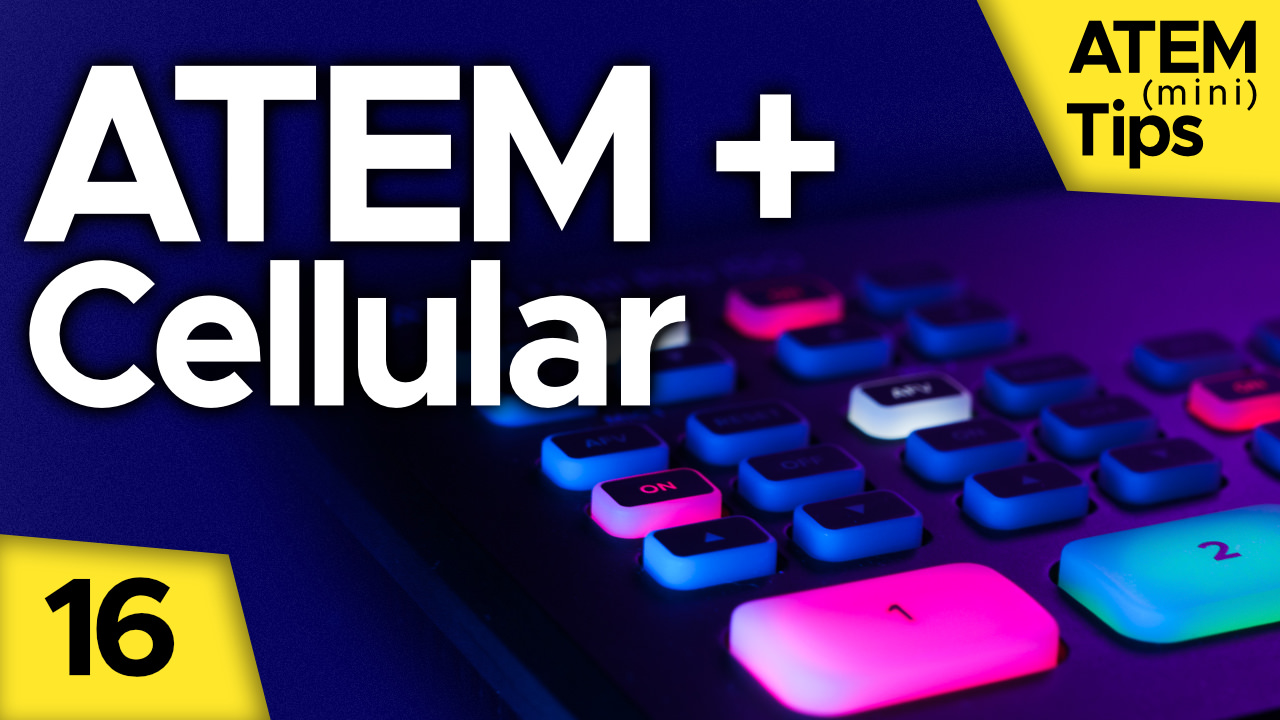








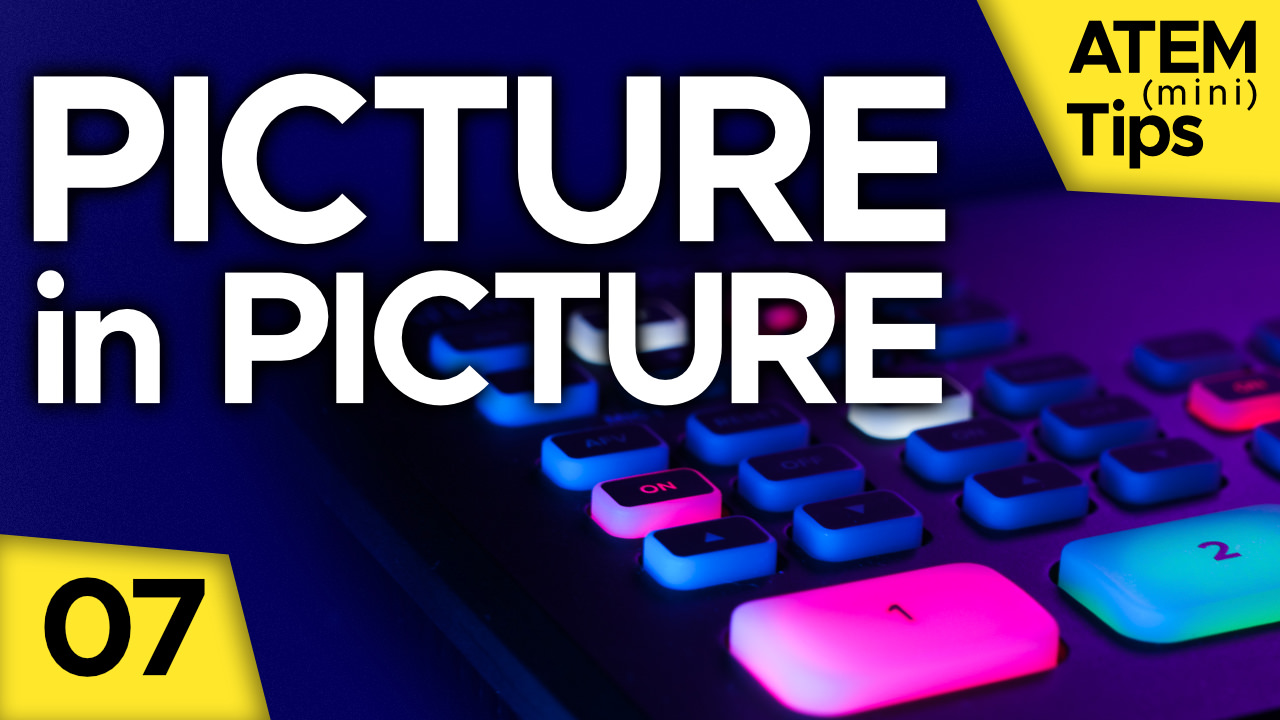

Comments from YouTube