How to Connect ATEM Mini to your Network
Photo Moment - November 11, 2021
If you're not sure how to connect your ATEM Mini to the network, this is the video for you! I promise it's really easy… and you may not realize how many benefits there are to doing it!
Need an ATEM Mini?
- ATEM Mini
- ATEM Mini Pro
- ATEM Mini Pro ISO
- ATEM Mini Extreme
- ATEM Mini Extreme ISO
- ATEM Streaming Bridge
- Blackmagic Web Presenter HD
What this tip is about…
If you're not sure how to connect your ATEM Mini to the network, this is the video for you! I promise it's really easy… and you may not realize how many benefits there are to doing it! Connecting your ATEM Mini to your network provides significant advantages over just using USB, and is required if you want to live stream directly from your ATEM Mini. In this video I'll explain what you need to know, and talk about how to connect it to even the smallest of home networks!
📄 Full Video Transcript
Past Shows
How to make Stingers in Resolve for ATEM Switchers
If you've ever wanted to make stinger animations in DaVinci Resolve for your ATEM Switchers, here's how to build and export them for your ATEM switcher!
Live Stream from ATEM Using Your Mobile Cellular Phone!
If you've ever needed to live stream from your ATEM over a cellular connection, it's easy to set up as a backup — but on location, everything changes!
How to Connect ATEM Mini to your Network
If you're not sure how to connect your ATEM Mini to the network, this is the video for you! I promise it's really easy… and you may not realize how many benefits there are to doing it!
How to Bring LIVE Callers on Your LIVE Show!
If you've ever wanted to bring a live caller, from Zoom for example, into your LIVE show, using your ATEM Mini, then this Tip will explain exactly how!
Long HDMI over Fiber for ATEM Mini
Standard HDMI is limited to about 20 meters (66 ft). But in this video, you'll see that fiber — now an affordable option — can go much, much longer.
Power ZOOM Lenses on the ATEM with a Pocket Cinema Camera
If you have a powered zoom lens and a Blackmagic Pocket Cinema Camera (BMPCC), you can probably control it from the ATEM Software Control — here's how!
Camera Control with ATEM Mini and Blackmagic Pocket Cinema Cameras (BMPCC)
If you've ever looked at the Camera control tab in the ATEM Software Control app and wondered what all those color wheels are for, this is your answer.
Choosing Which ATEM Macro is Triggered by the ATEM Mini Extreme Macro Buttons
The ATEM Mini Extreme and ATEM Mini Extreme ISO have six macro buttons!! Amazing!! But… what if you have more than six macros?
Choosing the Right Color Profile (Mac Shared Screen)
Does your Mac display look… wrong… on your ATEM Mini? There's a good reason for this. You need to choose the right color profile!!
How to Connect Computer, iOS device, more!
You know you can connect a camera to your ATEM Mini… but what else can you easily connect? It turns out… a LOT! Learn how to configure a lot of things.
Custom Picture in Picture in the ATEM Mini
Taking control and customizing your Picture in Picture, or PiP, on the ATEM is easy to do — but do you know how to save, and recall, custom layouts?
Keeping your ATEM Up to Date!
You've got your ATEM Mini hardware, but is it up-to-date?This video shows you how to download the latest software and install it on your ATEM hardware.
- 1 of 2
- next ›
Is it a case of setting the IP address of the Atem to the Router or Vice Versa?
Great channel, its really been helping me out alot with my camera network but am having a few issues pulling up my network cameras in OBS without an Atem Mini switcher.
Also am considering getting an Atem Mini Pro, I see you connected yours in this video without connecting any HDMI cables, will that setup allow me to operate my cameras on the network?
Hoping you can help me.
Another concern, Is there a way to use NDI toolkits and obs plugin for NDI in obs with IP cameras or is it only limited to cameras equipped with NDI features?
If am still not clear, are you available for paid consultations?
I am so new at this that I am a bud that has yet to turn green, TBS, It never occurred to me to connect via USB, I automatically connected via Ethernet, My problems arose when I purchased a streamdeck XL and attempted to use companion.
I can't get the companion and streamdeck softwares to play nice together for love nor money, Yes I did download the companion software into streamdeck, Companion will find my iMac as localhost, wired or Wifi but there is no way to input the ip address directly for the Atem Switch. (I think I confused myself trying to explain that ). I'll try connecting via USB to see if it works that way now.
Anyhoo I am grateful for all the knowledge you pass on.
2015 iMac Retina
Atem Mini Express ISO
Streamdeck XL
AT&T Fiber 1gig
Mac
Love your channel though. I just obsorb your info each time I watch. Thanks.
I know it is not ideal, but it is the only way in some scenarios. Ok, you explained it on your next video thanks!!!
as well). You can book time with me but I’m on holiday until late next week. http://www.photojoseph.com/1to1
I can add my cell via USB-C to Ethernet via converter, but then ho do I manage it on PC.
PS. A quick test did not allow a switch between my cell's converter & Mini Pro... no internet, suddenly. Will still test more...
Can I use a USB splitter to do multiple USB features at once???

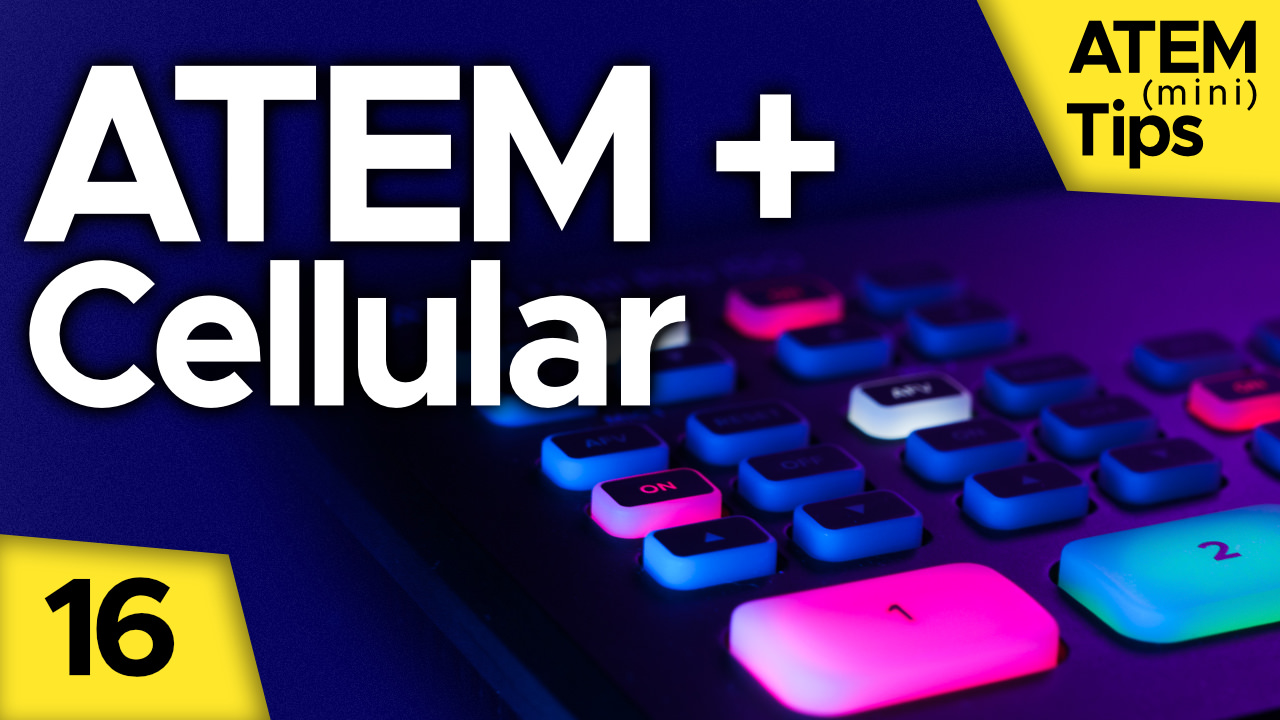








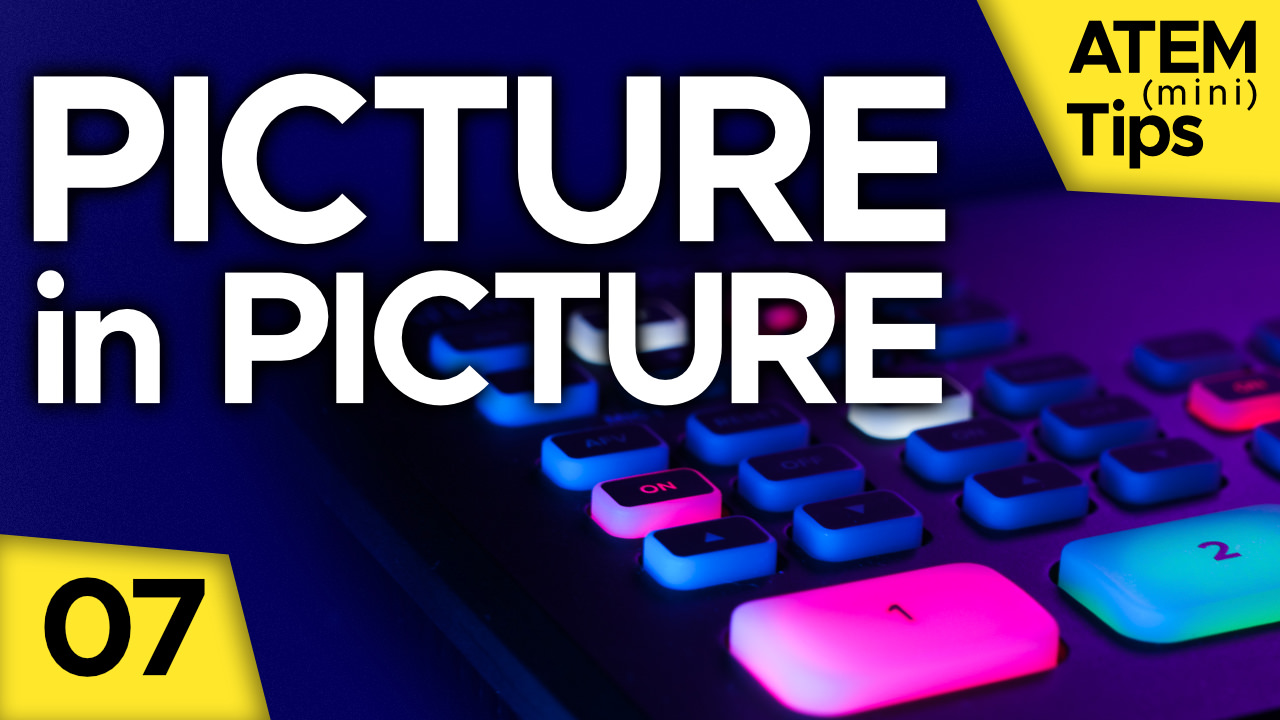

Comments from YouTube